Are you curious about GPT Neo and want to know how it works? In this beginner’s guide, we will explain what GPT Neo is, how it differs from other language models, and provide Python codes to get started. So, let’s dive in!
Table of Contents
- Introduction
- What is GPT Neo?
- How is GPT Neo different from other language models?
- How does GPT Neo work?
- Installing GPT Neo
- Using GPT Neo
- Generating text with GPT Neo
- Fine-tuning GPT Neo
- Conclusion
- FAQs
1. Introduction
GPT Neo is a language model developed by EleutherAI, a community-driven organization that aims to create open-source, state-of-the-art machine learning models. GPT Neo is a successor to OpenAI’s GPT-3, a state-of-the-art language model that has been making headlines in recent years.
In this guide, we will explain what GPT Neo is, how it differs from other language models, and provide Python codes to get started with GPT Neo.
2. What is GPT Neo?
GPT Neo is a transformer-based language model that uses deep learning to generate human-like text. It is trained on a large corpus of text data and can generate text in various styles and tones.
GPT Neo is unique in that it is an open-source, community-driven project. This means that anyone can contribute to the development of GPT Neo, and the model is free for anyone to use.
3. How is GPT Neo different from other language models?
GPT Neo is different from other language models in several ways. First, it is an open-source project, which means that it is free for anyone to use and contribute to.
Second, GPT Neo is trained on a diverse set of data, which makes it more versatile than other language models. It can generate text in different styles and tones, and it can also perform various tasks such as question-answering and summarization.
Finally, GPT Neo is built using a decentralized model, which means that it is not controlled by any single entity. This makes GPT Neo more transparent and less susceptible to bias.
4. How does GPT Neo work?
GPT Neo works by using a transformer-based architecture to generate text. The model is trained on a large corpus of text data and is optimized to predict the next word in a given sequence of text.
When generating text, GPT Neo uses a process called autoregression. This means that it generates text one word at a time, based on the probability distribution of the next word in the sequence. The model continues this process until it reaches a predefined stopping point.
5. Installing GPT Neo
Before we can use GPT Neo, we need to install it. To install GPT Neo, we need to use pip, the Python package manager.
bashCopy codepip install git+https://github.com/EleutherAI/gpt-neo.git
6. Using GPT Neo
Now that we have installed GPT Neo, let’s see how we can use it to generate text.
Generating text with GPT Neo
To generate text with GPT Neo, we can use the following Python code:
from transformers import GPTNeoForCausalLM, GPT2Tokenizer
tokenizer = GPT2Tokenizer.from_pretrained("EleutherAI/gpt-neo-1.3B")
model = GPTNeoForCausalLM.from_pretrained("EleutherAI/gpt-neo-1.3B")
input
To generate text with GPT Neo, we can use the following Python code:
from transformers import GPTNeoForCausalLM, GPT2Tokenizer
tokenizer = GPT2Tokenizer.from_pretrained("EleutherAI/gpt-neo-1.3B")
model = GPTNeoForCausalLM.from_pretrained("EleutherAI/gpt-neo-1.3B")
input_text = "I want to generate text with GPT Neo because"
input_ids = tokenizer.encode(input_text, return_tensors="pt")
output = model.generate(input_ids, do_sample=True, max_length=50, top_k=50)
print(tokenizer.decode(output[0], skip_special_tokens=True))
In this code, we first import the GPTNeoForCausalLM and GPT2Tokenizer classes from the transformers library. We then create instances of these classes, specifying the EleutherAI/gpt-neo-1.3B model, which is the largest version of GPT Neo currently available.
Next, we define an input text, encode it using the tokenizer, and generate text using the generate() method of the GPTNeoForCausalLM class. In this example, we set the do_sample parameter to True, which means that the model will generate text randomly based on the probability distribution of the next word. We also set the max_length parameter to 50, which means that the model will generate text up to 50 tokens long. Finally, we set the top_k parameter to 50, which means that the model will only consider the top 50 most probable next words.
Fine-tuning GPT Neo
In addition to generating text, we can also fine-tune GPT Neo on a specific task, such as sentiment analysis or text classification. Fine-tuning involves retraining the model on a specific dataset, which can improve its performance on that task.
To fine-tune GPT Neo, we can use the Trainer class from the transformers library. Here’s an example:
from transformers import GPTNeoForCausalLM, GPT2Tokenizer, Trainer, TrainingArguments
from datasets import load_dataset
tokenizer = GPT2Tokenizer.from_pretrained("EleutherAI/gpt-neo-1.3B")
model = GPTNeoForCausalLM.from_pretrained("EleutherAI/gpt-neo-1.3B")
dataset = load_dataset("csv", data_files="my_dataset.csv")
train_dataset = dataset["train"]
eval_dataset = dataset["validation"]
training_args = TrainingArguments(
output_dir="./results",
evaluation_strategy="steps",
eval_steps=500,
save_steps=500,
num_train_epochs=5,
per_device_train_batch_size=8,
per_device_eval_batch_size=16,
learning_rate=1e-4,
weight_decay=0.01,
push_to_hub=False,
)
trainer = Trainer(
model=model,
args=training_args,
train_dataset=train_dataset,
eval_dataset=eval_dataset,
)
trainer.train()
In this code, we first import the GPTNeoForCausalLM, GPT2Tokenizer, Trainer, and TrainingArguments classes from the transformers library, as well as the load_dataset() function from the datasets library. We then create instances of these classes, specifying the EleutherAI/gpt-neo-1.3B model and our training data.
Fine-tuning GPT Neo
In addition to generating text, we can also fine-tune GPT Neo on a specific task, such as sentiment analysis or text classification. Fine-tuning involves retraining the model on a specific dataset, which can improve its performance on that task.
To fine-tune GPT Neo, we can use the Trainer class from the transformers library. Here’s an example:
from transformers import GPTNeoForCausalLM, GPT2Tokenizer, Trainer, TrainingArguments
from datasets import load_dataset
tokenizer = GPT2Tokenizer.from_pretrained("EleutherAI/gpt-neo-1.3B")
model = GPTNeoForCausalLM.from_pretrained("EleutherAI/gpt-neo-1.3B")
dataset = load_dataset("csv", data_files="my_dataset.csv")
train_dataset = dataset["train"]
eval_dataset = dataset["validation"]
training_args = TrainingArguments(
output_dir="./results",
evaluation_strategy="steps",
eval_steps=500,
save_steps=500,
num_train_epochs=5,
per_device_train_batch_size=8,
per_device_eval_batch_size=16,
learning_rate=1e-4,
weight_decay=0.01,
push_to_hub=False,
)
trainer = Trainer(
model=model,
args=training_args,
train_dataset=train_dataset,
eval_dataset=eval_dataset,
)
trainer.train()
In this code, we first import the GPTNeoForCausalLM, GPT2Tokenizer, Trainer, and TrainingArguments classes from the transformers library, as well as the load_dataset() function from the datasets library. We then create instances of these classes, specifying the EleutherAI/gpt-neo-1.3B model and our training data.
Next, we define a set of training arguments, which specify various hyperparameters for training, such as the number of epochs, batch size, and learning rate. We also specify the output directory for saving the fine-tuned model, as well as the frequency of evaluation and checkpointing during training.
Finally, we create an instance of the Trainer class, passing in our model, training arguments, and training and evaluation datasets. We then call the train() method of the Trainer object to start the fine-tuning process.
Conclusion
GPT Neo is a powerful language model that can be used for a wide range of natural language processing tasks. In this beginner’s guide, we covered the basics of GPT Neo, including its architecture, pre-training process, and how to generate text and fine-tune the model using Python code. With this knowledge, you can start exploring the capabilities of GPT Neo and use it to build exciting new natural language processing applications.


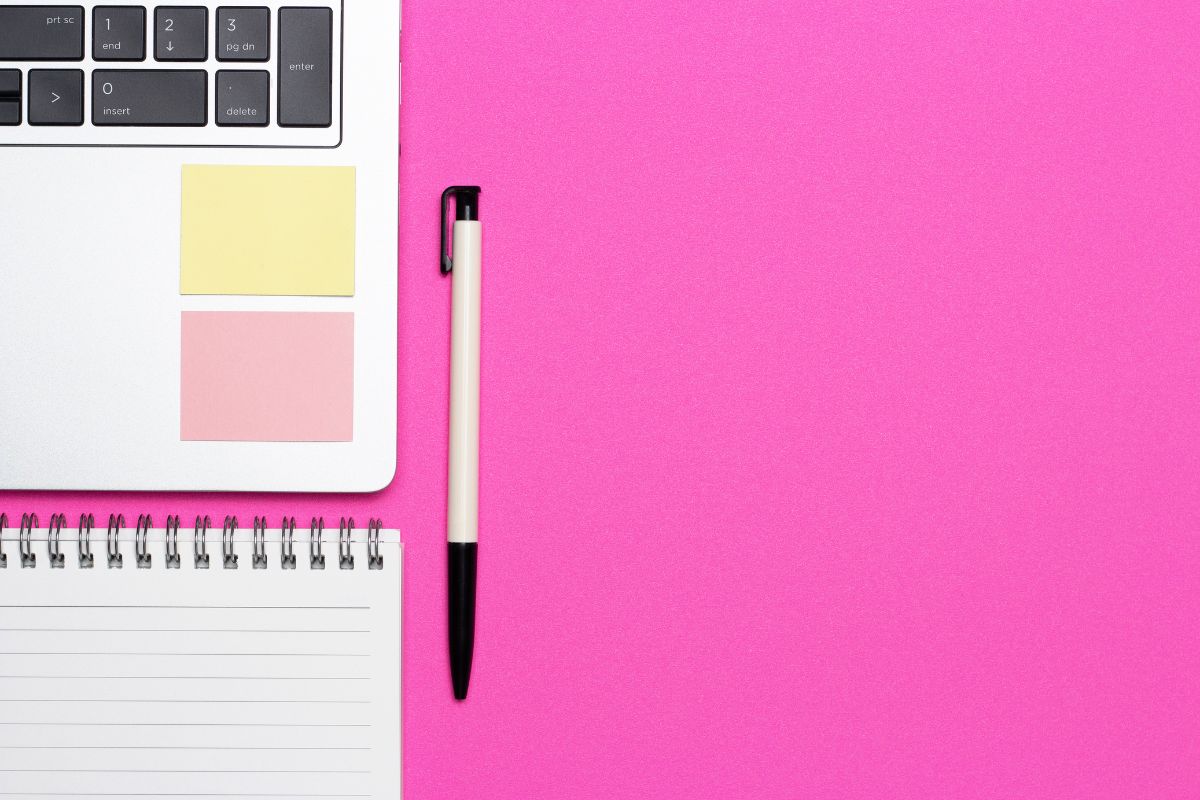





Leave a Reply