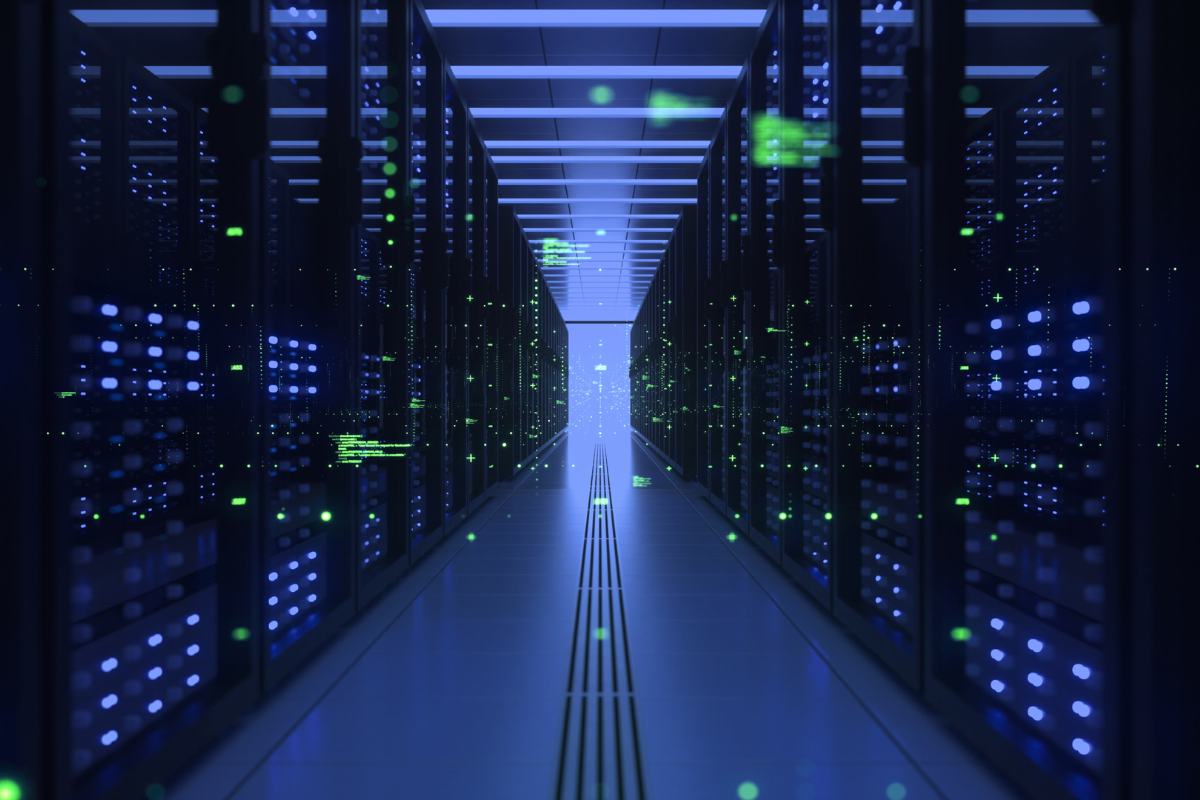If you are working with Microsoft SQL Server, you may be wondering which tool to use for managing your databases – Azure Data Studio or SQL Server Management Studio (SSMS). Both tools are developed by Microsoft, but they have some key differences in terms of their features, usability, and compatibility. In this article, we will explore the pros and cons of each tool to help you decide which one is best for your needs.
What is Azure Data Studio?
Azure Data Studio is a cross-platform tool that allows users to manage SQL Server, Azure SQL Database, and PostgreSQL databases. It is a free and open-source tool that runs on Windows, macOS, and Linux. Azure Data Studio provides a modern user interface with many useful features, such as integrated terminal, Jupyter Notebooks, Git integration, and query tuning advisor.
What is SSMS?
SQL Server Management Studio (SSMS) is a Windows-only tool that provides a graphical interface for managing SQL Server databases. It is a part of the SQL Server suite and is available for free. SSMS is a mature tool that has been around for many years and has a wide range of features, including database backup and restore, object explorer, query editor, and performance monitor.
Which one is easier to use?
Azure Data Studio has a more modern and user-friendly interface compared to SSMS. It provides a customizable dashboard that allows users to organize their favorite features and shortcuts in a single view. The query editor in Azure Data Studio also has some advanced features, such as parameter highlighting and code snippets, that make it easier to write and debug SQL code.
On the other hand, SSMS has a more traditional interface that may be more familiar to users who have been working with SQL Server for a long time. It also provides a more comprehensive set of features, such as the ability to manage jobs, alerts, and operators, that are not available in Azure Data Studio.
Which one is more compatible?
SSMS is the official tool provided by Microsoft for managing SQL Server databases, and as such, it is fully compatible with all versions of SQL Server. It also provides features that are specific to SQL Server, such as the ability to manage SQL Server Agent jobs and configure server settings.
Azure Data Studio, on the other hand, is a cross-platform tool that is designed to work with multiple database platforms, including SQL Server, Azure SQL Database, and PostgreSQL. While it provides a comprehensive set of features for managing SQL Server databases, some features may not be available or fully supported for other database platforms.
Which one is more extensible?
Azure Data Studio is an open-source tool that allows users to install and develop extensions that add new functionality to the tool. There are many extensions available in the Visual Studio Code Marketplace that can be used to enhance the functionality of Azure Data Studio, such as the SQL Server Agent extension, which adds support for managing SQL Server Agent jobs.
SSMS also supports extensions, but they are not as widely available or supported as those for Azure Data Studio. However, SSMS provides a more comprehensive set of features out of the box, which may not require the use of extensions for many users.
Which one is more suitable for teams?
Azure Data Studio provides integration with Git, which makes it easier for teams to collaborate on SQL code and database changes. It also provides an integrated terminal, which allows users to run shell commands and scripts from within the tool.
SSMS does not provide built-in support for Git or terminal, which may make it harder for teams to collaborate and manage database changes. However, it provides more comprehensive features for managing SQL Server instances, which may be more suitable for teams that need to manage multiple servers.
Conclusion
Both Azure Data Studio and SSMS are excellent tools for managing SQL Server databases, but they have different strengths and weaknesses. If you are looking for a modern and cross-platform tool with a user-friendly interface, Azure Data Studio may be the best choice for you. It also provides useful features for collaboration, such as Git integration and Jupyter Notebooks.
On the other hand, if you are looking for a comprehensive tool that provides full support for SQL Server and a more traditional interface, SSMS may be the best choice for you. It also provides more advanced features for managing SQL Server instances, such as the ability to manage jobs, alerts, and operators.
In the end, the choice between Azure Data Studio and SSMS depends on your specific needs and preferences. You may also consider using both tools together, depending on the task at hand.