What is Office 2021
Nowadays, numerous companies are trying to integrate different types of applications to their operations to make working easier and more organized. One application that numerous companies have started to use is Office 2021, which is one of the Microsoft products that provides solutions and management features.
Office 2021 is an application that companies install onto a company device by purchasing it, and continue to use the tool without having the ability to update the tool with other versions. However, Microsoft also offers Office 365 to its users and it’s important to understand the difference between Office 365 and Office 2021 to make the best decision and choose the right tool for your company.
By using Office 2021, companies have the ability to take advantage of the numerous features offered in the tool. One of the most common features of the tool that has attracted companies is that it allows company employees to collaborate on projects at the same time, reducing the time it takes from companies to spend on a project.
Using Office 2021, companies have the chance to work from a single working environment on an online platform. To further illustrate, when integrating the usage of Office 2021, companies have the chance to use other Microsoft products like Microsoft Word, Excel, PowerPoint, and Teams, without having to go back and forth between working environments.
On the other hand, when using Office 365, companies will have the opportunity of uploading all their data and files onto MIcrosoft’s cloud storage – Sharepoint, as the subscription to the tool provides some amount of storage as well. However, this is not the case when using Office 2021, as the tool does not operate on an online platform.
Whichever the case, both applications provide benefits to a certain extent to companies. To understand which one is more compatible with your application, it is important to research and understand the offerings of both.
How many different version of Office 2021 are available
When choosing to work with Office 2021, companies have the opportunity to choose from different versions of the tool. Since Office 2021 is installed by a single purchase, it is important to choose wisely since the one-time decision is done for a long time.
Microsoft offers both Student version and Professional version of the application. Even though the student version might not be beneficial for some companies, many have found that this type reduces some of the costs associated with the payment.
On the other hand, even though the tool is purchased once and is prone to updates and new releases, recently, Microsoft has added a feature of connecting cloud storage and other features to the tool to increase customer satisfaction.
Thus, it is important to understand which product is best fit for a business, and choose the one based on the compatibility.
How to choose the right version of Office 2021:
1- Availability of different Microsoft Products
As mentioned before, Office 365 offers users with the ability to integrate and use other Microsoft products onto the tool.
Even though Microsoft has recently started to offer the integration of some of its products into Office 2021, it does not provide people with as much flexibility as Office 365.
2- Pricing
When deciding to choose Office 2021, companies are required to make a single payment and afterward they will not have to worry about any other fixed payments associated with the usage of the tool. However, when using Office 365, companies are indebted to pay monthly subscription fees to be able to continue using the tool for their operations.
3- Available to be used on different devices simultaneously
One of the main advantages of using Office 365 is that the application can be accessed through different devices at the same time with each employee’s Microsoft account. This feature makes it easier for businesses to work together and increase the effectiveness of their work.
4- Accessible to different types of devices
On the other hand, it is important to understand when people can use the tool on different types of devices – such as mobile phones or a tablet. With Office 365 (or Microsoft 365) companies have the opportunity of using the application on different devices. However, with Office 2021, the application can only be used on the device that it is installed on – most commonly an office computer.
5- Additional storage space
Lastly, by using Office 365 and subscribing to the application, companies can store and keep their data onto cloud storage, without having to pay additional subscription fees for it. On the other hand, when using Office 2021, companies are required to pay additional subscription fees to be able to use cloud storage since Office 2021 does not have one.
Conclusion
To conclude, there are many different subscription models and combinations that Office 365 and OFfice 2021 have. Thus, before purchasing the tool, make sure to understand how to combine all features which will satisfy your company’s needs.



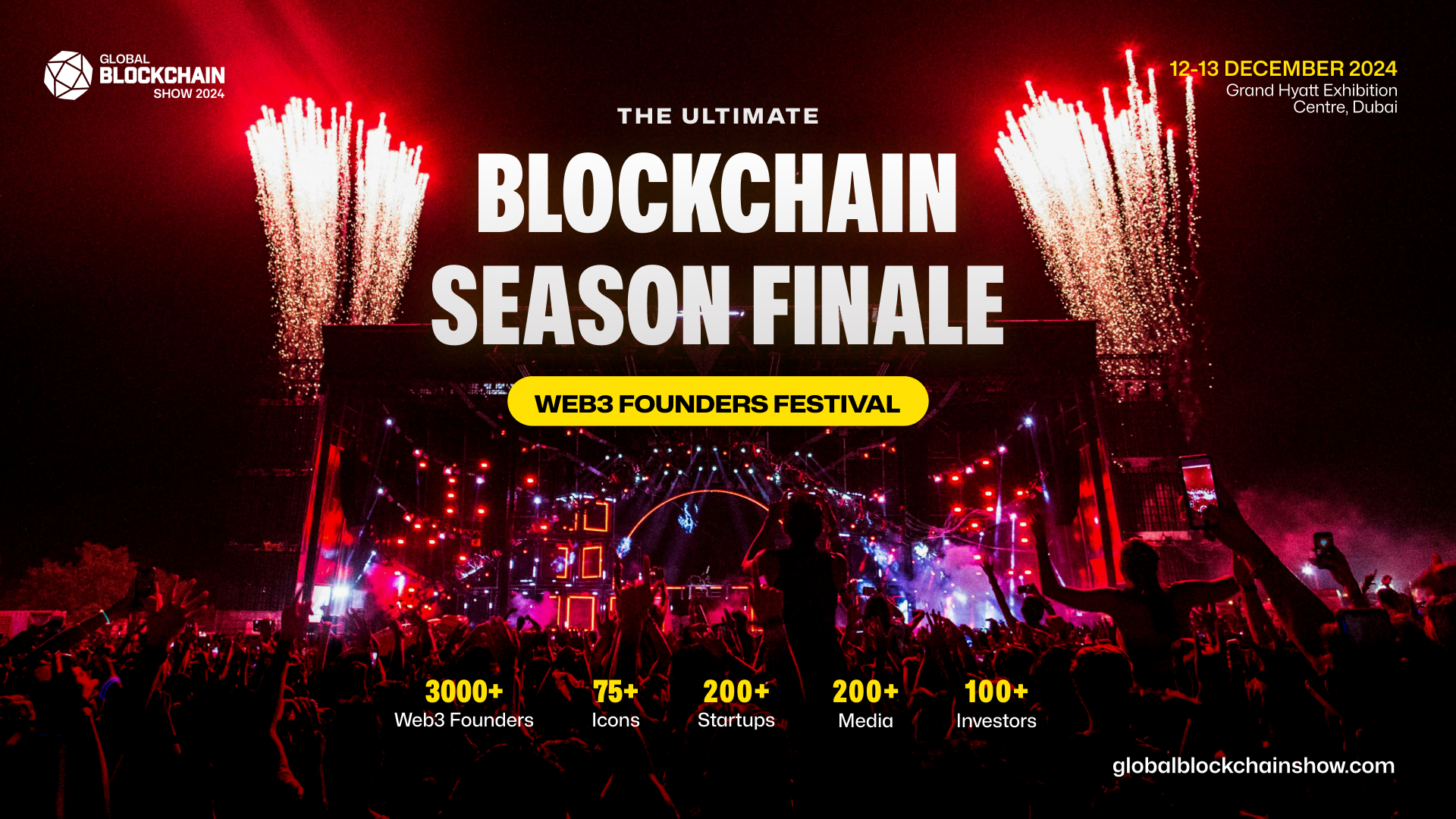



Leave a Reply