In this article, we will explore how to implement a Doc2Vec model using the Gensim library. Doc2Vec is an extension of the popular Word2Vec model that learns distributed representations of documents. It allows us to obtain vector representations, or embeddings, for entire documents, enabling various natural language processing (NLP) tasks such as document similarity, classification, and clustering. By utilizing Gensim, a powerful Python library for topic modeling and document similarity analysis, we can easily build and evaluate Doc2Vec models.
Introduction
Before diving into the implementation details, let’s briefly understand what a Doc2Vec model is and why it is important to use Gensim for its implementation. The Word2Vec model, introduced by Mikolov et al. in 2013, revolutionized the field of NLP by learning continuous word representations from large text corpora. However, Word2Vec is limited to word-level embeddings and does not consider the context of the entire document. This is where Doc2Vec comes into play.
Doc2Vec, also known as paragraph embeddings, extends Word2Vec to learn vector representations for entire documents. It captures the semantic meaning of documents by incorporating both word-level and document-level context. Implementing Doc2Vec using Gensim allows us to leverage its efficient and user-friendly interface for training and evaluating these models.
Understanding Doc2Vec
Before we start implementing Doc2Vec, let’s delve into its key concepts and benefits. Word2Vec focuses on learning distributed word representations that capture word similarities and relationships. However, it lacks the ability to represent entire documents as vectors. Doc2Vec addresses this limitation by associating each document with a unique vector, which is learned alongside word vectors during the training process.
Doc2Vec employs two main architectures: the Distributed Memory Model of Paragraph Vectors (PV-DM) and the Distributed Bag of Words (PV-DBOW). PV-DM preserves the word order in the document, while PV-DBOW disregards the word order and treats the document as a bag of words. Both architectures have their own strengths and can be useful depending on the specific task at hand.
Preparing the Data
Before building a Doc2Vec model, it is essential to gather and preprocess the text data. This may involve tasks such as removing punctuation, converting text to lowercase, and handling stopwords. Additionally, the data needs to be split into training and test sets to evaluate the performance of the model accurately.
Building a Doc2Vec Model using Gensim
To implement a Doc2Vec model using Gensim, we first need to install the library. This can be done by executing the following command:
pip install gensim
Once Gensim is installed, we can proceed with creating and training the Doc2Vec model. We need to provide the training data, which should be a list of TaggedDocuments. Each TaggedDocument represents a document in the corpus and contains a list of words along with a unique document tag.
The model can be trained by calling the train() method and passing the training data along with other optional parameters. These parameters include the number of epochs (iterations over the data), the vector size (dimensionality of the document embeddings), and the window size (maximum distance between the current and predicted word within a document).
After training the model, we can tune its hyperparameters for optimal performance. This may involve experimenting with different values for parameters such as alpha (learning rate), min_alpha (minimum learning rate), and sample (threshold for downsampling frequent words).
Evaluating the Doc2Vec Model
To assess the effectiveness of the Doc2Vec model, we can evaluate its ability to infer document vectors and measure similarity between documents. We can obtain the document vector for a specific document by using its unique document tag. By comparing the document vectors, we can calculate similarity scores using methods such as cosine similarity.
Applying the Doc2Vec Model
Once we have a trained and evaluated Doc2Vec model, we can utilize it for various NLP tasks. One common application is generating document embeddings, which can be used as inputs for downstream tasks such as document classification, clustering, or information retrieval. The document embeddings capture the semantic meaning of the documents and can enhance the performance of these tasks.
Tips and Best Practices
When working with Doc2Vec models, it is important to consider a few tips and best practices. Firstly, selecting the right training data is crucial. The data should be representative of the documents you want to analyze, and it should cover various topics and writing styles.
Handling out-of-vocabulary (OOV) words is another aspect to consider. OOV words are words that are not present in the training vocabulary. It is advisable to preprocess the data by handling OOV words appropriately, such as replacing them with a special token or removing them from the analysis.
If you are working with a large dataset, you may encounter memory and efficiency challenges during training. To overcome this, you can explore techniques such as mini-batch training or distributed computing to process the data efficiently.
Conclusion
Implementing a Doc2Vec model using Gensim provides a powerful tool for learning document embeddings and capturing semantic meaning. By following the steps outlined in this article, you can build, evaluate, and apply Doc2Vec models to enhance various NLP tasks. Gensim’s user-friendly interface and efficient algorithms make it an excellent choice for implementing this advanced technique.





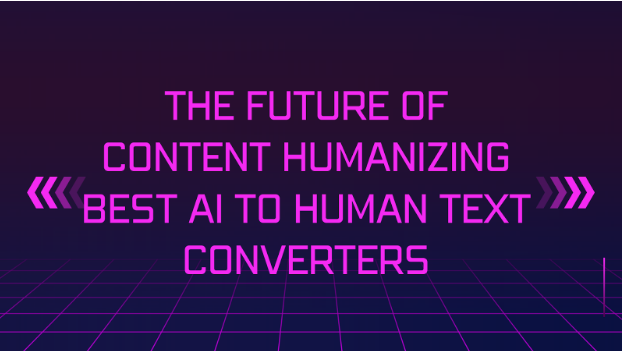


Leave a Reply