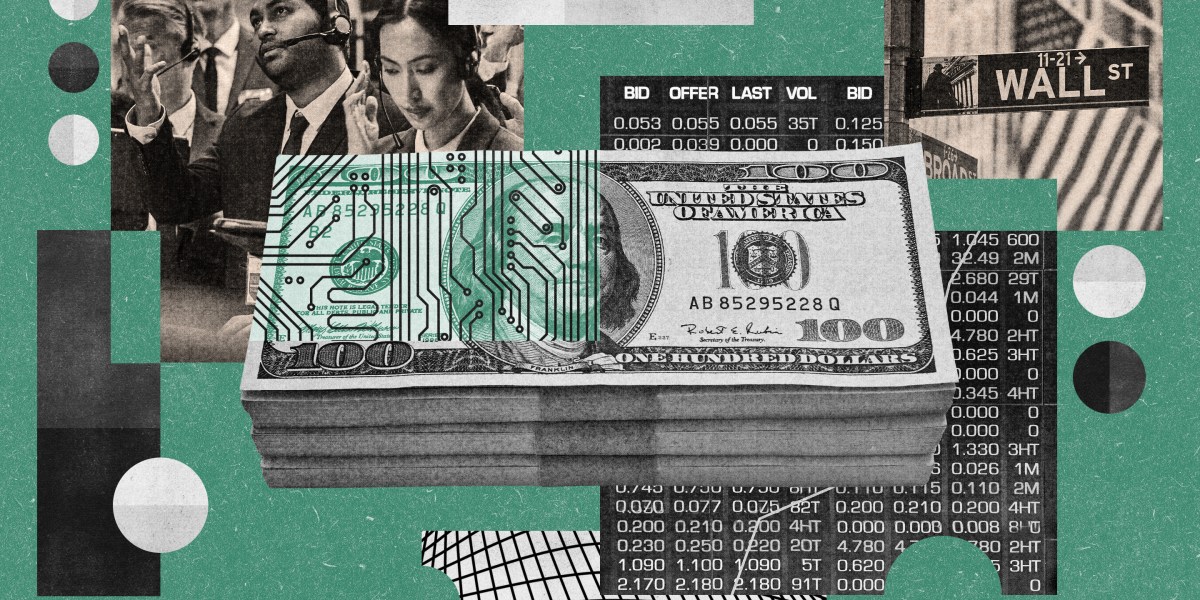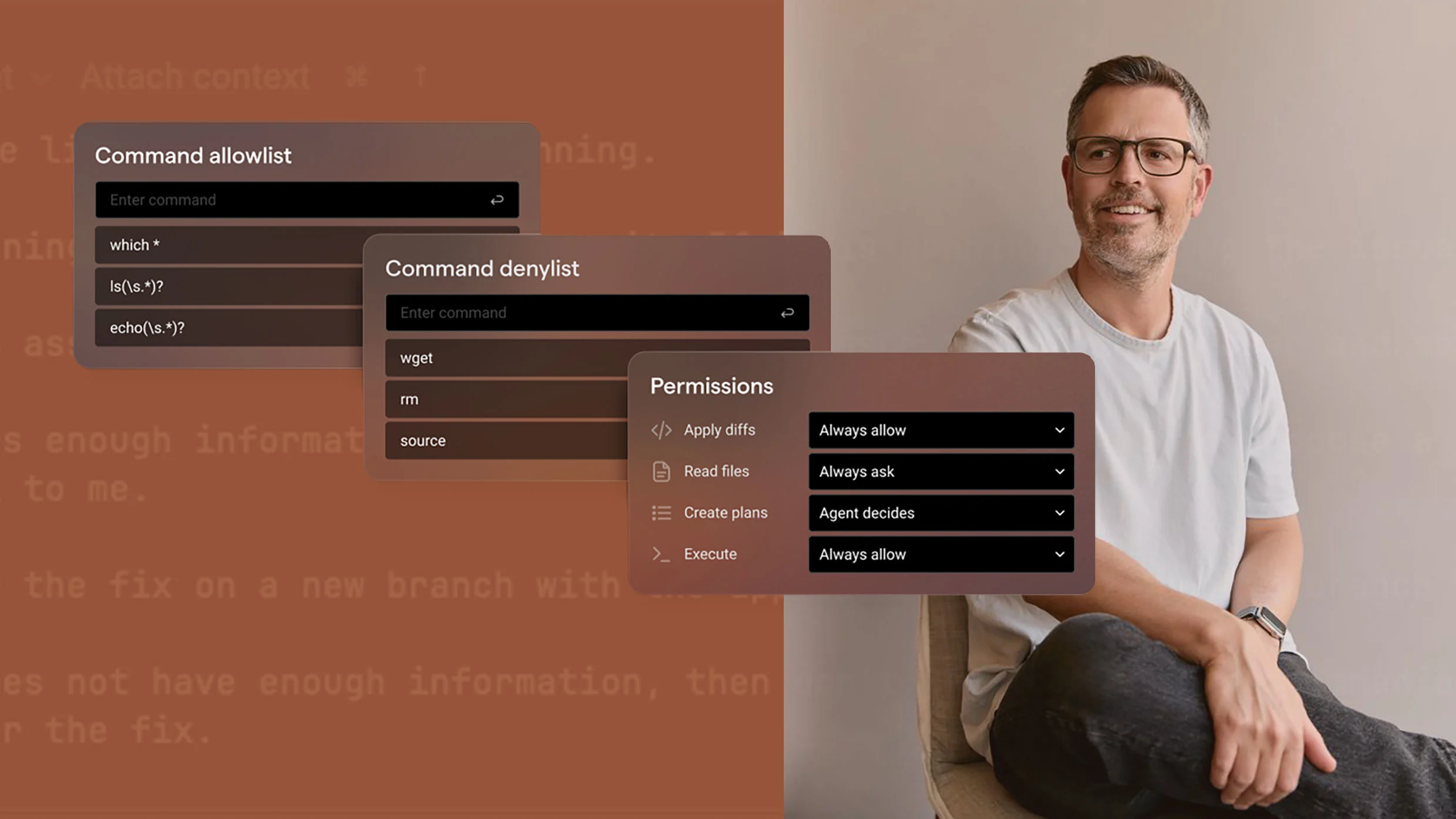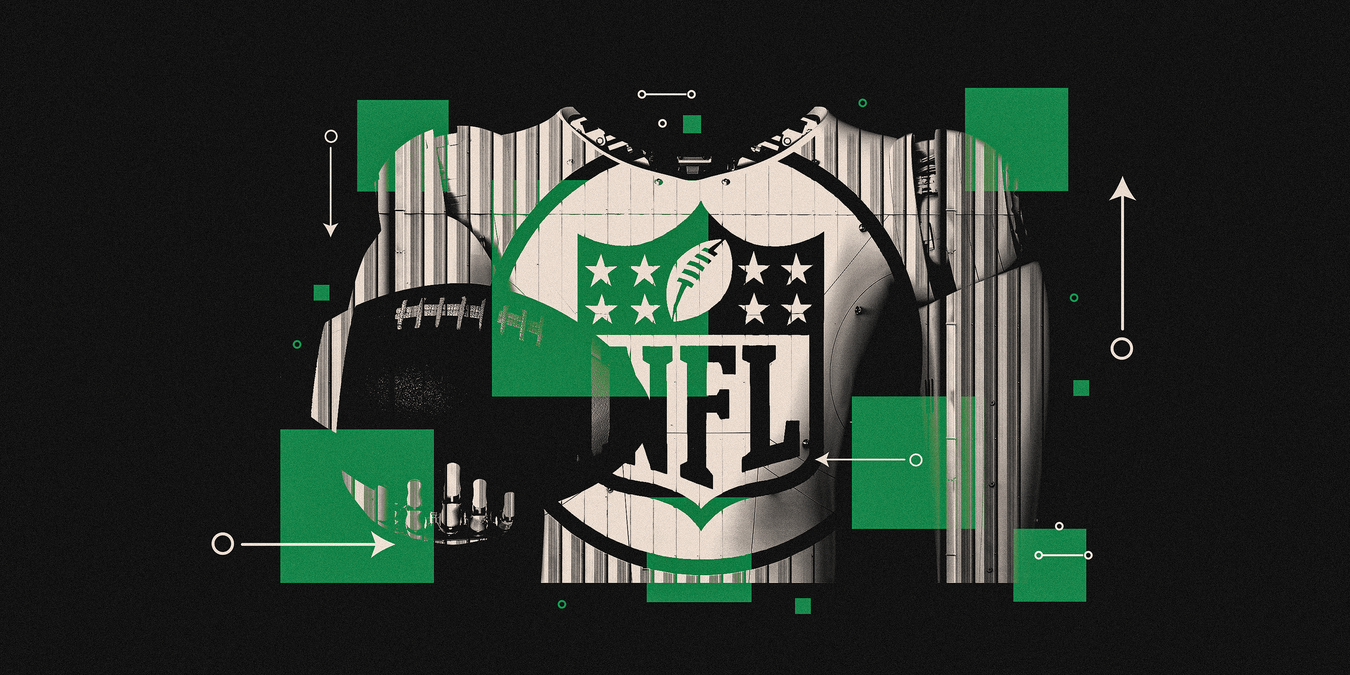As AI technology becomes more integrated into everyday applications, users are often left feeling overwhelmed by features they didn’t sign up for. One such example is the Gemini icon in Google’s Messages app, identified by a blue star in the lower right corner of the interface. Fortunately, unlike some other AI integrations, Gemini can be disabled, allowing users to reclaim their messaging experience.
Why Gemini Appears in Google Messages
Google introduced Gemini to Messages with the intention of making AI functions easily accessible. The tool is designed to assist users in drafting messages, detecting spam, and even planning events. However, even if users initially opt out by selecting “No, thanks,” the small blue star icon remains a constant presence on the screen. This has frustrated many who prefer a simple, clean interface without unnecessary embellishments.
Steps to Disable the Gemini Icon
If you’re looking to remove the Gemini icon from your Google Messages app, follow these straightforward steps:
1. Open Google Messages and tap on your profile photo located in the upper-right corner.
2. Navigate to Message settings from the dropdown menu.
3. Select Gemini in Messages.
4. Find the toggle labeled Show Gemini button.
5. Switch the toggle off to instantly remove the blue star icon from your interface.
This simple process ensures a more streamlined chatting experience, free from unwanted AI features.
Potential Limitations of This Feature
While Google currently allows users to disable the Gemini icon in the Messages app, this option might not be permanent. Other Google services, such as Gmail or the AI-powered search view, do not offer similar flexibility. This discrepancy suggests that the ability to remove Gemini could be a temporary measure, subject to change based on Google’s future AI strategy.
In contrast, platforms like Meta’s WhatsApp do not allow users to disable AI integrations, indicating a broader trend of companies embedding AI features deeply into their applications. Google’s choice to allow some degree of user control in Messages is therefore notable, albeit potentially short-lived.
The introduction of AI features like Gemini in popular applications highlights the ongoing tension between innovation and user autonomy. As companies continue to integrate AI into their services, the ability to choose how much technology intervenes in our daily lives remains a crucial consideration.
For more updates and tips on managing AI features in your favorite apps, follow us at aitechtrend.com.
Note: This article is inspired by content from https://news.google.com/rss/articles/CBMifkFVX3lxTE5rQnBzY1hHOGo4d2hLVWNTMnhmRGFmWExWeUNOTDlmZTkydVBTZXNHWHBZUjJfamEzV0dxOThBMkJsRTdmT2lfUlpnUGYzenhZaS1tWWhwOVlNWVNUT3BSeXpLandidWN5VzRHYVNob1BjSEg0WE9ZN250ckFHUQ?oc=5. It has been rephrased for originality. Images are credited to the original source.