Introduction
In the ever-evolving landscape of computing, innovation knows no bounds. One such innovation that has captured the imagination of tech enthusiasts and professionals alike is cluster computing. Cluster computing involves connecting multiple computers together to create a powerful network that can perform complex tasks efficiently. And when it comes to budget-friendly cluster computing, the Raspberry Pi 3 takes center stage.
What is Raspberry Pi 3?
Unveiling the Raspberry Pi 3
Raspberry Pi 3 is a credit-card-sized computer that packs a surprising punch. Developed by the Raspberry Pi Foundation, this mini-computer is designed to promote teaching and experimentation in computer science education while also being accessible and affordable to the masses.
Technical Specifications
- CPU: A 1.2 GHz 64-bit quad-core ARM Cortex-A53 processor
- Memory: 1GB RAM
- Connectivity: Built-in Wi-Fi and Bluetooth
- GPIO Pins: 40
- USB Ports: 4
- Operating System: Raspbian (Linux-based)
Cluster Computing: A Deeper Dive
Understanding Cluster Computing
Cluster computing involves the interconnection of multiple computers, or nodes, to work collaboratively on tasks. This approach boosts computational power and enables the handling of tasks that would be too resource-intensive for a single machine. Raspberry Pi 3’s affordability makes it an excellent choice for building a cluster, especially for educational purposes or small-scale projects.
Setting Up a Raspberry Pi 3 Cluster
Setting up a cluster using Raspberry Pi 3 units might seem complex, but it’s an exciting endeavor. Here’s a simplified step-by-step guide:
- Gathering the Hardware: Collect the required number of Raspberry Pi 3 units, SD cards, power adapters, and a network switch.
- Preparing the SD Cards: Flash the Raspbian operating system onto the SD cards using a computer.
- Initial Configuration: Configure the network settings and ensure each Pi has a unique hostname.
- Enabling SSH: Activate Secure Shell (SSH) for remote access to the Pi units.
- Master and Slave Nodes: Designate one Pi as the master node and the rest as slave nodes.
- MPI Installation: Install a message-passing interface (MPI) library for efficient communication between nodes.
- Testing and Execution: Run test programs to ensure seamless communication between nodes, and then execute parallel programs.
Advantages and Applications
Advantages of Raspberry Pi 3 Cluster Computing
- Affordability: Raspberry Pi 3 units are cost-effective, making cluster computing accessible for individuals and small organizations.
- Low Power Consumption: The low power requirements of Raspberry Pi 3 help keep energy costs in check.
- Learning Tool: Raspberry Pi 3 clusters are excellent educational tools for teaching parallel programming and distributed computing.
Applications
- Data Analysis: Perform data analysis tasks, such as large-scale data processing and simulations.
- Web Hosting: Host small websites and applications.
- Home Automation: Manage and control various smart devices in a connected home.
Challenges and Future Possibilities
Challenges
- Limited Resources: Raspberry Pi 3’s limited RAM and processing power can be a constraint for more complex applications.
- Scalability: While Raspberry Pi clusters are scalable, they might not match the performance of high-end clusters.
Future Possibilities
- Raspberry Pi 4: The newer Raspberry Pi 4 offers improved specifications and could enhance cluster computing capabilities.
- Hybrid Clusters: Combining Raspberry Pi clusters with other hardware could create hybrid clusters with diverse computational power.
Conclusion
In the world of computing, innovation continues to push boundaries. Raspberry Pi 3 cluster computing is a testament to how technology can be harnessed creatively and affordably to achieve high-performance results. Whether you’re an educator, hobbyist, or a small-scale developer, exploring the potential of cluster computing with Raspberry Pi 3 can be an enlightening and rewarding journey.


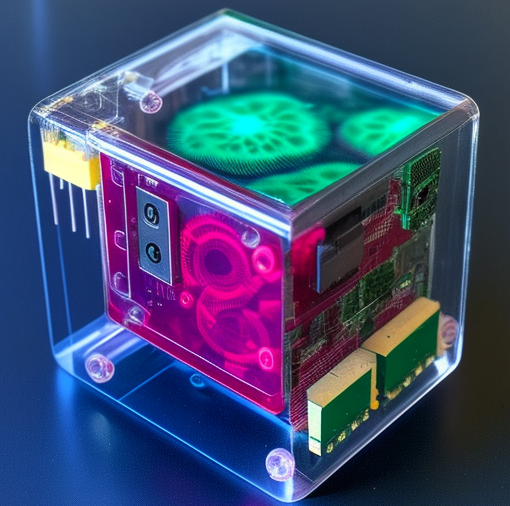


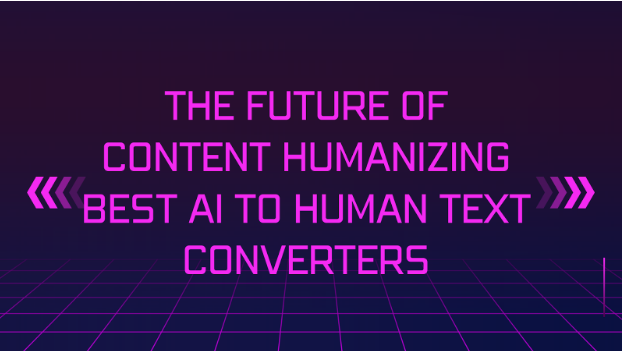


Leave a Reply