The Raspberry Pi Pico has garnered significant attention in the world of microcontrollers due to its powerful capabilities and versatility. When embarking on a development journey with the Raspberry Pi Pico, having access to useful libraries, code snippets, and pre-made functions can greatly expedite the process and enhance the efficiency of your projects. In this article, we’ll explore a curated list of such resources that can assist both beginners and experienced developers in maximizing their potential with the Raspberry Pi Pico.
Introduction to Raspberry Pi Pico
The Raspberry Pi Pico, developed by the Raspberry Pi Foundation, stands as a compact yet powerful microcontroller board. With its dual-core ARM Cortex-M0+ processor, it opens up a world of possibilities for electronics enthusiasts, hobbyists, and professionals alike. To fully harness its potential, developers can take advantage of libraries and code snippets that offer ready-made solutions for common tasks.
https://youtu.be/vQh9I3XNWWs?si=7qZGQH8i3IVRntiu
The Significance of Libraries and Code Snippets
In the realm of microcontroller programming, time is often of the essence. Libraries and code snippets encapsulate reusable code and functions, enabling developers to avoid reinventing the wheel. They facilitate faster development cycles and help in maintaining clean and organized code.
Essential Libraries for Raspberry Pi Pico
GPIO Control Libraries
GPIO (General Purpose Input/Output) pins are the cornerstone of hardware interaction. Libraries like RP2.GPIO provide an abstraction layer to handle GPIO interactions smoothly.
Communication Libraries
Libraries such as I2C and SPI are essential for enabling communication between the Raspberry Pi Pico and other devices. They simplify the process of sending and receiving data.
Sensor Integration Libraries
Developers working on sensor-based projects can benefit from libraries tailored to specific sensors. These libraries provide pre-built functions for interacting with sensors like DHT11, BMP180, and more.
Time-Saving Code Snippets
Blinking an LED
import machine import utime led = machine.Pin(25, machine.Pin.OUT) while True: led.toggle() utime.sleep(1)
Analog-to-Digital Conversion
import machine adc = machine.ADC(26) value = adc.read_u16()
UART Communication Setup
import machine uart = machine.UART(0, tx=0, rx=1, baudrate=9600) uart.write("Hello, Raspberry Pi Pico!")
Creating Custom Functions
PWM Generation Function
import machine pwm = machine.PWM(machine.Pin(15)) pwm.freq(1000) pwm.duty_u16(32768)
Temperature Conversion Function
def celsius_to_fahrenheit(celsius): return (celsius * 9/5) + 32
Stay tuned for the rest of the article that covers topics like community contributions, optimizing libraries, troubleshooting, and much more!
Community Contributions and Open-Source Projects
One of the remarkable aspects of the Raspberry Pi community is its willingness to share knowledge and resources. Open-source projects and community-contributed libraries significantly expand the capabilities of the Raspberry Pi Pico. Platforms like GitHub host a plethora of repositories containing libraries and code examples for various functionalities.
Optimizing and Extending Libraries
Library Compatibility and Updates
As the Raspberry Pi Pico ecosystem evolves, so do the libraries. It’s crucial to ensure compatibility with the version of the library you’re using. Regularly check for updates to benefit from bug fixes, new features, and improved performance.
Adding Custom Features
Sometimes, you might find that an existing library doesn’t fully align with your project’s requirements. In such cases, you can extend the library by adding custom features. This practice not only solves your specific problem but can also contribute to the open-source community.
Challenges and Troubleshooting
Managing Library Conflicts
Using multiple libraries might lead to conflicts if they have dependencies on different versions of the same module. Being mindful of library compatibility and versions can help prevent these conflicts.
Debugging Code Snippets
While code snippets can save time, they might not always work flawlessly in every scenario. Debugging becomes essential when unexpected behaviors occur. Using print statements, logging, and utilizing debuggers can help identify and resolve issues efficiently.
Enhancing Project Efficiency with Libraries
Real-world Examples
Let’s consider a scenario where you’re building an IoT weather station using the Raspberry Pi Pico and various sensors. Libraries specific to each sensor can significantly simplify your code, allowing you to focus on higher-level functionalities.
Combining Multiple Libraries
Projects often involve multiple components that require different libraries. Merging these libraries seamlessly can be a challenge. However, with proper implementation and understanding of each library’s intricacies, you can create a cohesive and efficient project.
Exploring Advanced Possibilities
RTOS Integration
For more complex projects that require multitasking and real-time capabilities, integrating a Real-Time Operating System (RTOS) can be beneficial. RTOS libraries enable efficient multitasking, improving the overall performance of your application.
Wireless Communication Libraries
IoT projects often involve wireless communication, whether it’s Wi-Fi, Bluetooth, or other protocols. Libraries like MicroPython ESP8266 provide a bridge between the Raspberry Pi Pico and these wireless technologies, enabling seamless data exchange.
Conclusion
In the world of microcontroller development, efficiency and speed are paramount. The Raspberry Pi Pico, with its vast potential, becomes even more powerful when coupled with the right libraries, code snippets, and pre-made functions. This article delved into the significance of these resources, covering essential libraries, time-saving code snippets, custom functions, and advanced possibilities.
Unlock the true potential of your Raspberry Pi Pico projects by leveraging these resources, contributing to the community, and embracing the spirit of open-source collaboration.



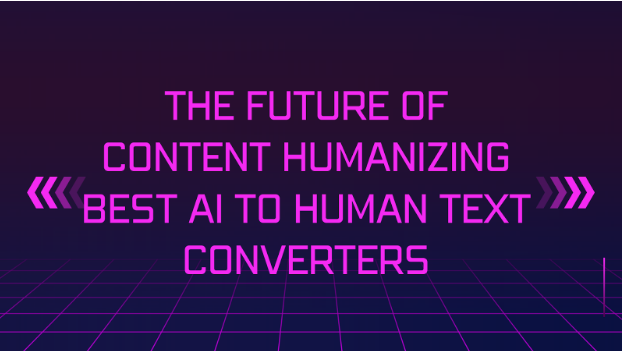



Leave a Reply