Human pose estimation is the task of detecting and locating key points on the human body, such as the joints and the limbs, from an image or a video. It has a wide range of applications, including action recognition, sports analysis, human-computer interaction, and surveillance. OpenPose is an open-source library for real-time human pose estimation that uses deep learning to achieve high accuracy and speed. In this article, we will introduce the basic concepts and algorithms of OpenPose and provide a step-by-step guide to using it for real-time human pose estimation.
What is OpenPose?
OpenPose is a library for real-time multi-person keypoint detection and multi-threading written in C++ using OpenCV and TensorFlow. It can estimate the 2D and 3D position of keypoints on the human body, including the head, neck, shoulders, elbows, wrists, hips, knees, and ankles. OpenPose uses a two-stage approach to detect keypoints: first, a deep neural network is used to detect body parts, and then, another neural network is used to associate the body parts into keypoint configurations. The library is open-source and can be downloaded from the official GitHub repository.
How does OpenPose work?
OpenPose uses a deep neural network called CMU-Pose, which is trained on the COCO dataset, to detect the body parts in an image or a video. The network has two branches: one for estimating the part locations and another for estimating the part affinities, which are the pairwise associations between the parts. The part locations are represented as heatmaps, which are 2D maps that indicate the likelihood of a part being present at each pixel location. The part affinities are represented as PAFs (Part Affinity Fields), which are 2D vector fields that encode the direction and magnitude of the pairwise associations between the parts. The heatmaps and PAFs are combined into a pose proposal, which is a set of body part locations and associations.
OpenPose then uses a greedy algorithm to associate the pose proposals into people. The algorithm starts with the highest-scoring pose proposal and iteratively adds the next highest-scoring proposal that does not overlap with the existing proposals. The resulting set of pose proposals is then refined using a non-maximum suppression algorithm to remove redundant proposals.
How to use OpenPose for real-time human pose estimation?
To use OpenPose for real-time human pose estimation, you need to follow these steps:
Step 1: Install OpenPose
You can download OpenPose from the official GitHub repository and follow the installation instructions for your platform.
Step 2: Prepare the input data
OpenPose can process images and videos in various formats, including JPG, PNG, MP4, and AVI. You need to prepare the input data in the desired format and location.
Step 3: Configure OpenPose
OpenPose has many configurable options, such as the input size, the model architecture, and the confidence threshold. You can adjust these options to optimize the accuracy and speed of the pose estimation.
Step 4: Run OpenPose
You can run OpenPose from the command line or from a C++ or Python program. OpenPose will process the input data and output the pose estimations in a JSON format.
Step 5: Visualize the results
You can visualize the pose estimations using the built-in visualization tools of OpenPose or by using external tools such as Matplotlib or OpenCV. You can also save the results in various formats, including JSON, CSV, and images.
Tips for using OpenPose
Here are some tips for using OpenPose for real-time human pose estimation:
- Use a GPU for faster processing.
- Use a smaller input size for faster processing and a larger input size for higher accuracy.
- Adjust the confidence threshold to control the trade-off between precision and recall.
- Use the built-in post-processing filters to improve the accuracy and robustness of the pose estimations.
- Use multiple cameras or viewpoints to improve the accuracy and robustness of the pose estimations.
- Use a motion detection algorithm to reduce the processing load when there is no motion in the input data.
Applications of OpenPose
OpenPose has a wide range of applications in various fields, such as:
- Sports analysis: OpenPose can be used to analyze the movements of athletes and provide feedback for performance improvement.
- Human-computer interaction: OpenPose can be used to enable natural and intuitive interactions between humans and computers, such as gesture recognition and sign language translation.
- Surveillance: OpenPose can be used to detect and track human movements in security and surveillance systems.
- Robotics: OpenPose can be used to enable robots to perceive and interact with humans in a natural and intuitive way.
Conclusion
OpenPose is a powerful and flexible library for real-time human pose estimation that can be used in various applications. In this article, we have introduced the basic concepts and algorithms of OpenPose and provided a step-by-step guide to using it for real-time human pose estimation. We hope this article has been helpful for you in understanding and using OpenPose.





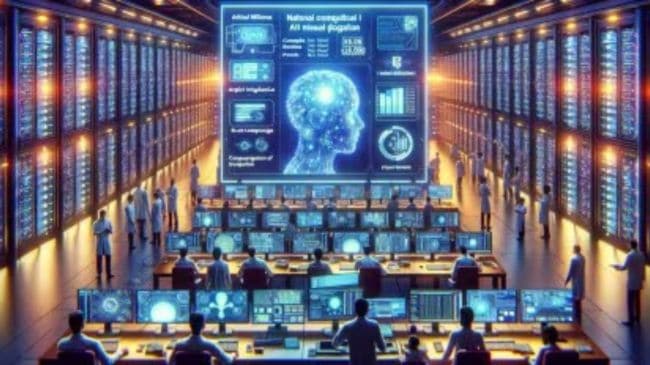



Leave a Reply