Data analysis and visualization are essential skills for anyone working with data. One of the most powerful tools in this field is regression analysis, which allows you to explore relationships between variables and make predictions. LOWESS (Locally Weighted Scatterplot Smoothing) regression is a non-parametric method used to fit a smooth curve through noisy data. This article will cover the basics of LOWESS regression in Python and how to use it to discover clear patterns in your data.
What is LOWESS Regression?
LOWESS regression is a non-parametric method used to fit a smooth curve through noisy data. Unlike other regression methods, such as linear regression, LOWESS regression doesn’t assume a particular functional form for the relationship between the variables. Instead, it uses a weighted regression approach to fit a curve that captures the local behavior of the data. This makes it a useful tool for exploring complex relationships and detecting patterns that may be missed by other methods.
Advantages of LOWESS Regression
The main advantage of LOWESS regression is its ability to fit a smooth curve through noisy data without making assumptions about the underlying relationship between the variables. This makes it a powerful tool for exploring complex data and detecting patterns that may be missed by other methods.
Another advantage of LOWESS regression is its flexibility. Unlike other regression methods, such as linear regression, LOWESS regression doesn’t assume a particular functional form for the relationship between the variables. This makes it a useful tool for exploring nonlinear relationships and detecting patterns that may be missed by other methods.
How Does LOWESS Regression Work?
LOWESS regression works by fitting a smooth curve through a scatterplot of the data. The curve is generated by applying a weighted regression approach to the data, where the weights depend on the distance between the data points and the point being estimated. This means that points that are closer to the point being estimated have a greater influence on the estimated value than points that are further away.
The degree of smoothing in LOWESS regression is controlled by a parameter called the bandwidth. A smaller bandwidth will result in a more highly smoothed curve, while a larger bandwidth will result in a less smoothed curve. The choice of bandwidth depends on the nature of the data and the goals of the analysis.
Implementing LOWESS Regression in Python
Python has several libraries that can be used to implement LOWESS regression. One of the most popular libraries is the statsmodels library, which provides a range of statistical models, including LOWESS regression.
Here’s an example of how to use the statsmodels library to implement LOWESS regression in Python:
import statsmodels.api as sm
import numpy as np
import matplotlib.pyplot as plt
# Generate some random data
np.random.seed(0)
x = np.linspace(0, 2*np.pi, 50)
y = np.sin(x) + np.random.normal(0, 0.1, 50)
# Fit the LOWESS regression model
lowess = sm.nonparametric.lowess(y, x, frac=0.3)
# Plot the results
plt.scatter(x, y, label='data')
plt.plot(lowess[:, 0], lowess[:, 1], label='LOWESS')
plt.legend()
plt.show()
Example: Using LOWESS Regression to Analyze Stock Prices
Now that we have covered the basics of LOWESS regression and how to implement it in Python, let’s look at an example of how to use it to analyze stock prices.
Suppose you have a dataset containing the daily closing prices of a stock over a period of several years. You want to analyze the data to identify trends and patterns that may be useful for making investment decisions.
Here’s an example of how to use LOWESS regression to analyze the data:
import pandas as pd
import numpy as np
import matplotlib.pyplot as plt
from statsmodels.nonparametric.smoothers_lowess import lowess
# Load the data
data = pd.read_csv('stock_prices.csv')
# Extract the closing prices
prices = data['Close'].values
# Compute the LOWESS regression
smoothed = lowess(prices, np.arange(len(prices)), frac=0.1)
# Plot the results
plt.plot(prices, label='data')
plt.plot(smoothed[:, 1], label='LOWESS')
plt.legend()
plt.show()
In this example, we load the stock prices data from a CSV file, extract the closing prices, and compute the LOWESS regression using a bandwidth of 0.1. We then plot the original data and the smoothed curve generated by LOWESS regression.
The resulting plot shows the smoothed curve generated by LOWESS regression, which captures the general trend of the data while filtering out the noise.
Tips for Using LOWESS Regression
When using LOWESS regression, there are a few tips that can help you get the most out of the method:
- Choose an appropriate bandwidth: The choice of bandwidth depends on the nature of the data and the goals of the analysis. A smaller bandwidth will result in a more highly smoothed curve, while a larger bandwidth will result in a less smoothed curve.
- Watch out for overfitting: LOWESS regression can sometimes overfit the data, especially if the bandwidth is too small. To avoid overfitting, it’s important to choose an appropriate bandwidth and to validate the results using cross-validation or other methods.
- Consider the trade-off between smoothing and detail: LOWESS regression can be used to smooth out noisy data, but this can come at the cost of losing detail. When using LOWESS regression, it’s important to strike a balance between smoothing and preserving important details in the data.
Conclusion
LOWESS regression is a powerful tool for analyzing data and discovering clear patterns. Its non-parametric approach allows it to capture complex relationships between variables and filter out noise. By implementing LOWESS regression in Python, you can easily explore your data and make predictions based on your findings.


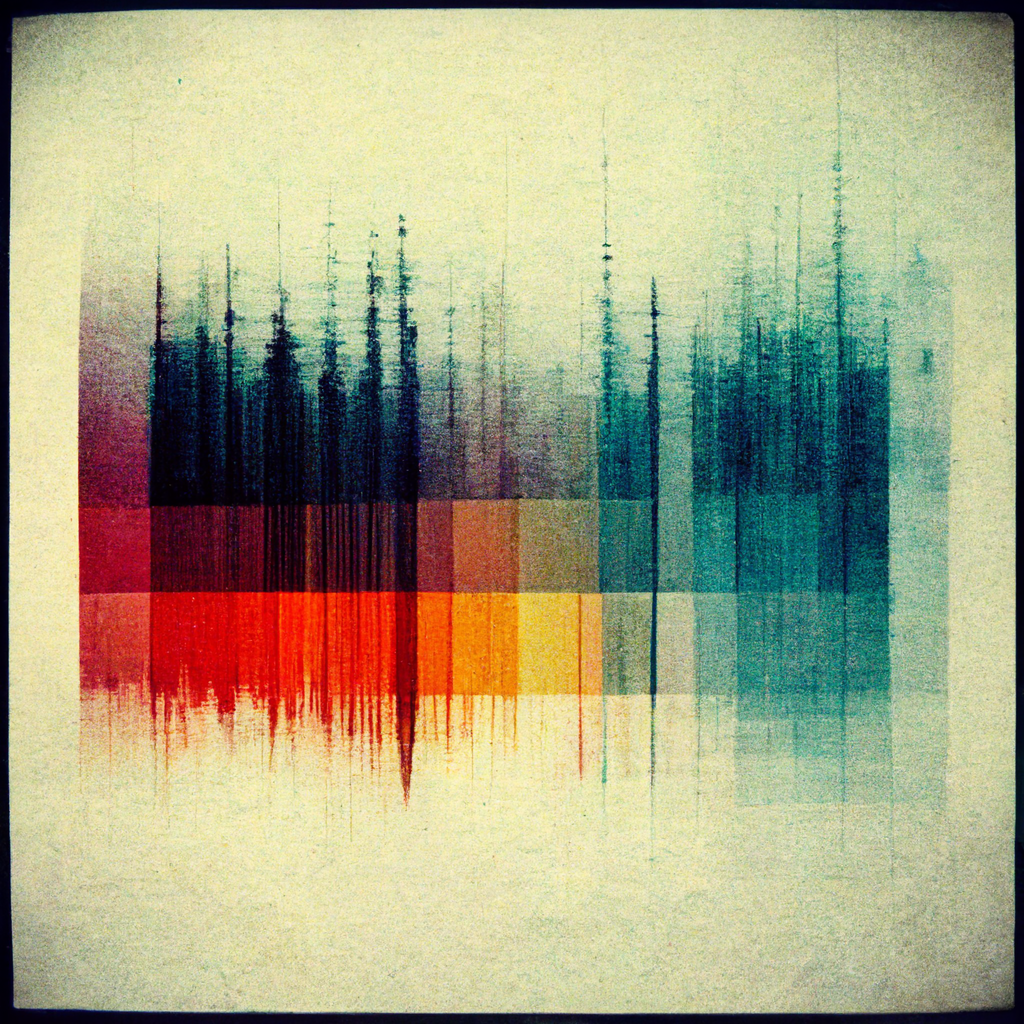


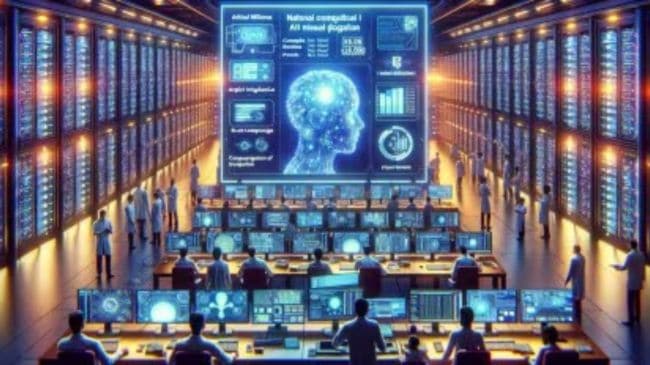



Leave a Reply