Understanding Jupyter Notebook: A Versatile Tool for Data Science and Beyond
For academics, developers, educators, and data scientists, Jupyter Notebook has become an essential tool. Users can create and share documents with live code, mathematics, graphics, and narrative text using its interactive computing environment. The purpose of this essay is to explore Jupyter Notebook’s capabilities, advantages, and applications.
What is Jupyter Notebook?
Jupyter Notebook is an open-source web application that allows users to create and share documents that contain live code, equations, visualizations, and narrative text. Originally developed for the Python programming language (hence the name, which stands for Julia, Python, and R), Jupyter Notebook now supports over 40 programming languages, including R, Scala, and Julia.
Features and Benefits
- Interactive Computing
- Rich Output
- Collaboration and Sharing
- Support for Various Languages
Applications
1. Data Analysis and Visualization
Jupyter Notebook is widely used for data exploration, analysis, and visualization due to its interactive nature and support for libraries such as pandas, NumPy, and Matplotlib.
2. Machine Learning and AI
It serves as an ideal platform for machine learning and AI development, as it allows for the seamless integration of code, visualizations, and explanatory text, which is essential for documenting and sharing machine learning workflows.
3. Education and Research
Jupyter Notebook is extensively used in educational settings for teaching programming, data science, and scientific computing. It also supports reproducible research by enabling the creation of interactive and shareable research documents.
4. Prototyping and Development
Developers often use Jupyter Notebook for prototyping and testing code snippets before integrating them into larger codebases. Its interactive nature and support for various languages make it a valuable tool for rapid prototyping.
Alternative Notebooks: Top 5 Alternatives to Jupyter Notebook
Because of its interactive and collaborative features, Jupyter Notebook has become a popular choice for data scientists, academics, and developers when dealing with data. Nonetheless, a number of substitute notebooks have special features and functionalities that meet particular requirements and tastes. We will examine the top 5 Jupyter Notebook substitutes in this article.
1. Google Colab
Google Colab is a cloud-based Jupyter notebook environment that allows users to write and execute Python code in the browser. It offers free access to GPUs and TPUs, making it an ideal choice for machine learning and deep learning tasks. Google Colab also integrates seamlessly with Google Drive and provides easy sharing and collaboration features.
2. RStudio
RStudio is a great substitute for Jupyter Notebook for users that deal solely with R. With capabilities like code debugging, charting, and package management, it provides an integrated development environment (IDE) for R. For R programming and data analysis, RStudio is the recommended option due to its intuitive interface and robust feature set.
3. Zeppelin Notebook
An open-source notebook called Apache Zeppelin supports a number of languages, including Python, SQL, Scala, and others. With its integrated support for Apache Spark and user-friendly graphing features, it is especially well-suited for large data and data visualization workloads. Zeppelin is a strong substitute for Jupyter Notebook because of its collaboration features and dynamic notebook capabilities.
4. VS Code with Python extension
Combining the Python extension with Visual Studio Code (VS Code) offers a stable and adaptable environment for creating and executing Python code. As VS Code has a large library of extensions and supports a wide range of programming languages and frameworks, it’s a versatile option for developers looking for a feature-rich and configurable coding environment.
5. Databricks
Databricks is a platform that unifies data analytics and provides a collaborative workspace for machine learning and big data. It offers an interactive notebook interface that supports R, Python, and SQL, among other languages. For data engineering and analytics jobs, Databricks is an appealing choice because of its connection with Apache Spark and emphasis on performance and scalability.
In summary, Jupyter Notebook is still a well-liked option for interactive computing and data analysis, but the aforementioned competitors have special features and capabilities that suit particular use cases and preferences. With features like language-specific support, cloud-based collaboration, and connection with big data frameworks, these alternative notebooks offer a variety of choices for users who want to improve their workflows for data analysis and coding.





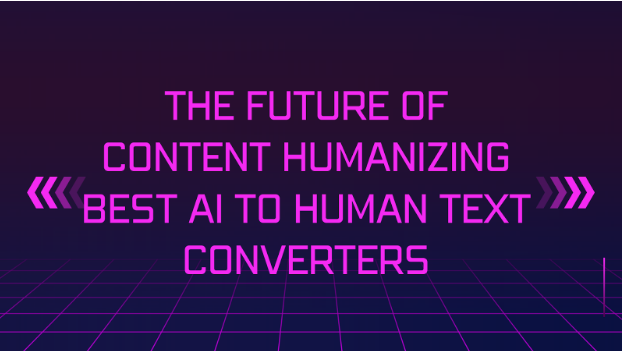



Leave a Reply