Introduction
Face swapping technology has come a long way in recent years, allowing us to seamlessly and convincingly replace one person’s face with another. One efficient framework for achieving high fidelity face swapping is simswap. In this guide, we will explore the ins and outs of simswap and provide you with a step-by-step process to achieve incredible results.
Understanding SimSwap
What is SimSwap?
SimSwap is an advanced deep learning technique that enables the swapping of faces in images and videos. It goes beyond simple face overlay and uses a combination of generative adversarial networks (GANs) and encoding-decoding networks to achieve highly realistic results. By learning the underlying structure of faces, simswap can seamlessly swap identities while preserving facial expressions and details.
How Does SimSwap Work?
SimSwap involves two key steps: face embedding and face swapping.
1. Face Embedding: In this step, simswap extracts the essential features of the source and target faces. The faces are encoded into a compact representation known as face embeddings. These embeddings capture the keypoints and unique facial characteristics necessary for swapping.
2. Face Swapping: Once the face embeddings are obtained, simswap replaces the source face with the target face while preserving the original facial expressions and details. It achieves this by decoding the face embeddings into a new face image, blending it with the target image, and adjusting the face expressions to match the target.
Benefits of SimSwap
SimSwap offers several advantages over traditional face swapping techniques:
1. High Fidelity Results: SimSwap utilizes advanced deep learning models, resulting in face swaps that are highly realistic and convincing. The technique captures intricate facial details, ensuring enhanced visual quality.
2. Versatility: SimSwap can be applied to both images and videos, allowing for seamless integration into various visual media projects. Whether you want to swap faces in a photo or a video clip, simswap has got you covered.
3. Facial Expression Preservation: One of the key strengths of simswap is its ability to preserve the source face’s expression while swapping identities. This ensures that the swapped face looks natural and maintains the emotions conveyed by the original face.
A Step-by-Step Guide to SimSwap
Now, let’s dive into the practical application of simswap. Here’s a step-by-step guide to help you achieve high fidelity face swapping using this efficient framework:
Step 1: Prepare the Environment
Before getting started, make sure you have the necessary software and hardware requirements. You’ll need a computer with a suitable GPU, such as an NVIDIA GPU, to process the complex deep learning computations efficiently. Install the required libraries and frameworks, including TensorFlow and OpenCV, to set up your environment.
Step 2: Gather Source and Target Images
To perform face swapping, you’ll need both a source image (the face you want to replace) and a target image (the face you want to swap in). Choose images that have similar lighting conditions and pose to achieve better results. It’s important to have clear and well-focused images for optimal performance.
Step 3: Extract Face Embeddings
In this step, use a pre-trained face recognition model, such as VGGFace or FaceNet, to extract face embeddings from both the source and target images. These embeddings will serve as the basis for the face swapping process. Pay attention to any pre-processing steps required by the chosen model, such as resizing or normalization.
Step 4: Perform Face Swapping
Now comes the exciting part – face swapping! Utilize the extracted face embeddings to generate a new face image that combines the source face with the target face. Adjust the swapped face’s position, scale, and rotation to align it seamlessly with the target image. Blend the swapped face with the background to ensure a natural appearance.
Step 5: Fine-tune and Refine
After the initial face swapping, assess the results and make adjustments as necessary. Fine-tune the swapped face’s details, such as skin tone matching, hair blending, and facial contouring. The process may involve iterating through multiple simulations to achieve the desired outcome. Remember, practice makes perfect!
Step 6: Evaluate and Enhance
Once you’re satisfied with the face swapping results, evaluate the final output for any imperfections or artifacts. Pay attention to potential discrepancies in skin tones, lighting, or any residual ghosting. Make enhancements if needed, such as additional blending or smoothing techniques, to further enhance the fidelity and realism of the face swap.
Conclusion
SimSwap is an efficient framework for achieving high fidelity face swapping. By using advanced deep learning techniques, simswap can generate incredibly realistic face swaps while preserving facial expressions and details. By following the step-by-step guide provided, you can master simswap and create impressive face swapping results in your own projects.





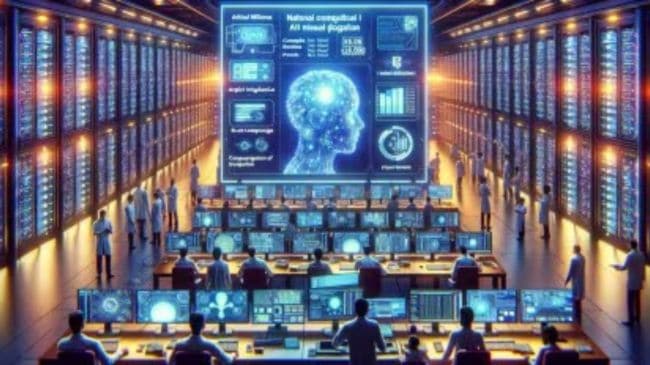



Leave a Reply