YouTube is the largest video sharing platform in the world, with millions of videos uploaded every day. However, sometimes we might want to download these videos for offline viewing or other purposes. In this article, we will explore the easiest way to download YouTube videos using Python.
What is Python?
Python is a high-level programming language that is widely used in the software development industry. It is known for its simplicity, readability, and ease of use, making it a popular choice for beginners and experienced developers alike.
Why Download YouTube Videos using Python?
There are several reasons why you might want to download YouTube videos using Python, such as:
- Offline viewing: Sometimes you might not have access to the internet, but you still want to watch your favorite YouTube videos.
- Educational purposes: If you are learning to code in Python, downloading YouTube videos related to programming can be a great way to learn.
- Archival purposes: If you want to save a copy of a YouTube video for archival purposes, downloading it using Python can be a convenient way to do so.
The Easiest Way to Download YouTube Videos using Python
To download YouTube videos using Python, we will use the pytube library, which is a lightweight library that can be used to interact with YouTube videos.
Step 1: Install the pytube Library
To install the pytube library, you can use the following command:
pip install pytube
Step 2: Import the pytube Library
To use the pytube library, you need to import it into your Python code. You can do this using the following code:
from pytube import YouTube
Step 3: Create a YouTube Object
To download a YouTube video, you need to create a YouTube object using the URL of the video. You can do this using the following code:
video_url = 'https://www.youtube.com/watch?v=dQw4w9WgXcQ'
yt = YouTube(video_url)
Step 4: Download the Video
To download the video, you can call the stream method of the YouTube object and specify the resolution and format of the video. For example, to download the video in the highest resolution and in the mp4 format, you can use the following code:
stream = yt.streams.get_highest_resolution()
stream.download()
This will download the video to your current working directory.
Conclusion
Downloading YouTube videos using Python is a simple and easy process thanks to the pytube library. By following the steps outlined in this article, you can download YouTube videos for offline viewing, educational purposes, or archival purposes.




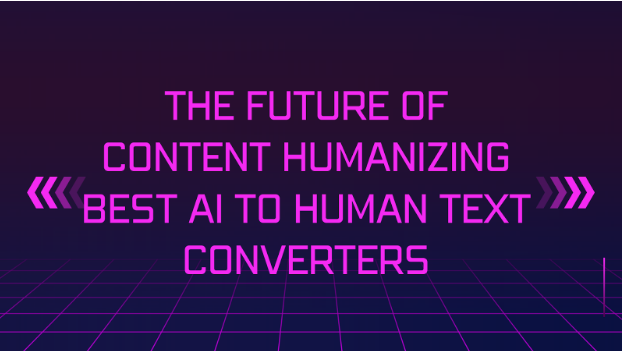


Leave a Reply