If you are looking to collect and analyze data from Twitter, then Twint is an excellent option for you. Twint is a Python-based scraping tool that does not use Twitter’s API, making it an attractive option for those who want to scrape data without being restricted by Twitter’s API limits. In this article, we will provide a complete tutorial on Twint and how to use it for scraping Twitter data.
What is Twint?
Twint is an open-source Python library that allows you to scrape Twitter data without using Twitter’s API. It can collect tweets, followers, and following information, as well as favorites and mentions. Twint also supports advanced Twitter scraping features such as collecting tweets based on date range, usernames, hashtags, and location.
Installation
To use Twint, you need to have Python 3.6 or higher installed on your system. You can install Twint by running the following command in your terminal:
pip3 install twint
Using Twint
Here is a step-by-step guide on how to use Twint to scrape Twitter data.
1. Import Twint
First, you need to import Twint into your Python script:
import twint
2. Configure Twint
Next, you need to configure Twint by creating an object and setting the configuration options. Here is an example:
pythonCopy codec = twint.Config()
c.Search = "data science"
c.Limit = 10
In this example, we are searching for the phrase “data science” and limiting the results to 10 tweets.
3. Scrape Twitter Data
Now that we have configured Twint, we can use it to scrape Twitter data:
pythonCopy codetwint.run.Search(c)
This will scrape Twitter for the search term “data science” and return the 10 most recent tweets that match the search criteria.
4. Advanced Scraping
Twint also supports advanced Twitter scraping features. Here are some examples:
Collecting Tweets based on Username
c = twint.Config()
c.Username = "elonmusk"
c.Limit = 10
twint.run.Search(c)
This will collect the 10 most recent tweets from Elon Musk’s Twitter account.
Collecting Tweets based on Hashtag
pythonCopy codec = twint.Config()
c.Search = "#python"
c.Limit = 10
twint.run.Search(c)
This will collect the 10 most recent tweets that contain the hashtag “#python”.
Collecting Tweets based on Location
c = twint.Config()
c.Geo = "37.7749,-122.4194,1km"
c.Limit = 10
twint.run.Search(c)
This will collect the 10 most recent tweets that were posted within 1 kilometer of San Francisco.
Conclusion
Twint is a powerful tool that allows you to scrape Twitter data without using Twitter’s API. With Twint, you can collect tweets, followers, and following information, as well as favorites and mentions. Twint also supports advanced Twitter scraping features such as collecting tweets based on date range, usernames, hashtags, and location. By using Twint, you can bypass Twitter’s API limits and collect the data you need for your analysis.







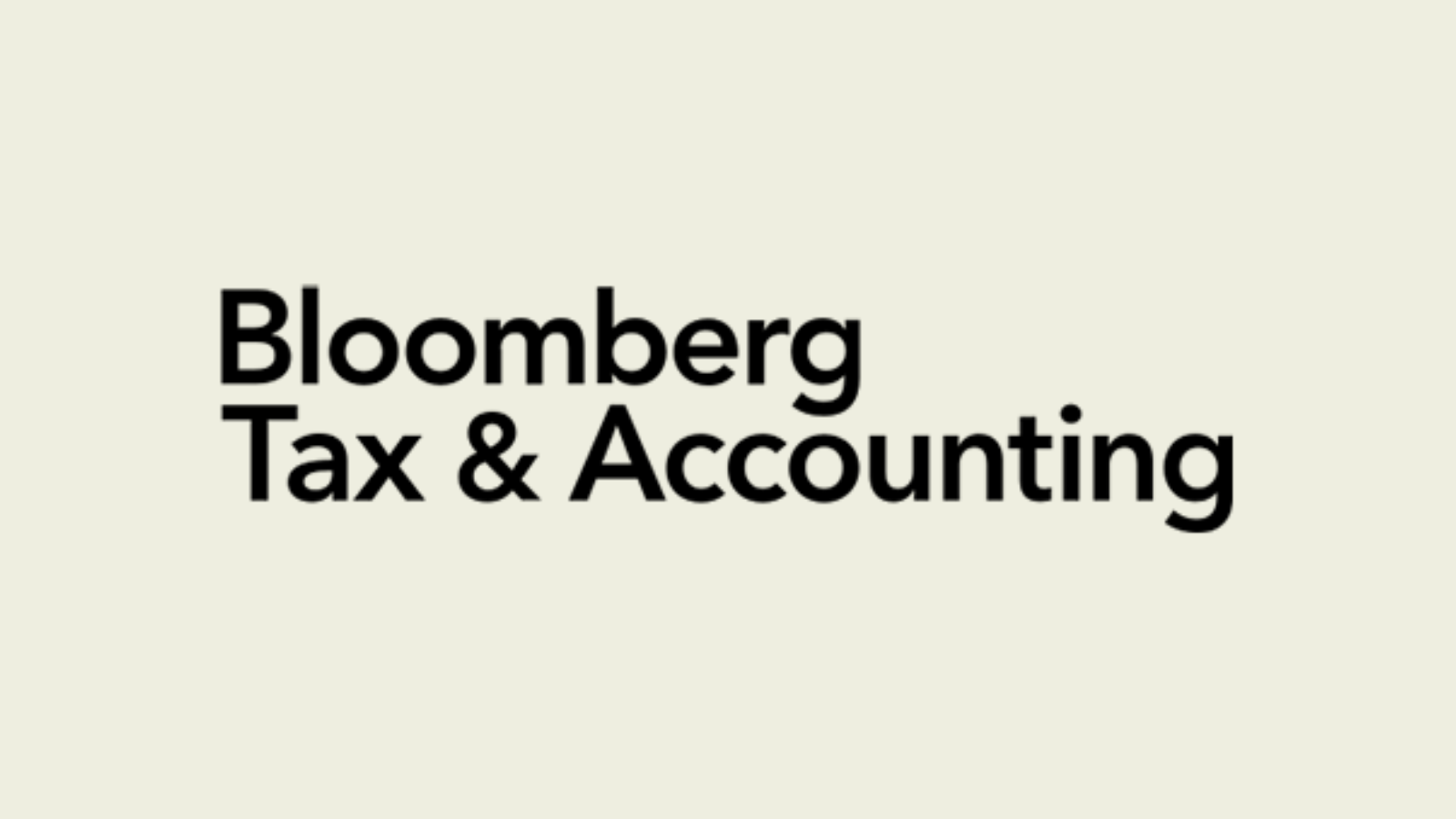


Leave a Reply