PyTorch3D is a popular open-source library that provides high-performance 3D graphics rendering and deep learning capabilities. With PyTorch3D API, developers can build custom 3D applications, including rendering textured meshes. Textured meshes are 3D models that have a texture or image applied to their surface, giving them a realistic look and feel. In this article, we will explore the process of rendering textured meshes with PyTorch3D API, its benefits, and best practices.
Textured Meshes Rendering
A textured mesh is a 3D model that has a texture or image applied to its surface. The texture can be a photograph or a pattern, and it can be applied to different parts of the mesh. Rendering textured meshes involves mapping the texture onto the surface of the mesh and adjusting the lighting and shading to give the model a realistic appearance. Textured meshes are commonly used in video game development, product visualization, film and animation production, and augmented reality and virtual reality.
PyTorch3D API
PyTorch3D API is a powerful tool for rendering textured meshes. It is built on top of the PyTorch framework, which is widely used in deep learning applications. PyTorch3D API provides a range of components that developers can use to build custom 3D applications, including textured meshes rendering. Some
PyTorch3D API provides a range of components that developers can use to build custom 3D applications, including textured meshes rendering. Some advantages of using PyTorch3D API for textured meshes rendering include its flexibility, high performance, and ease of use. The API also provides tools for texture mapping, normal mapping, displacement mapping, and other advanced techniques for creating realistic textures.
Building a Textured Mesh Rendering Pipeline with PyTorch3D API
Building a textured mesh rendering pipeline with PyTorch3D API involves several steps. First, you need to install PyTorch3D API and import the necessary libraries. Next, you can load your textured mesh model into the pipeline and set up the camera to get the desired view of the model. Finally, you can render the textured mesh and add lighting effects to make it more realistic. PyTorch3D API provides several built-in functions for these tasks, making it easy to create a custom textured mesh rendering pipeline.
Advanced Techniques for Textured Meshes Rendering with PyTorch3D API
PyTorch3D API provides several advanced techniques for rendering textured meshes. Texture mapping involves applying a 2D image to the surface of a 3D model, giving it a realistic appearance. Normal mapping and displacement mapping can be used to add additional details to the surface of a textured mesh, such as bumps or wrinkles. Ambient occlusion and shadows can also be added to improve the realism of the textured mesh.
Best Practices for Textured Meshes Rendering with PyTorch3D API
To get the best results when rendering textured meshes with PyTorch3D API, it’s important to follow some best practices. These include optimizing performance, improving texture quality, choosing the right textured meshes for your application, and avoiding common mistakes. Some common mistakes to avoid include using low-quality textures, incorrect camera settings, and incorrect lighting and shading settings.
Applications of Textured Meshes Rendering with PyTorch3D API
Textured meshes rendering with PyTorch3D API has several applications in various industries. In video game development, textured meshes can be used to create realistic characters and environments. In product visualization, textured meshes can be used to showcase products in a realistic and visually appealing way. In film and animation production, textured meshes can be used to create realistic special effects. In augmented reality and virtual reality, textured meshes can be used to create immersive experiences.
Conclusion
In conclusion, PyTorch3D API provides a powerful and flexible tool for rendering textured meshes. By following best practices and utilizing advanced techniques, developers can create realistic and visually appealing textured meshes for a variety of applications. Whether you’re building a video game, product visualization tool, or virtual reality experience, PyTorch3D API can help you create high-quality 3D graphics.

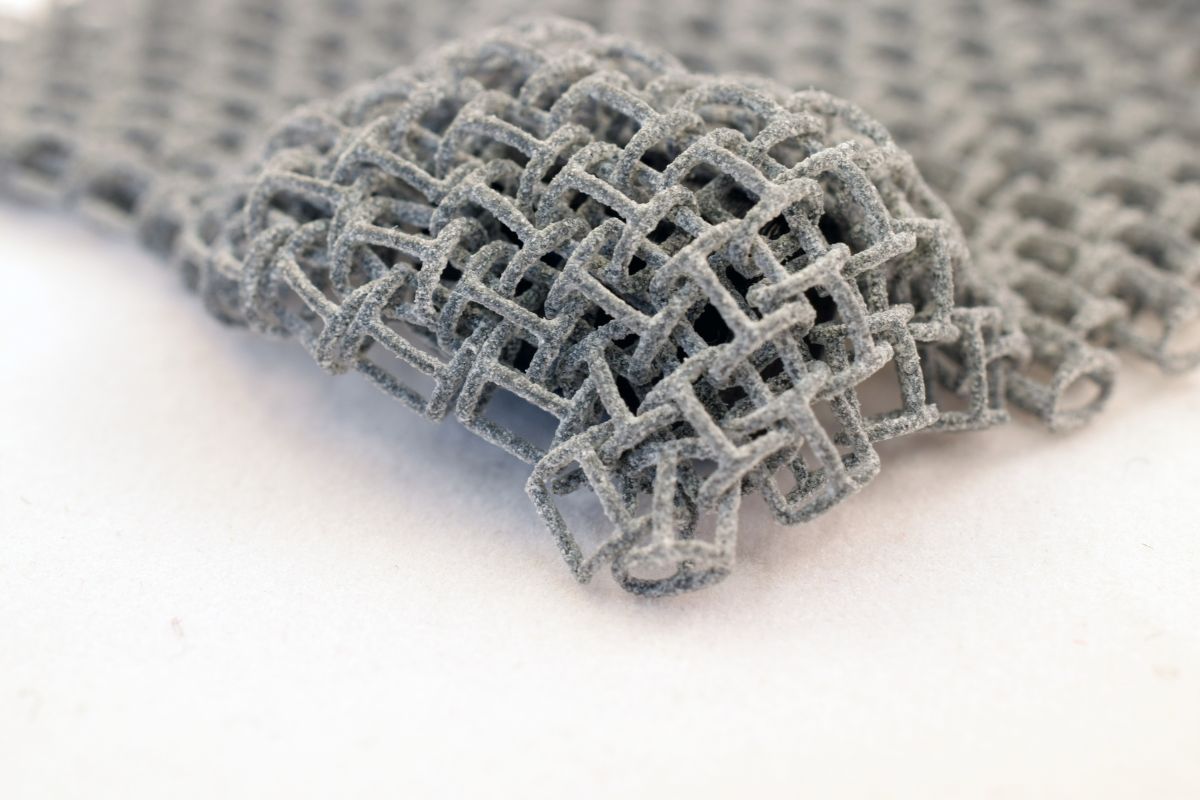







Leave a Reply