NVIDIA has launched Chat with RTX to compete with ChatGPT and other AI.
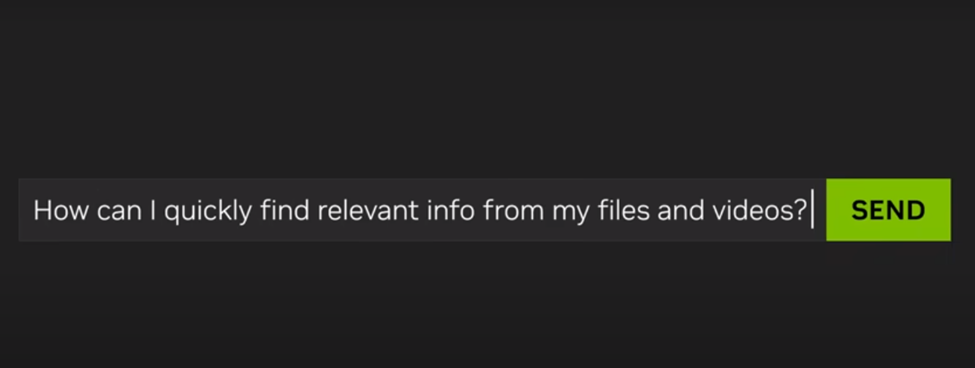
Artificial Intelligence is developing at a rapid pace and is also being used in different sectors and genres. Recently, popular graphic card manufacturer NVIDIA has announced an AI chatbot that has the ability to find and present precise information asked by the user using prompts. For this, it uses the dataset and the data saved on the user’s computer. It acts as a personal assistant which can update users about time and reminders and also a file from a folder. It can also give information by scanning YouTube videos and providing precise information based on the questions asked. Nvidia has named this AI chatbot as “Chat with RTX” There are a lot of features which are discussed below in this article.
How Does Chat with RTX Work?

According to NVIDIA’s blog post on the company’s website. This AI uses retrieval-augmented generation (RAG) and NVIDIA’s TensorRT LLM software which is powered by NVIDIA RTX acceleration that helps this chatbot to be used by GeForce-powered Windows computers. With this, this chatbot can easily connect local files of the PC as a dataset to open-source language learning models like Mistral or Lama2 to quickly answer the prompts asked by the users.
With this, users do not have to manually search for files. They just simply have to type the query in the chat box and the AI will scan through the dataset which is created by its learning model and present relevant answers to the users along with the file location and source of the answer. For example, if you type “What is the recommended restaurant in New York?” then the AI will scan through the dataset and present an answer with the context. This AI supports all kinds of files. To upload the file in the dataset of the AI by just pointing the file the AI will quickly upload the file into its dataset. After this users just have to type a query to find the file and in seconds the AI will find the file and present a solution with the location.
Along with this, users can also find information and summarize a YouTube video by just pasting the URL in Chat with RTX and getting knowledge. For example, ask for travel recommendations or get how-to guides and tutorials from your favourite influencer or from top educational resources.

The system requirements for this are any RTX graphic card that starts with 30 and 40 and a minimum VRAM of 8GB. Along with a graphic card of 8GB, it should have an operating system of Windows 10 and 11. For fast results, it is recommended to use Gforce-powered computers and also user’s data is also safe as it does not have to rely on cloud-based Long Language Models. Chat with RTX lets users process their computer’s data without any internet connection as it does not need any sharing of data with a third-party site or app. If you want to try this new AI then you can download it from the website. According to the blog post on the NVIDIA website, there is an issue detected that fails the installation process if the user selects a different driver. This issue will be solved in future.
This is all you need to know on NVIDIA’s new AI that has the ability to scan through your PC and find relevant information on the basis of your queries in a quick and easy way. This will reduce your time of finding files on your PC and help you find information quickly.







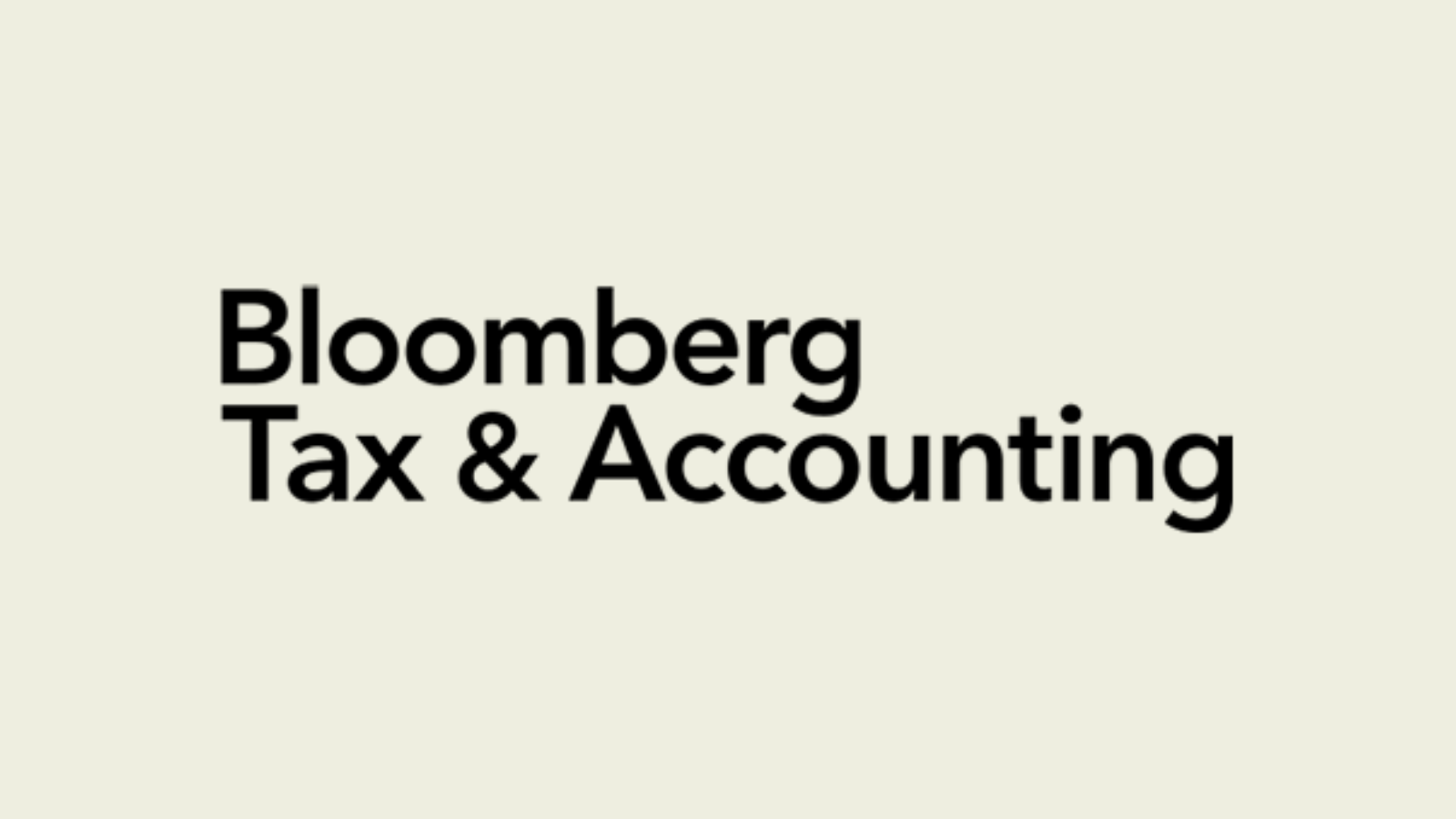

Leave a Reply