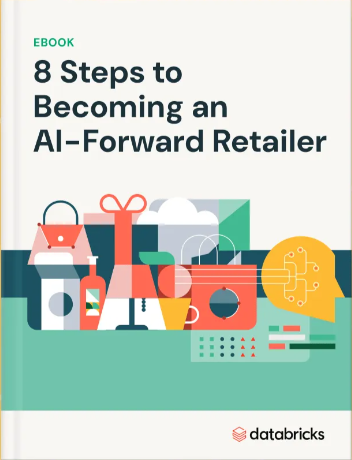In today’s world, smartphones have become an integral part of our daily lives. We use them for communication, entertainment, and work, and we store a lot of personal and sensitive data on them. But with this increased use of smartphones comes an increased risk of security threats, one of which is unknown accessories connecting to our devices. In this blog post, we’ll discuss what an unknown accessory is, why it’s a potential security risk, and the steps you can take to protect your iPhone from these threats.
What is an Unknown Accessory?
An unknown accessory is any external device that connects to your iPhone through its charging port or Bluetooth connection. Examples of unknown accessories can be anything from a third-party charger to a USB device that you don’t recognize. While not all unknown accessories are harmful, they do pose a potential security risk to your device.
Why is an Unknown Accessory a Security Risk?
Unknown accessories can potentially access your personal data or even install malware that can cause damage to your device. Additionally, some unknown accessories may not be compliant with Apple’s safety standards, which can pose a risk to your device and personal safety.
How to Detect an Unknown Accessory on Your iPhone
Your iPhone is designed to detect when an unknown accessory is connected to your device. When an unknown accessory is detected, your iPhone will display a security alert that says “Unknown Accessory Detected Near You.” To detect an unknown accessory on your iPhone, you should look out for the alert that appears on your device. You can also check the list of connected devices in the Settings app to see if there are any unknown accessories connected to your device.
How to Identify an Unknown Accessory with Find My iPhone
If you receive the “Unknown Accessory Detected Near You” alert on your iPhone, you can use the Find My app to identify the unknown accessory. The Find My app is designed to help you locate your iPhone if it’s lost or stolen, but it can also be used to identify an unknown accessory. Open the Find My app and select your iPhone from the list of devices. If there’s an unknown accessory connected to your iPhone, you’ll see an alert that says “Accessories Connected.” Select the accessory to see more information about it.
How to Disable an Unknown Accessory on Your iPhone
If you’ve identified an unknown accessory on your iPhone, it’s important to take immediate action to protect your data. The first step is to disable the unknown accessory. To do this, disconnect the accessory from your iPhone and turn off Bluetooth on your device. You should also consider resetting your iPhone’s network settings to remove any potential security risks.
To disconnect an unknown accessory from your iPhone, simply unplug it from the charging port or turn off its Bluetooth connection. To turn off Bluetooth on your iPhone, go to the Control Center and tap the Bluetooth icon to disable it.
To reset your iPhone’s network settings, go to Settings > General > Reset > Reset Network Settings. This will remove any potential security risks associated with the unknown accessory and ensure that your device is safe from any future threats.
Protecting Your iPhone from Unknown Accessories
In conclusion, an unknown accessory detected near your iPhone can be a cause for concern, but there are steps you can take to protect your data. By being vigilant and using the tools available on your iPhone, you can identify and disable unknown accessories to prevent potential security threats. Remember to always check the list of connected devices in the Settings app, and if you receive the “Unknown Accessory Detected Near You” alert, use the Find My app to identify the unknown accessory. And if you do identify an unknown accessory, make sure to disconnect it from your iPhone and turn off Bluetooth on your device. By taking these steps, you can safeguard your iPhone from potential security risks.
Additionally, it’s important to be cautious when connecting any external device to your iPhone. Always use genuine Apple accessories or trusted third-party accessories that are compliant with Apple’s safety standards. Avoid using cheap or unknown accessories that could potentially harm your device and compromise your personal data.
In conclusion, the “Unknown Accessory Detected Near You” alert on your iPhone is a reminder that you should always be mindful of potential security risks. By taking the necessary steps to protect your iPhone, you can ensure that your personal data remains safe and secure. Always be vigilant, stay informed about the latest security threats, and follow the best practices for protecting your iPhone from unknown accessories.