Introduction
Time series data is everywhere in our daily lives. From stock market prices to weather forecasts to social media trends, we come across time series data on a regular basis. Understanding and analyzing this type of data is crucial for making predictions and informed decisions. One powerful tool for analyzing time series data is PyCaret, a Python library that simplifies the process of building, evaluating, and deploying time series models. In this beginner’s guide, we will explore the basics of time series modeling using PyCaret and how it can be used to make accurate predictions.
What is Time Series Modeling?
Time series modeling involves analyzing data points that are collected at regular time intervals and understanding the patterns, trends, and relationships present in the data. The goal is to use this analysis to make predictions about future data points. Time series data is different from other types of data, such as cross-sectional or panel data, because it has a temporal component which needs to be taken into account.
Why is Time Series Modeling Important?
Time series modeling allows us to uncover hidden patterns and trends in the data, which can help in making accurate predictions. It is particularly useful in scenarios where historical data is available and we want to forecast future values. For example, in finance, time series modeling can be used to predict stock prices or in sales forecasting, it can be used to predict future sales based on past data. By understanding the underlying patterns in the data, businesses can make informed decisions and optimize their strategies.
Understanding Time Series Data
Before diving into time series modeling, it’s important to understand the characteristics of time series data. These characteristics can help in selecting the appropriate modeling techniques and algorithms.
1. Trend: Trend refers to the long-term upward or downward movement of the data. It can be linear or non-linear.
2. Seasonality: Seasonality represents patterns that occur at regular intervals within the data. For example, the sales of air conditioners might be higher during summer months and lower during winter months.
3. Stationarity: Stationarity refers to the statistical properties of the data remaining constant over time. It is an important assumption for many time series models.
4. Autocorrelation: Autocorrelation measures the correlation between consecutive observations in the time series. A high autocorrelation indicates that the value of the series at a given time point is dependent on the values at previous time points.
5. Noise: Noise refers to the random fluctuations or errors present in the data. It can make the data more difficult to model accurately.
Getting Started with PyCaret
Installation
To get started with PyCaret, you will need to install the library. Open your terminal and run the following command:
```
pip install pycaret
```Once the installation is complete, you can import PyCaret in your Python script by using the following code:
from pycaret.timeseries import *
```Loading the Data
The next step is to load your time series data into PyCaret. The data should be in a specific format: a Pandas DataFrame with a datetime column and a target column. Here’s an example code snippet to load the data:
data = pd.read_csv('data.csv')
Initializing the Environment
After loading the data, you need to initialize the PyCaret environment using the `setup()` function. This function prepares the data for modeling by splitting it into training and testing sets, handling missing values, and performing other necessary preprocessing steps.
exp = setup(data=data, date='date_column', target='target_column')In the above code, `date_column` should be replaced with the name of the datetime column in your DataFrame, and `target_column` should be replaced with the name of the target variable.
Building Time Series Models
Once the environment is set up, you can start building time series models using PyCaret. PyCaret provides a wide range of algorithms and tools for time series modeling, making it easy to experiment with different models and select the best one for your data.
Selecting the Best Model
To automatically select the best model for your data, you can use the `compare_models()` function. This function compares the performance of different algorithms on your data and provides a ranked list of the models along with their evaluation metrics.
best_model = compare_models()The `compare_models()` function returns the best model based on a specific evaluation metric, such as Mean Absolute Error (MAE), Root Mean Squared Error (RMSE), or R-squared. You can also specify the optimization criteria by using the `sort` parameter.
Creating a Model
If you have a specific model in mind that you want to use, you can create it directly with PyCaret. PyCaret supports a wide range of popular time series models, including ARIMA, SARIMAX, and Prophet. Here’s an example code snippet to create an ARIMA model:
arima_model = create_model('arima')
In the above code, `’arima’` is the name of the model that you want to create. You can replace it with the name of any other supported model.
Tuning the Model
To improve the performance of your time series model, you can tune its hyperparameters using PyCaret’s `tune_model()` function. This function automatically searches for the best combination of hyperparameters for your selected model.
```python
tuned_model = tune_model(arima_model)
```The `tune_model()` function uses a grid search approach to find the optimal hyperparameters. It returns the tuned model with the best hyperparameter values.
Ensembling Models
PyCaret also allows you to create ensemble models, which combine the predictions of multiple individual models to produce a final prediction. Ensemble models often outperform individual models by reducing bias and variance.
```python
ensemble_model = blend_models()
```The `blend_models()` function creates an ensemble model using all the available time series models. You can also specify a list of specific models to include in the ensemble.
Evaluating Time Series Models
After building the models, it’s important to evaluate their performance to ensure they are accurate and reliable. PyCaret provides several functions to evaluate time series models and compare their performance.
Predicting on Test Data
To make predictions on the test data and evaluate the performance of the models, you can use the `predict_model()` function.
```python
predictions = predict_model(tuned_model)
```The `predict_model()` function returns the predicted values along with their actual values for the test data.
Evaluating Metrics
PyCaret provides various evaluation metrics to assess the performance of time series models. You can use the `evaluate_model()` function to calculate these metrics for a specific model.
```python
evaluate_model(tuned_model)
```The `evaluate_model()` function displays metrics such as MAE, RMSE, R-squared, and others to evaluate the performance of the model.
Conclusion
Time series modeling is a powerful technique for analyzing and predicting data with a temporal component. PyCaret simplifies the process of building, evaluating, and deploying time series models, making it accessible to beginners. By following the steps outlined in this guide, you can start exploring your own time series data and making accurate predictions.









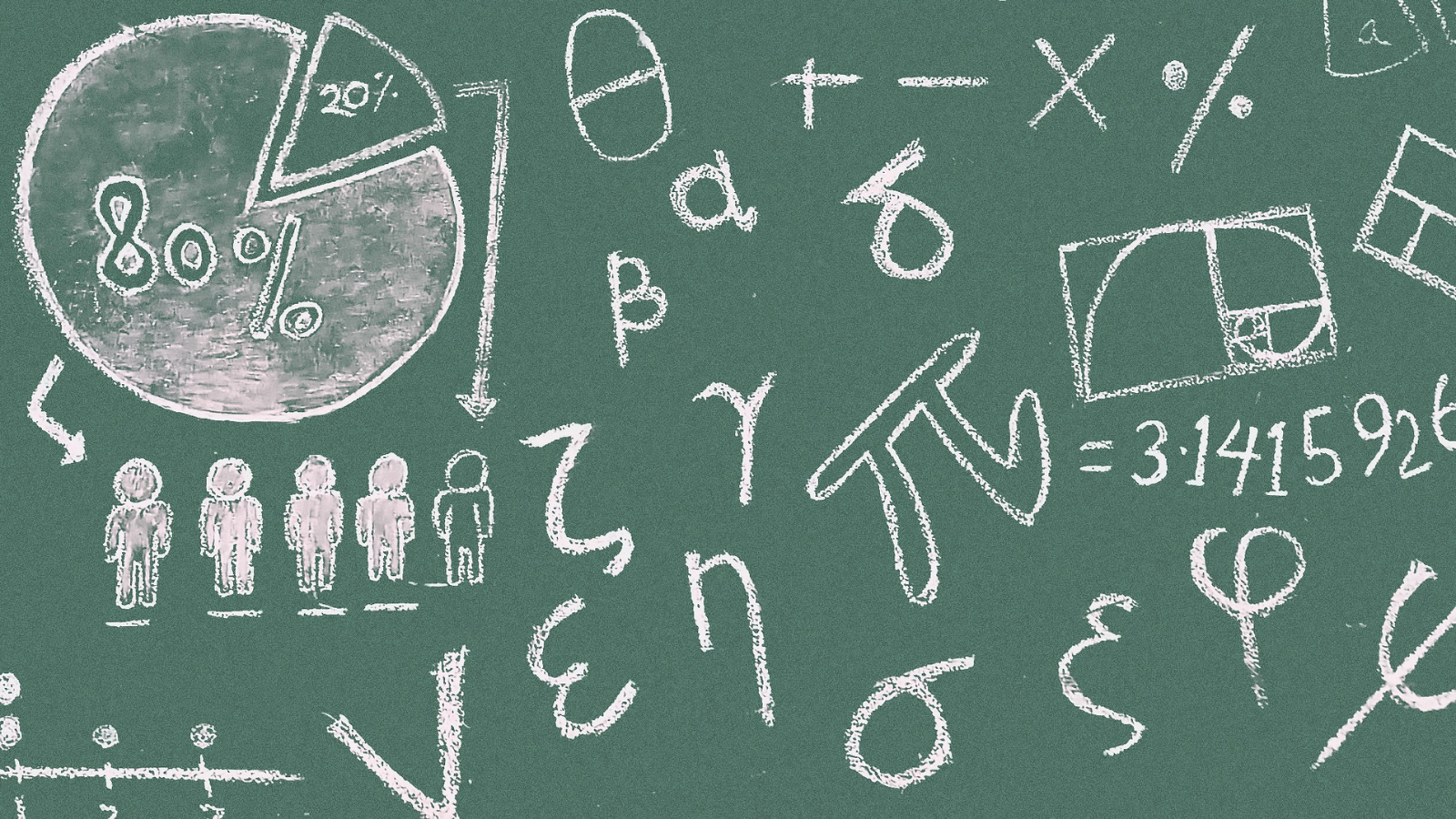
Leave a Reply