Geopandas is a powerful Python library that provides spatial data analysis and visualization capabilities. It allows you to work with geospatial data, such as maps and geographic information system (GIS) data, and perform various operations for data manipulation and visualization. Whether you are a data scientist, a GIS analyst, or a developer, Geopandas can be a valuable tool in your toolkit. In this guide, we will explore the key features of Geopandas and learn how to use it for geospatial data visualization.
What is Geopandas?
Geopandas is an open-source library built on top of the popular data manipulation library, Pandas, and the spatial library, Shapely. It extends the functionalities of Pandas by adding support for spatial data types and operations. Geopandas allows you to work with various formats of geospatial data, such as shapefiles, GeoJSON files, and spatial databases, and perform common GIS operations like spatial joins, buffering, and proximity analysis.
Installing Geopandas
Before we dive into using Geopandas, we need to install it. Geopandas can be installed using pip, the Python package manager. Simply open your terminal or command prompt and run the following command:
“`
pip install geopandas
“`
Geopandas has a few dependencies, such as Pandas, numpy, and shapely, which will be automatically installed if you don’t have them already.
Loading Geospatial Data
Once you have Geopandas installed, you can start loading your geospatial data. Geopandas supports various formats like shapefiles, GeoJSON files, and spatial databases. Let’s take a look at how to load a shapefile:
“`python
import geopandas as gpd
# Load shapefile
data = gpd.read_file(‘path/to/shapefile.shp’)
“`
The `read_file()` function in Geopandas is used to load geospatial data from a file. You just need to provide the path to the file as a parameter.
Exploring Geospatial Data
Once you have loaded your geospatial data, you can explore its structure and attributes using Geopandas. Geopandas provides several functions and properties to get insights into your data. Here are a few examples:
“`python
# Check the number of rows and columns
print(data.shape)
# Preview the first few rows
print(data.head())
# Check the available columns
print(data.columns)
# Get basic statistics of numeric columns
print(data.describe())
“`
These functions allow you to get an overview of your geospatial data, understand its attributes, and identify any potential issues or outliers.
Geospatial Data Visualization
One of the main strengths of Geopandas is its ability to visualize geospatial data. Geopandas integrates seamlessly with the popular data visualization library, Matplotlib, allowing you to create stunning visualizations of your geospatial data. Here’s an example of how to create a simple map:
“`python
import matplotlib.pyplot as plt
# Create a map
data.plot()
# Display the map
plt.show()
“`
This code will generate a map with default settings, including the boundaries and labels of the geographic features in your data. You can further customize your map by adjusting the colors, adding legends, and applying different visual styles.
Advanced Visualization Techniques
Geopandas provides more advanced visualization techniques to enhance your geospatial data visualizations. For example, you can create choropleth maps to represent attribute values of different regions using colors. You can also overlay multiple layers of geospatial data to create composite maps. Here’s an example:
“`python
# Create a choropleth map
data.plot(column=’population’, cmap=’OrRd’, scheme=’quantiles’, legend=True)
# Overlay another layer
another_data.plot(ax=plt.gca(), color=’none’, edgecolor=’black’)
# Display the map
plt.show()
“`
In this code snippet, we create a choropleth map based on the population attribute, using the OrRd colormap and quantile classification scheme. We then overlay another layer of geospatial data on top of the map to provide additional context.
Performing Spatial Operations
Geopandas allows you to perform various spatial operations on your geospatial data. You can perform spatial joins to combine attributes from different datasets based on their spatial relationships. You can also perform buffering to create buffer zones around spatial features, and proximity analysis to calculate distances between features. Here’s an example of how to perform a spatial join:
“`python
# Perform a spatial join
merged_data = gpd.sjoin(data1, data2, how=”inner”, op=”intersects”)
“`
This code snippet demonstrates how to perform an inner spatial join between two datasets, data1 and data2, based on their intersection. The result, merged_data, will contain the combined attributes from both datasets for the intersecting features.
Saving Geospatial Data
After you have manipulated and analyzed your geospatial data, you may want to save the results for future use. Geopandas provides functions to save your data in various formats, such as shapefiles and GeoJSON files. Here’s an example:
“`python
# Save as shapefile
data.to_file(‘path/to/output.shp’, driver=’ESRI Shapefile’)
# Save as GeoJSON
data.to_file(‘path/to/output.geojson’, driver=’GeoJSON’)
“`
These functions allow you to save your geospatial data in a format that can be easily shared, imported into GIS software, or used in web mapping applications.
Conclusion
Geopandas is a versatile library that empowers you to work with geospatial data and perform spatial analysis and visualization tasks. With its seamless integration with Pandas and Matplotlib, Geopandas provides a familiar and powerful environment for data scientists, GIS analysts, and developers. Whether you need to visualize geographic patterns, analyze spatial relationships, or manipulate spatial data, Geopandas has you covered.










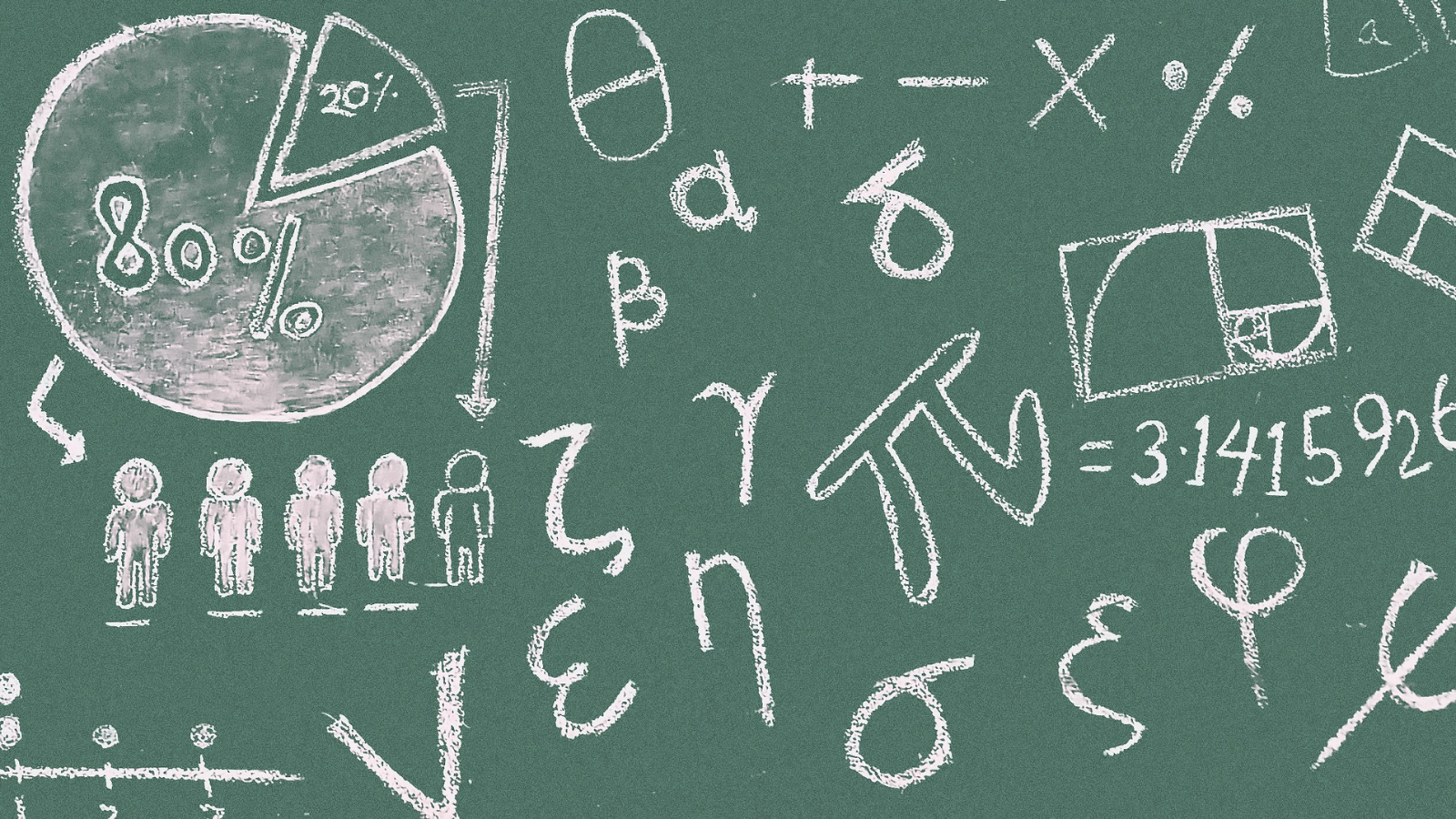
Leave a Reply