Designing the future of user interfaces (UI) and user experiences (UX) is increasingly being shaped by the integration of artificial intelligence (AI) into prototyping tools. Prototyping is a dynamic and experimental journey undertaken by design teams to translate abstract ideas into tangible forms, traversing from sketches to digital renditions. Through this iterative process, teams construct prototypes of diverse fidelity levels, aimed at encapsulating design concepts for user evaluation. These prototypes serve as invaluable tools for refining and validating designs, ensuring that brands can deliver products that resonate with their audience. The AI-based prototyping tools are revolutionizing the design industry, offering designers unprecedented efficiency, creativity, and collaboration opportunities. By leveraging the power of artificial intelligence, designers can focus on their creative vision while automating tedious tasks, generating code, and exploring new design possibilities. As AI continues to evolve, these tools will undoubtedly shape the future of UI and UX design, enabling designers to create exceptional user experiences with greater speed and precision. UI/UX design has undergone substantial changes recently. In today’s landscape, designers are equipped with an array of AI-powered tools that streamline the design process, offering insights and previews of potential outcomes at each stage, thereby enhancing efficiency and creativity.

These 7 best AI tools for UI/UX designers, including AI-based prototyping tools, enable designers to expedite their workflow while ensuring effectiveness and efficiency.
- Figma

Figma is a multitasking tool that makes collaboration and accessibility easy for UX designers, and developers, with a browser-based, cloud-hosted platform. Figma is a versatile platform empowering individuals to craft, collaborate on, and evaluate designs for websites, mobile applications, and various digital products. Widely embraced by designers, product managers, writers, and developers alike, it facilitates seamless participation from all stakeholders in the design journey. By enabling efficient contribution, feedback exchange, and informed decision-making, Figma accelerates the iterative process, fostering a conducive environment for creating superior digital experiences swiftly and effectively.
Features of Figma:
- Vector Graphics Editor
This feature stands out as one of the best Figma features for UI UX designers, as it lets them create intricate and precise designs. Such precision is indispensable in UI design, where the smallest details can significantly impact the user experience.
- Collaboration and Sharing
Figma features collaboration and sharing for UI UX designers. Figma revolutionizes the design process with its real-time collaboration capabilities. This is a revolutionary change for UX teams, making it one of the best features of Figma for UI UX designers.
- Components and Styles
Another vital Figma feature for UI UX is the facility to create reusable components and styles. This functionality allows designers to design elements like buttons or navigation bars once and then deploy them across various screens or projects.
- Artboards and Frames
In Figma, Artboards and Frames are fundamental features, making them some of the best Figma features for UI/ UX designers. Artboards allow designers to organize and design for different device screens or different states of an application within the same project.
This feature is useful for creating cohesive designs across multiple platforms, such as mobile, tablet, and desktop, ensuring consistency in the user experience.
- Prototyping
Prototyping is a key highlight, making it one of the best Figma features for UI UX designers. It enables the creation of interactive mock-ups directly within the design tool, streamlining the workflow significantly. This feature is essential for UI UX design, allowing designers to simulate the user experience and test navigation flows without leaving Figma. The Version Control system in Figma ensures that no work is lost and allows for a clear understanding of how a design has evolved.
- InVision Studio

Released in 2011, InVision has a well-established reputation, and its dedication to rolling out new functionality and adding to its design platform makes it a favorite among many designers. InVision Studio serves as a comprehensive tool tailored for crafting web and mobile applications, specifically focusing on user interfaces and prototypes. Boasting a rich array of features such as vector-based drawing tools, responsive layout functionalities, animation and interaction capabilities, and seamless real-time collaboration, it caters to the diverse needs of design teams. Its standout advantage lies in its intuitive user interface, facilitating effortless navigation and utilization for both seasoned designers and those new to the field, resulting in the creation of visually stunning and highly functional designs.
Features of Invision Studio :
- All in one platform
It enables rapid prototyping and advanced animation, unlike any other tool in the market. Invision Studio’s all-in-one platform has made the workflow extremely clutter-free allowing users to create very high-fidelity prototypes in just a matter of minutes.
- Vector-Based Design For High Quality & Adaptive To Responsive Design
InVision’s Studio tool offers users the flexibility to insert images using either pixel values or mathematically calculated percentage values, ensuring the creation of high-quality designs. A notable feature is the vector-based method combined with percentage values, enabling the development of designs adaptable to various screen types.
- Components To Reduce Rework
Studio introduces Components to streamline workflow and reduce rework. These components empower designers to efficiently manage the appearance and properties of repeating layers through a centralized “Master” instance.
- Simple & Rapid Prototyping
Studio facilitates simple and rapid prototyping by seamlessly integrating design and prototyping functionalities within the same platform. Users can effortlessly link multiple screens together to create prototypes instantly, enhancing the design process.
- Adobe XD

Adobe XD provides a robust vector-based system for crafting prototypes, equipped with an array of tools for building interactions, transitions, and dynamic functionalities. Thanks to its vector-based nature, resizing and scaling elements pose no challenge, ensuring seamless adaptability across various screen sizes.
Features of Adobe XD:
- Prototype design tools
Adobe XD seamlessly integrates with Creative Cloud, granting users easy access to Adobe Photoshop files and other creative assets. Offering a plethora of features, Adobe XD simplifies the creation of intricate designs, bolstered by its animation tool facilitating the addition of movement to prototypes.
- 3D transforms
A standout feature of Adobe XD is its 3D transform functionality, empowering designers to manipulate objects in three dimensions. This not only facilitates the creation of intricate designs but also enhances the flow of information between artboards, fostering a more immersive user experience.
- Animations and transition designs
Adobe XD excels in animations and transition designs, providing graphic design solutions for UI/UX in motion. Leveraging auto-animate, designers can swiftly transform static designs into functional prototypes that exude realism. Furthermore, the software facilitates the creation of micro-interactions utilizing triggers and actions such as tap, drag, hover, and more, elevating the interactive design experience to new heights.
- Webflow

Webflow stands out as a visual website builder and editor, revolutionizing the web design process with its intuitive interface that empowers users to design, build, and launch websites effortlessly through simple clicks, drags, and drops of elements like images and text onto a page. Harnessing the combined power of HTML, CSS, and Javascript, Webflow eliminates the need for coding, enabling users to bring their creative visions to life seamlessly.
Features of Webflow:
- Visual Design Tools – No Coding Required
A highlight of Webflow lies in its visual design tools, providing users with a real-time preview of their website’s appearance as they manipulate drag-and-drop items within the visual canvas.
- Templates
Webflow offers a diverse range of templates, serving as customizable starting points for website design projects. These templates provide a solid foundation that users can easily tailor to meet their specific needs and preferences.
- Forms
With Webflow’s comprehensive form elements, users can effortlessly gather information from website visitors using text boxes, dropdowns, checkboxes, and more.
- Plan Options
Webflow caters to various needs through its range of plan options, from basic to advanced, each equipped with a distinct set of features and tools tailored to different user requirements.
- Integration with Other Products
Webflow seamlessly integrates with a plethora of other products and services, including email marketing platforms and social media platforms, expanding its functionality and enhancing user experience.
- Axure RP

Axure RP stands as a premier wireframing and prototyping software, catering to the needs of designers, developers, and product managers alike. Renowned for its robust features and user-friendly interface, Axure RP streamlines the creation of intricate wireframes, mockups, and prototypes, empowering users to envision interactive and responsive web and mobile applications with precision and efficiency.
Features of Axure RP :
- Wireframing tools
Axure RP offers a comprehensive array of wireframing tools, encompassing a library of interactive widgets, grids, dynamic content, and conditional logic features, among others. With Axure, users have the flexibility to craft anything from straightforward wireframes to high-fidelity prototypes, enabling them to effectively visualize and communicate their design concepts.
- Prototyping capabilities
With Axure RP, you can develop interactive and dynamic prototypes that mimic the functionality of real websites or applications. Enhance your prototypes with a range of interactive elements including gestures, transitions, animations, conditional logic, and dynamic content, enabling you to simulate realistic user experiences.
- Specification and annotation tools
Axure RP features integrated tools for annotating, commenting, and generating specifications for your designs. Easily include notes, callouts, dimensions, and hotspots to annotate both wireframes and prototypes. Additionally, you can seamlessly export your designs to Word or HTML formats for creating detailed specifications.
- Library of interactive widgets
Axure RP boasts an extensive library packed with commonly utilized interactive widgets, ranging from buttons and sliders to accordions and tabs. Easily incorporate these elements into your designs through simple drag-and-drop functionality, streamlining the creation process for your prototypes and wireframes.
- Origami Studio

Origami, developed by Facebook, is specifically tailored for crafting contemporary interfaces. With the launch of Origami Studio, Facebook has significantly improved the tool’s performance environment. Origami empowers users to iterate and test concepts seamlessly, facilitating the development of prototypes with layered complexity, the creation of fluid user flows, innovative interactions, and seamless collaboration throughout the design process, all without constraints.
Features of Origami:
- Design with layers
In Origami Studio, the layers panel offers users a familiar interface, akin to that of Sketch or Photoshop, allowing them to easily navigate and manipulate the components they’re working with.
- Reuse components
The tool provides a collection of pre-built material and iOS components, empowering designers to accelerate their workflow with minimal effort by leveraging these ready-made elements.
- Build Interactions
Origami is designed to empower designers and creatives to fully explore their potential in design projects, offering a platform engineered to facilitate the creation of engaging interactions and experiences.
- Previewing
Origami Live for both Android and iOS provides users with the capability to preview their prototypes in real time, enhancing the experience of testing and refining designs on mobile devices.
- Sketch Integration
Origami seamlessly integrates with Sketch, offering a smooth workflow where users can directly copy and paste Sketch’s native layers into Origami Studio. This integration allows for effortless modification of layer properties and components sourced from Sketch within Origami, eliminating the need to switch back and forth between the two platforms.
- Justinmind

Justinmind is a comprehensive prototyping tool catering to web, mobile, and beyond, enabling faster and more efficient prototyping with its extensive library of default built-in widgets. These widgets are meticulously crafted to seamlessly integrate with your iOS or Android app designs, ensuring that your content consistently maintains a polished appearance.
Features of Justinmind:
- Free UI Components for Web, iOS, and Android App Prototyping
Justinmind allows its users to access a wealth of interactive UI components tailored for various platforms, empowering them to swiftly bring their designs to life.
- Interactive UI Components:
With justinmind the users can streamline their prototyping process with the comprehensive selection of ready-made UI kits, regularly updated to meet evolving design trends. Alternatively, they can also craft personalized UI kits featuring customized components to suit any project requirements.
- Integration and Plugins for Prototyping:
With the unique feature of Justinmind users can maximize their prototyping potential by seamlessly integrating the tool with other design, project management, and user testing platforms. By harnessing the combined strength of these resources, one can effortlessly create and test high-fidelity prototypes, ensuring optimal user experiences.
- Export to HTML and images
Justinmind allows its users to easily export their prototypes to a fully functional and interactive HTML format. Furthermore, they can also leverage the comprehensive feature set to export their assets to SVGs and PNGs seamlessly.
- Manage requirements
It also allows its users to streamline requirement management by adding and organizing text requirements directly within the UI prototype. The users can also integrate these requirements effortlessly into their preferred Agile tool for enhanced project coordination and efficiency.
These AI-based prototyping tools demonstrate the transformative potential of AI in UI and UX design, empowering designers to create innovative and user-centric digital experiences. By integrating AI-driven features into their workflows, designers can streamline the prototyping process, enhance creativity, and ultimately deliver more compelling and intuitive user interfaces.









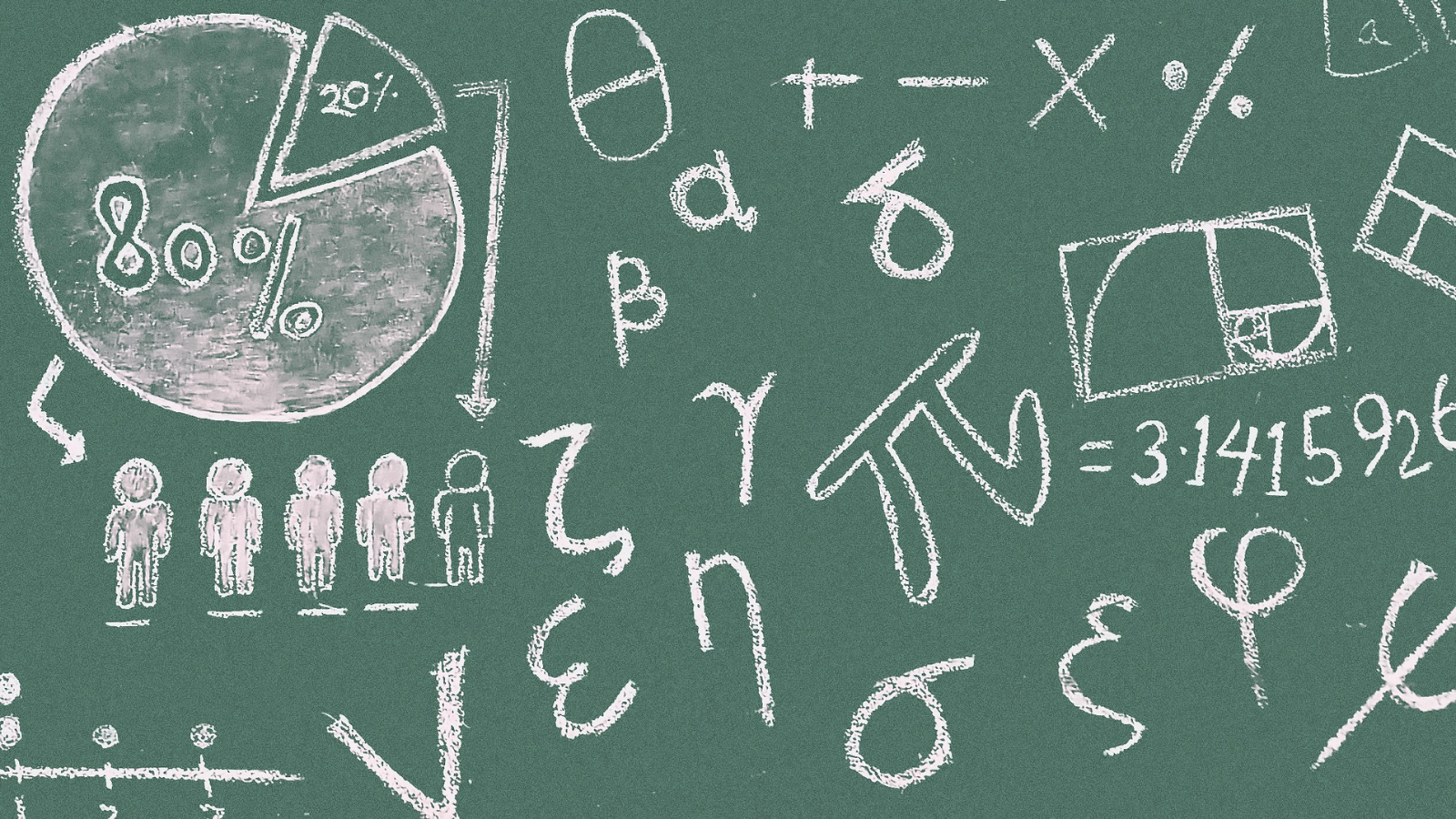
Leave a Reply