If you’ve ever had to switch between deep learning frameworks, you know that it can be a challenging and time-consuming process. Fortunately, there is a solution to this problem: the Open Neural Network Exchange (ONNX) format. In this article, we’ll take a look at how to convert a model from PyTorch to TensorFlow using ONNX.
Introduction to ONNX
ONNX is an open format for representing deep learning models that allows for interoperability between different frameworks. This means that you can train your model in one framework, export it to ONNX, and then import it into another framework.
ONNX is a joint project between Microsoft and Facebook, and is quickly gaining popularity among deep learning researchers and practitioners. The format is supported by a wide range of frameworks, including PyTorch, TensorFlow, and Caffe2, and is continually being updated with new features.
Converting a PyTorch Model to ONNX
To convert a PyTorch model to ONNX, you’ll need to follow these steps:
Step 1: Install the ONNX Package
The first step is to install the ONNX package for PyTorch. You can do this using pip:
pip install onnx
Step 2: Export Your PyTorch Model to ONNX
Once you’ve installed the ONNX package, you can export your PyTorch model to ONNX using the following code:
import torch
import torchvision
# Load a pretrained PyTorch model
model = torchvision.models.resnet18(pretrained=True)
# Export the PyTorch model to ONNX
torch.onnx.export(model, # model being run
torch.randn(1, 3, 224, 224), # dummy input (required)
"resnet18.onnx", # where to save the model (can be a file or file-like object)
export_params=True) # store the trained parameter weights inside the model file
Step 3: Verify the ONNX Model
To verify that the ONNX model was exported correctly, you can use the ONNX checker tool:
import onnx
# Load the ONNX model
model = onnx.load("resnet18.onnx")
# Check that the model is well-formed
onnx.checker.check_model(model)
If the model is well-formed, the checker tool will output “Model is valid”.
Converting an ONNX Model to TensorFlow
Once you have your PyTorch model in the ONNX format, you can easily convert it to TensorFlow using the ONNX-TensorFlow converter. Here’s how:
Step 1: Install the ONNX-TensorFlow Converter
The first step is to install the ONNX-TensorFlow converter. You can do this using pip:
pip install onnx_tf
Step 2: Convert the ONNX Model to TensorFlow
Once you’ve installed the ONNX-TensorFlow converter, you can convert your ONNX model to TensorFlow using the following code:
import onnx
import onnx_tf
# Load the ONNX model
model = onnx.load("resnet18.onnx")
# Convert the ONNX model to TensorFlow
tf_model = onnx_tf.convert_from_onnx(model)
Step 3: Save the TensorFlow Model
Finally, you can save the TensorFlow model to disk using the following code:
tf.io.write_graph(tf_model, ".", "resnet18.pb", as_text=False)
Conclusion
Converting a model from PyTorch to TensorFlow can be a challenging task, but thanks to the ONNX format, the process has become much more straightforward. By following the steps outlined in this article, you can easily convert your PyTorch model to TensorFlow and take advantage of the benefits of both frameworks.









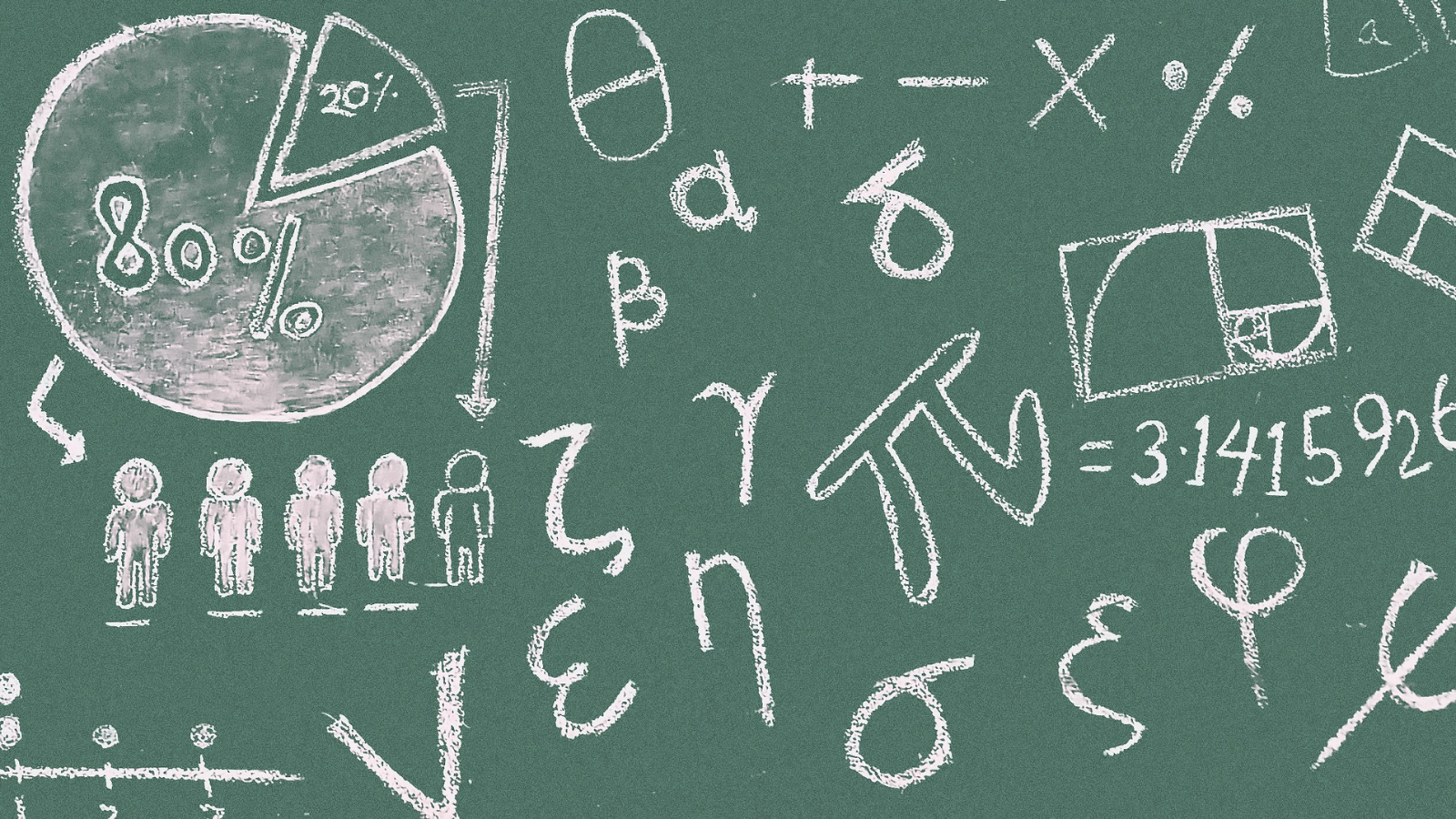
Leave a Reply