Salesforce’s CTRL Conditional Transformer Language Model is a powerful tool that enables developers to generate high-quality text based on specific prompts. This advanced natural language processing (NLP) model has made significant strides in the field of artificial intelligence and has the potential to revolutionize the way we interact with machines.
In this comprehensive guide, we will explore the features, benefits, and applications of Salesforce’s CTRL Conditional Transformer Language Model. We will delve into its architecture, training methodology, and showcase some real-world examples of its capabilities. So, let’s dive in!
What is Salesforce’s CTRL Conditional Transformer Language Model?
Salesforce’s CTRL Conditional Transformer Language Model, also known as CTRL for short, is an advanced language model that is based on OpenAI’s GPT-2 architecture. It is designed to generate coherent and contextually relevant text based on a given prompt.
CTRL can be trained on a wide range of datasets, making it a versatile tool that can generate text in a variety of domains. It has been trained on a mixture of internet text, books, technical manuals, and scientific articles, enabling it to produce highly informative and accurate text.
How Does CTRL Work?
CTRL is based on the transformer architecture, which is a neural network architecture that has proven to be highly effective in tasks such as machine translation and text generation. The transformer architecture consists of two main components: an encoder and a decoder.
The encoder takes the input text and transforms it into a series of hidden representations, capturing the contextual information of the text. The decoder then takes these hidden representations and generates the output text based on the given prompt.
What sets CTRL apart from other language models is its ability to condition the output text on a control code. This control code can be used to guide the model’s generation process, allowing developers to specify constraints or requirements for the generated text.
Training the Model
Training CTRL involves a two-step process: pretraining and fine-tuning. In the pretraining phase, the model is trained on a large dataset containing a mixture of internet text, books, technical manuals, and scientific articles. This helps the model learn the syntax, grammar, and contextual information of the English language.
Once the pretraining phase is complete, the model is fine-tuned on specific tasks or domains. Fine-tuning involves training the model on a smaller dataset that is specific to the desired task. This process helps the model adapt to the specific requirements and constraints of the task at hand.
Applications of CTRL
Salesforce’s CTRL Conditional Transformer Language Model has a wide range of applications across various industries. Its ability to generate high-quality and contextually relevant text makes it a valuable tool in the following areas:
Content Generation
CTRL can be used to generate high-quality content for blogs, articles, and social media posts. It can analyze a given prompt and generate informative and engaging text that is tailored to a specific audience or topic.
Chatbots and Virtual Assistants
CTRL can be integrated into chatbot systems and virtual assistants to enable more natural and contextually relevant conversations. It can generate responses that are coherent and appropriate based on the user’s queries or inputs.
Data Augmentation
Data augmentation is a technique used in machine learning to increase the size and diversity of training data. CTRL can be used to generate synthetic data that closely resembles real data, helping to improve the performance of machine learning models.
Language Translation
CTRL’s transformer architecture makes it well-suited for language translation tasks. It can generate accurate and contextually relevant translations based on the given source text.
Personalized Recommendations
CTRL can analyze user preferences and generate personalized recommendations for products, services, or content. It can take into account a user’s past interactions and generate recommendations that are tailored to their interests and needs.
Real-World Examples
Let’s take a look at some real-world examples of how Salesforce’s CTRL Conditional Transformer Language Model has been put to use:
Customer Support
Salesforce uses CTRL to power its chatbot system, enabling customers to have more natural and engaging conversations with their support representatives. CTRL generates responses that are contextually relevant and accurate, helping to resolve customer queries more effectively.
Content Generation
CTRL has been used to generate high-quality content for marketing campaigns. By analyzing customer preferences and tailoring the generated text to specific demographics, CTRL helps drive engagement and conversions.
Data Augmentation
Data scientists have used CTRL to generate synthetic data for training machine learning models. This helps improve the model’s performance by providing a larger and more diverse training dataset.
Conclusion
Salesforce’s CTRL Conditional Transformer Language Model is a powerful tool that enables developers to generate high-quality text based on specific prompts. Its versatile architecture, training methodology, and real-world applications make it a valuable tool across various industries.
From content generation to chatbots and data augmentation, CTRL has the potential to revolutionize the way we interact with machines. With its ability to generate coherent, contextually relevant, and informative text, CTRL is shaping the future of natural language processing.









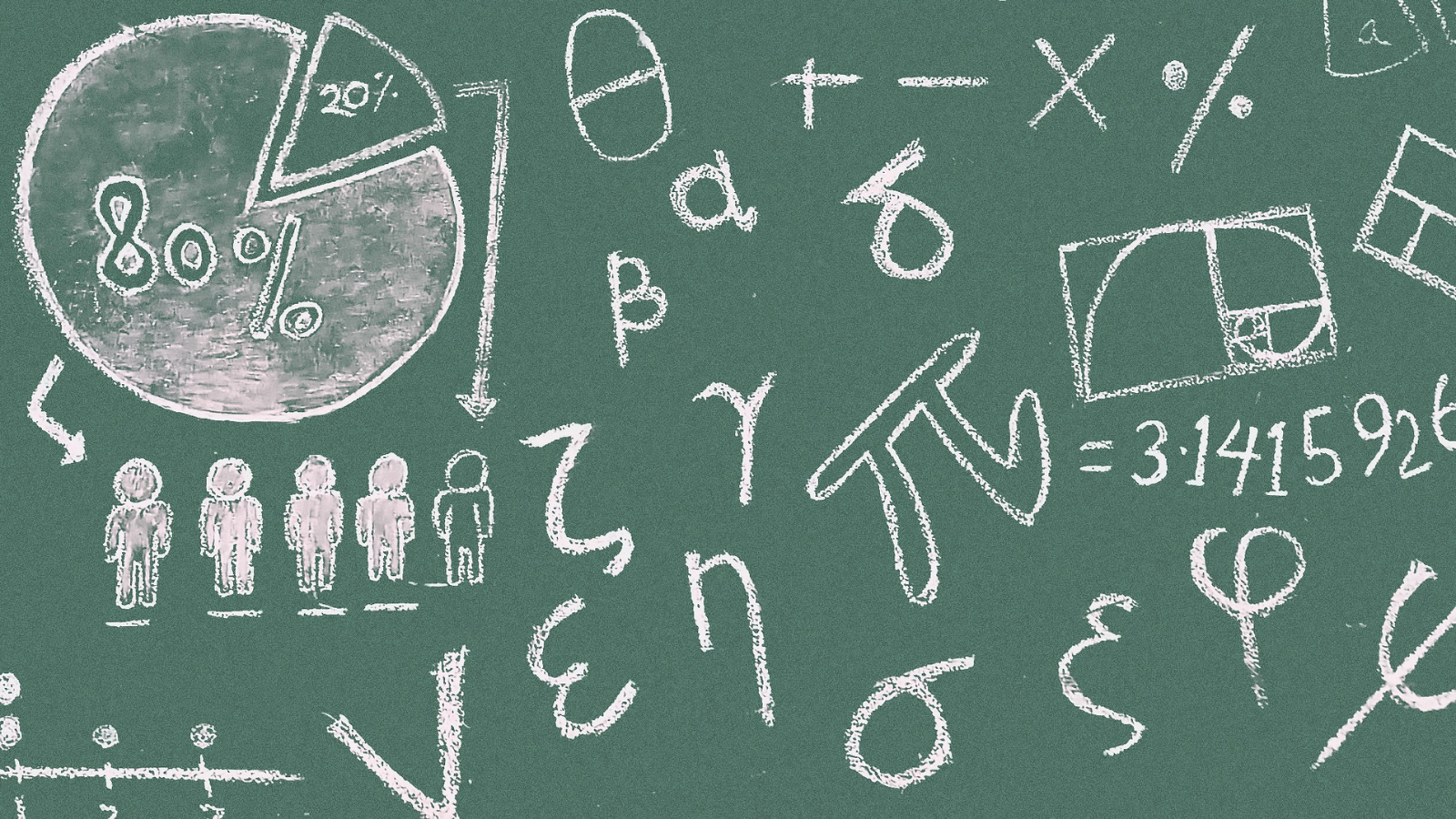
Leave a Reply