If you are looking to create visual representations of graphs and networks, Graphviz is a great tool to use. It is an open-source graph visualization software that uses DOT language to define and generate graphs. In this hands-on guide, we will walk through the basics of using Graphviz with Python to define and visualize graphs.
Introduction to Graphviz
Graphviz is a popular open-source graph visualization software that uses DOT language to define and generate graphs. It is used in various fields, including data science, network engineering, and software development. Graphviz allows you to define graphs, which can represent anything from relationships between people to network infrastructure.
Installing Graphviz and Python
Before we begin, we need to install Graphviz and Python. The installation process may vary based on your operating system, but here are the general steps to follow:
- Download and install Graphviz from the official website.
- Install the Graphviz Python package using pip.
pip install graphviz
- Verify that Graphviz and Python are both installed correctly by running the following commands:
dot -V
python --version
Defining Graphs in DOT Language
DOT language is a simple language used by Graphviz to define graphs. The language uses a hierarchical structure of nodes and edges to define a graph. Let’s take a look at the basic syntax for defining a graph:
graph {
A -- B -- C;
B -- D;
}
In the above example, we have defined a graph with four nodes (A, B, C, and D) and three edges connecting them.
Nodes and Edges
In DOT language, nodes are defined by a string label, which can be alphanumeric or contain special characters. To define an edge, we use the -- operator to connect two nodes.
Attributes
We can also add attributes to nodes and edges, such as color, shape, and label. Here’s an example of how we can add attributes to nodes and edges:
graph {
node [shape=circle, style=filled, color=lightblue];
edge [color=gray, penwidth=2];
A [label="Node A"];
B [label="Node B", color=red];
C [label="Node C", shape=rectangle];
D [label="Node D", style=dashed];
A -- B;
B -- C [color=blue];
B -- D;
}
In the above example, we have added attributes to nodes and edges. We can define attributes for nodes and edges using square brackets [ ].
Generating Graphs with Graphviz in Python
Now that we have defined our graph in DOT language, let’s generate it using Graphviz in Python. Here’s a basic example of how we can generate a graph using Graphviz:
from graphviz import Graph
dot = """
graph {
A -- B -- C;
B -- D;
}
"""
g = Graph(dot)
g.view()
In the above example, we have defined a graph in DOT language and passed it to the Graph class constructor. We then call the view method to open the graph in the default viewer.
Customizing Graphs with Attributes
Graphviz allows us to customize our graphs further by adding attributes to nodes and edges. Let’s take a look at how we can add attributes to our graph using Python:
from graphviz import Graph, Digraph
dot = """
digraph {
node [shape=circle, style=filled, color=lightblue];
edge [color=gray, penwidth=2];
A [label="Node A"];
B [label="Node B", color=red];
C [label="Node C", shape=rectangle];
D [label="Node D", style=dashed];
A -> B;
B -> C [color=blue];
B -> D;
}
"""
g = Digraph(format='png')
g.engine = 'dot'
g.body.append(dot)
g.render('example', view=True)
In the above example, we have defined a directed graph using DOT language and passed it to the Digraph class constructor. We have also set the format of the output image to png, and the layout engine to dot. We then append our DOT language code to the body attribute of the Digraph object and render the graph to an image using the render method. We can also view the image by setting the view parameter to True.
Conclusion
In this hands-on guide, we have learned how to define and visualize graphs using Graphviz in Python. We started by installing Graphviz and Python, then went on to define graphs using DOT language. Finally, we learned how to generate and customize graphs using Graphviz in Python.









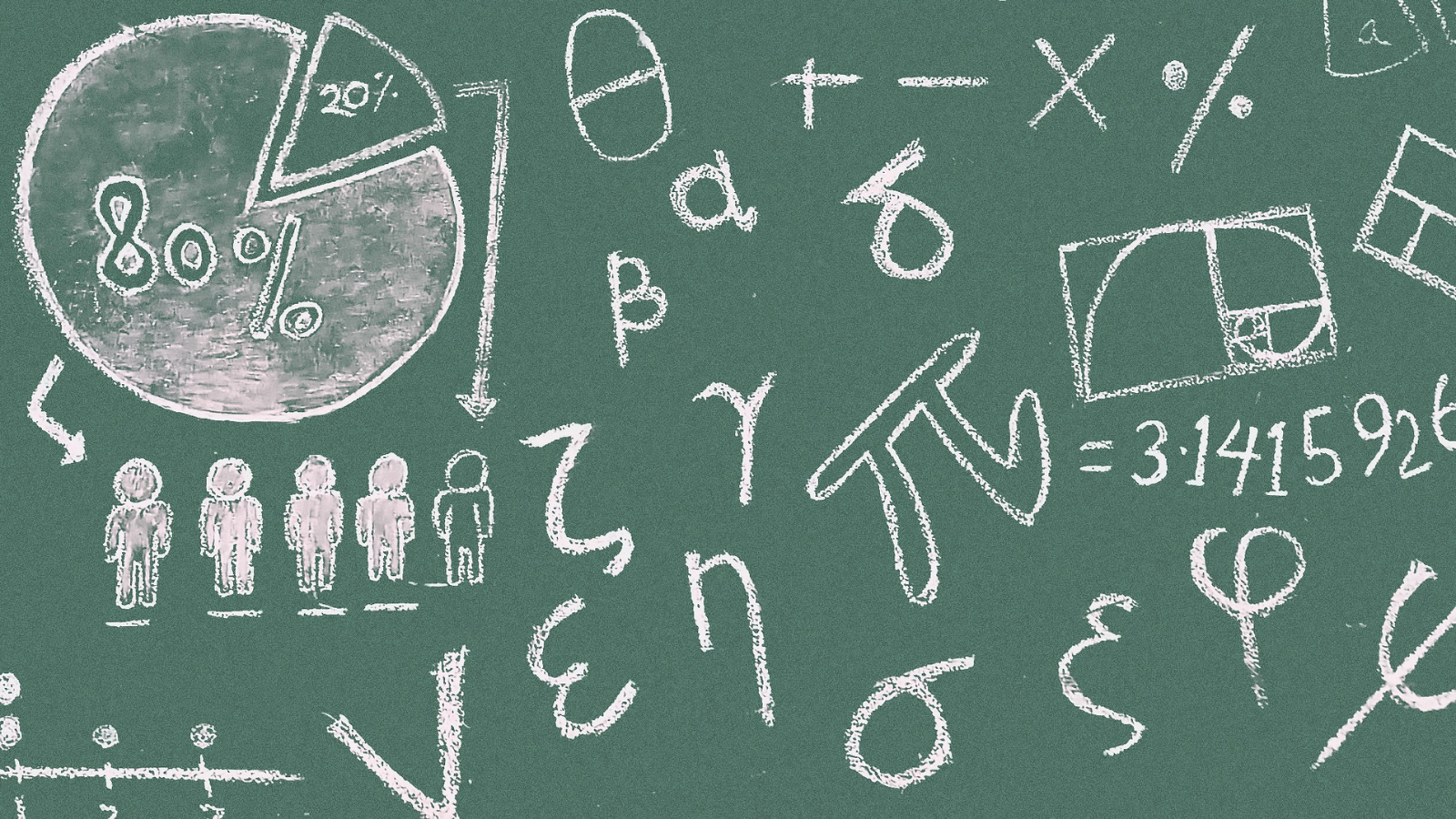
Leave a Reply