In today’s data-driven world, data analysis has become a crucial aspect of businesses’ success. Organizations are always looking for ways to improve their data quality and analysis, and that’s where Pandera comes in. Pandera is a statistical DataFrame testing toolkit that enables data scientists to efficiently test, validate and document their data. In this article, we’ll take a deep dive into Pandera and explore its features, advantages, and limitations.
What is Pandera?
Pandera is an open-source Python library that provides a simple, intuitive interface for testing and validating data in a pandas DataFrame. The library is designed to help data scientists create high-quality, error-free data quickly. Pandera is built on top of pandas, a popular data manipulation library, and provides additional functionality for data validation, cleaning, and transformation.
Features of Pandera
- Data Validation: Pandera provides a range of validation functions to ensure data consistency and correctness. It enables users to validate columns, data types, and data formats.
- Data Cleaning: Pandera offers a range of data cleaning functions, which allows users to clean and transform data easily. It enables users to remove duplicates, fill missing values, and handle outliers.
- Data Transformation: Pandera also provides a range of data transformation functions. It enables users to transform data using functions such as aggregation, filtering, and sorting.
- Documentation: Pandera provides a simple, intuitive interface for documenting data. Users can document the schema, data types, and column descriptions of their data quickly and easily.
Advantages of Pandera
- Easy to Use: Pandera has a simple, intuitive interface that makes it easy for users to test, validate and document their data.
- Fast: Pandera is built on top of pandas, a fast and efficient data manipulation library. As a result, Pandera is fast and can handle large datasets easily.
- Flexible: Pandera provides a range of validation, cleaning, and transformation functions. Users can select the functions that best suit their needs.
- Open Source: Pandera is an open-source library that is free to use and modify.
Limitations of Pandera
- Limited Integration: Pandera is designed to work with pandas dataframes only. It does not provide integration with other data manipulation libraries.
- Limited Features: Pandera provides a limited set of features compared to other data validation libraries.
- Learning Curve: Pandera has a learning curve, and users need to invest time in learning how to use the library effectively.
How to Install Pandera?
To install Pandera, you need to have Python 3.7 or higher installed on your system. Once you have Python installed, you can install Pandera using pip. Open the terminal and type the following command:
pip install pandera
Pandera is a statistical DataFrame testing toolkit that can be installed using the pip package manager. To install Pandera, open your terminal and run the following command:
pip install pandera
After the installation is complete, you can start using Pandera to create and validate DataFrames. Let’s start by creating a simple DataFrame in Pandas:
import pandas as pd
data = {'name': ['John', 'Jane', 'Adam', 'Emily'],
'age': [25, 30, 18, 42],
'gender': ['M', 'F', 'M', 'F']}
df = pd.DataFrame(data)
Now that we have a DataFrame, we can use Pandera to validate its input data. Pandera allows you to define your own schema and validate your DataFrame against it. A schema is a blueprint for the structure and content of a DataFrame, defining the expected data types, value constraints, and column names.
import pandera as pa
schema = pa.DataFrameSchema({
"name": pa.Column(pa.String),
"age": pa.Column(pa.Int, check=lambda x: x > 0),
"gender": pa.Column(pa.String, allowed_values=["M", "F"])
})
# validate the DataFrame against the defined schema
schema.validate(df)
In this example, we defined a schema that requires the “name” column to be of type string, the “age” column to be of type integer with values greater than zero, and the “gender” column to contain only values “M” or “F”. The validate() method checks the DataFrame against the schema and raises an error if the DataFrame doesn’t meet the defined criteria.
Pandera also provides many other validation functions and features that you can use to create more complex schemas and validate your DataFrames accordingly. With Pandera, you can ensure that your DataFrames meet the expected structure and content, reducing the risk of errors and improving the quality of your data analysis.
In the following sections, we will explore more advanced features of Pandera, including how to handle missing data, how to add custom validation functions, and how to use Pandera in combination with other data analysis tools.









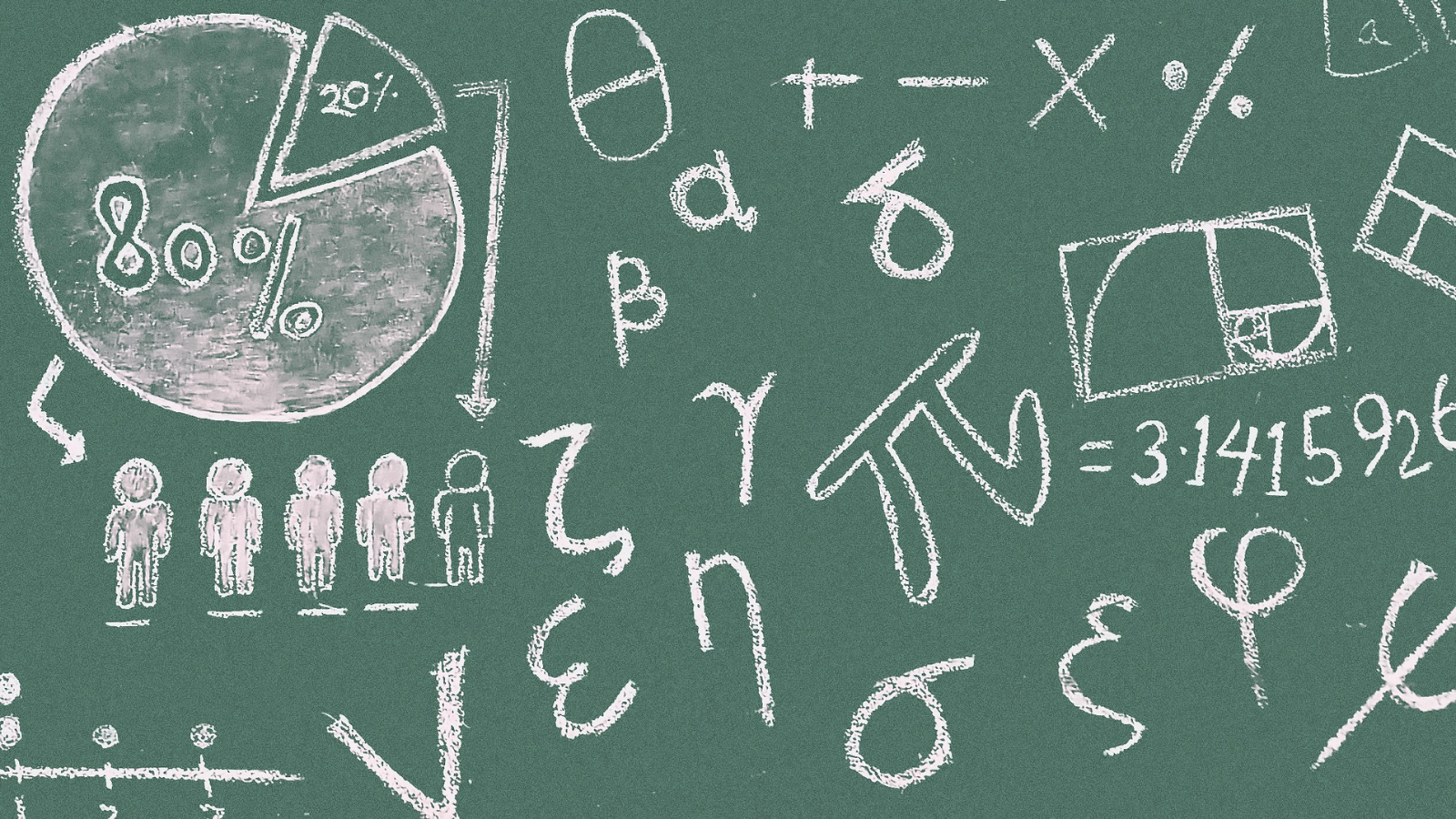
Leave a Reply