Swift, Apple’s strong and intuitive programming language, has grown in popularity among developers due to its ease of use and high performance. As more developers use Swift for iOS, macOS, watchOS, and tvOS app development, the demand for efficient Integrated Development Environments (IDEs) grows. IDEs make the development process easier by including capabilities like code editing, debugging, and project management tools. In this post, we’ll look at eight of the finest IDEs for Swift programming, each with its own set of features that help with productivity and code quality.
You can watch these video for reference.
91% of Swift developers write for iOS.1. Swift ranks 20th among programming languages, with a percentage of 4.65%.Swift is in the top 15 highest-paying IT careers, with an average compensation of $86,897.2. Only 5% of Swift developers use Swift on Linux.1. 87% of Swift developers do not create server-side projects in Swift.1.
As Swift gains traction as the preferred programming language for Apple ecosystem development, there is an increased demand for efficient Integrated Development Environments (IDEs). IDEs play an important role in simplifying and improving the development process by providing a comprehensive collection of tools and capabilities that are specific to the language’s requirements. In this article, we will look at eight of the top IDEs for Swift developers. From Apple’s official Xcode to diverse solutions such as Visual Studio Code and Sublime Text, each IDE provides distinct capabilities targeted at increasing productivity and code quality in Swift app development.
Following are the eight best IDEs for Developers:
- Xcode:
Xcode is Apple’s official IDE for Swift development, providing a full set of tools for developing apps across Apple’s platforms. With tools such Apple Interface Builder, SwiftUI support, and integrated performance monitoring, Xcode offers a smooth development experience for both new and experienced developers.
Xcode 15 is now 50% smaller on the Mac App Store, with downloadable simulator runtimes for all platforms.
Apple’s Xcode has a rich collection of features such as Interface Builder, which allows you to graphically design user interfaces, and SwiftUI support, which allows you to create dynamic interfaces with minimal code. Its integration with other Apple technologies, including Core ML and ARKit, makes it an all-around option for iOS, macOS, watchOS, and tvOS development.
- AppCode:
JetBrains developed AppCode, a robust alternative to Xcode that includes extensive code analysis, refactoring tools, and support for numerous programming languages. Its sophisticated code completion and navigation capabilities make it an excellent alternative for developers working on complex Swift projects.
JetBrains today has 15.9M use and trusted tools, 12 offices worldwide, 1800+ employees and 115+ industry award won.
Its powerful code analysis capabilities, along with intelligent code navigation and refactoring features, allow developers to build clean and efficient code with ease. AppCode’s smooth connection with version control systems such as Git and Mercurial improves collaborative workflows, while its support for numerous programming languages makes it an adaptable solution for developers working on a variety of projects. AppCode’s features, including code generation, code inspections, and unit testing support, enable developers to increase productivity and efficiently build high-quality Swift applications.
- Visual Studio Code (VSCode):
Visual Studio Code (VSCode), produced by Microsoft, has become a popular choice among developers due to its versatility and vast feature set. Its lightweight but powerful design makes it ideal for a variety of programming tasks, including Swift development. VSCode has an intuitive user interface with adjustable themes and layouts, allowing developers to customise their coding environment to their liking.
Its comprehensive extension marketplace offers access to a wide range of plugins and extensions, allowing developers to increase productivity and streamline operations. VSCode’s key features include built-in Git integration, IntelliSense for smart code completion, and debugging support for Swift applications. With cross-platform compatibility and active community support, Visual Studio Code remains a popular alternative for Swift developers looking for a versatile and efficient development environment.
- Atom:
Atom, created by GitHub, is notable for its modern appearance and abundant customization capabilities, making it popular among Swift developers. Its user-friendly interface makes coding more enjoyable, with features such as syntax highlighting, code folding, and a built-in package manager that makes installing plugins and themes easier. Atom’s robust developer community contributes to its plugin ecosystem, which extends its Swift programming capabilities.
There are 216k downloads for Atom.
Atom also includes advanced editing tools such as multiple cursors, split editing, and smart auto-completion, which improve productivity and code quality. Atom’s open-source nature and cross-platform interoperability make it a flexible and versatile development environment for Swift developers, allowing them to construct high-quality applications more efficiently. Whether you’re a beginner or an experienced developer, Atom’s easy-to-use UI and customizable features make it a perfect choice for Swift development projects of any size.
- Sublime Text:
Sublime Text is known for its speed, simplicity, and versatility, which makes it a popular choice among Swift developers. Its lightweight yet powerful design allows for a smooth coding experience, while features such as multiple cursors, split editing, and distraction-free mode boost productivity. Sublime Text’s comprehensive package ecosystem enables developers to personalise their coding environment with themes, plugins, and extensions that cater to their specific preferences and workflow needs.
Sublime Text contains 23 visual themes, with the option to download and configure additional themes via third-party plugins.
Learn how to use Sublime text: https://www.youtube.com/watch?v=DUZXBLz2gvo
Sublime Text also includes advanced editing tools including powerful search and replace functionality, project-wide search, and syntax highlighting for Swift and other programming languages. Sublime Text’s cross-platform portability and quick speed make it a popular choice for developers looking for a fast, dependable, and feature-rich text editor for Swift programming. Whether you’re working on a little script or a major project, Sublime Text has the tools and flexibility you need to write clean, efficient code and optimise your development workflow.
- Vim:
Many experienced developers regard Vim, a highly customised text editor, as the most efficient and extensible tool for Swift programming. Vim’s modal editing mechanism enables users to quickly navigate and edit text with keyboard shortcuts, reducing the need for mouse involvement and increasing productivity. Its robust search and replace functionality, when paired with macros and regular expressions, allows developers to accomplish complicated text manipulation tasks with ease.
Vim’s vast plugin ecosystem provides additional functionality and customization possibilities, allowing users to personalise their editing experience to their individual requirements. Despite its high learning curve, Vim’s efficiency and versatility make it an excellent alternative for developers looking for a lightweight and efficient text editor for Swift programming. Whether you’re editing a single file or managing a big codebase, Vim has the tools and flexibility you need to improve your workflow and productivity.
- Eclipse:
Eclipse, while best known for Java development, provides comprehensive Swift support with plugins such as SWTBot and Eclim. Its feature-rich programming environment provides tools for code editing, debugging, and project management, making it an adaptable option for Swift developers. Eclipse’s broad plugin ecosystem enables users to adapt their IDE with new features and functionalities that meet their individual requirements.
Eclipse has completed 83 projects, 99 committers this quarter, 105 million lines of code and 213 contributors this quarter.
Watch this video for more details https://www.youtube.com/embed/ilM7GY1uEYI
Eclipse provides Swift developers with a familiar and efficient development environment that includes syntax highlighting, code completion, and integrated debugging. While Eclipse is not as lightweight as competing IDEs, its extensive tool set and cross-platform interoperability make it a popular choice for developers working on a variety of projects. Whether you’re a newbie or an experienced developer, Eclipse provides the tools and flexibility you need to optimise your Swift development workflow and bring your ideas to life efficiently and precisely.
- GNU Emacs:
GNU Emacs, a sophisticated and extremely customised text editor, is popular among developers due to its extensibility and flexibility in Swift development. Its large set of built-in capabilities, combined with a wide range of third-party packages, enables users to customise their editing environment to their unique preferences and workflow requirements.
Emacs provides extensive editing features such as syntax highlighting, code folding, and integrated version control, allowing developers to write and manage Swift code more effectively. Its built-in package manager makes installing and managing plugins easier, and its scripting language, Emacs Lisp, allows users to build new functions and extensions. Despite its high learning curve, Emacs’ efficiency and versatility make it a popular choice among developers looking for a flexible and powerful text editor for Swift programming. Whether you’re writing a small script or working on a major project, Emacs has the tools and flexibility you need to increase productivity and streamline your workflow.
To summarise, the Swift programming language continues to thrive, propelling innovation in app creation across the Apple ecosystem. As developers use its ability to create powerful and intuitive apps, the importance of selecting the correct Integrated Development Environment (IDE) cannot be stressed. From Apple’s official Xcode to diverse solutions like Visual Studio Code and Sublime Text, each IDE provides distinct capabilities designed to improve productivity and code quality.
With the emergence of artificial intelligence, IDEs are changing to offer more sophisticated code analysis and productivity capabilities, allowing developers to produce cleaner and more efficient code. Furthermore, the lively ecosystems surrounding these IDEs, with their enormous collections of plugins and extensions, provide developers with unprecedented flexibility in customising their work environments to meet their individual requirements.
Whether you’re a seasoned developer or just starting out with Swift, the correct IDE may make all the difference in your coding experience. By examining the features and capabilities of each IDE, developers may select the ideal solution to optimise their workflow, increase productivity, and bring their app ideas to life with efficiency and precision. With the ever-expanding array of Swift programming tools, the future seems promising for developers looking to create creative and significant applications for the Apple ecosystem.









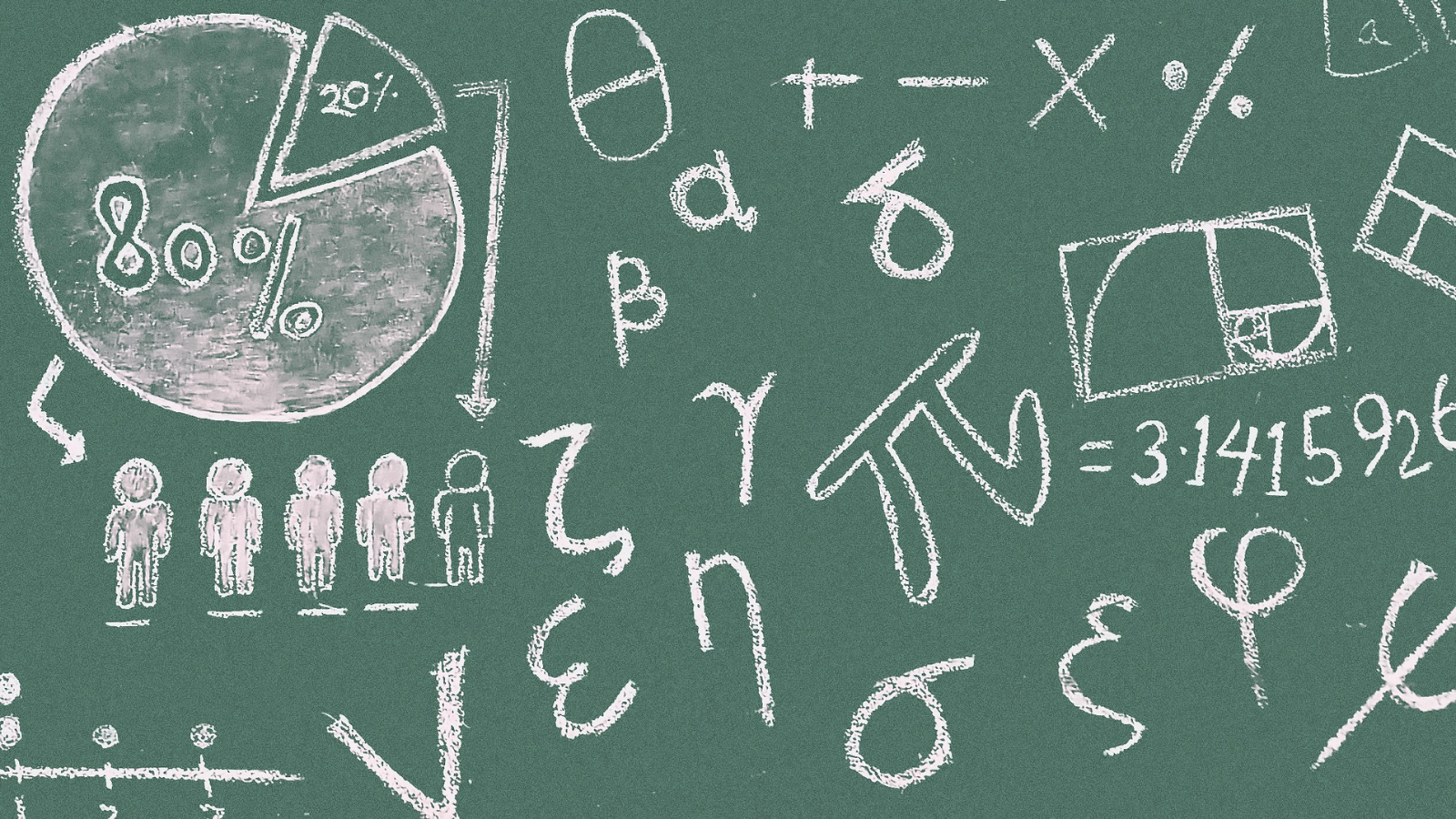
Leave a Reply