
Swift is the new programming language created by Apple and it is used for building iOS, macOS, Apple TV, and Apple Watch apps. Swift is a powerful and intuitive programming language used for developing iOS, macOS, watchOS, and tvOS applications. It is designed to be easy to read and write while maintaining performance. It is fast, modern, safe, and a joy to write. In today’s era, Apple products are so dominant worldwide, that the rise of Swift has been phenomenal and has led to several top/best Swift IDE products. Swift has quickly become one of the most popular languages for building apps across Apple’s ecosystem, being used by developers worldwide to create a wide range of apps for iPhone, iPad, Mac, Apple Watch, and Apple TV.
Benefits of Swift:
- Open Source: Swift is an open-source language, managed by the open-source community as well as Apple. This allows for broad adoption and contribution from developers worldwide. The Swift project is hosted on GitHub, where developers can contribute to its evolution.
- Safety: Swift is a type-safe language, which means it helps catch and prevent many programming errors during compilation time before the app runs. This improves code safety and reliability. Swift includes features to enhance code safety, such as the option to handle nil values and eliminate null pointer crashes.
- Automatic Reference Counting (ARC): It is used for memory management to help prevent memory leaks.
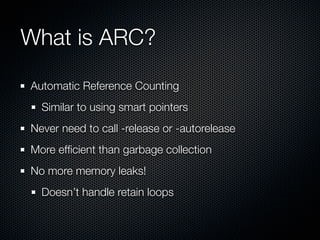
- Interoperability: Swift is designed to be fully compatible with Objective-C, Apple’s older programming language. This allows the mixing of Swift and Objective-C code in the same project. Swift is interoperable with Objective-C, allowing developers to use Swift and Objective-C code together in the same project. Existing Objective-C frameworks and libraries can be integrated into Swift applications.
- Modern Syntax: Swift has a very clean and concise syntax that is easy to read and write. It supports modern programming patterns like functional programming, object-oriented programming, and protocol-oriented programming. Swift is designed to be concise and expressive, with a syntax that is easy to read and write.
- Performance: Swift code is compiled and optimized for high performance, making it suitable for systems programming and high-load apps and games. Swift is designed to be fast and efficient. It achieves performance comparable to low-level languages like C and C++. The LLVM compiler is used to optimize code for better execution speed
- Playgrounds: Swift comes with an interactive coding environment called Playgrounds, which allows developers to experiment with code and see results instantly. Swift Playgrounds is an interactive development environment that allows developers to experiment with Swift code, visualize results in real time, and interactively learn Swift.
- Error Handling: Swift has robust error-handling capabilities built into the language, making it easier to catch and handle errors gracefully. Swift includes an integrated package manager for managing third-party libraries and dependencies.
- Package Manager: Swift includes an integrated package manager for managing third-party libraries and dependencies. Swift comes with a rich standard library that provides essential functionalities for tasks such as working with strings, collections, and file I/O.
What is an IDE??
An integrated development environment (IDE) is a complete system of tools that helps developers build applications effortlessly. An IDE provides all tools to code, build the GUI, or debug the application inside the IDE. In general terms, we can say that it is a holistic environment that includes different solutions to tackle different issues a developer may face while developing an application.
The IDE comprises the source code Swift text editor, with the help of which the developers can build the entire code for the application. The IDE also has inherent features which ensure the best quality solutions. IDE also comes with automation to improve the compilation and testing. The debugger helps with resolving the errors.
Based on the requirements of the Swift developers, here are the 6 best IDEs for Swift development:
- Xcode: Xcode is the official IDE for Swift development developed by Apple. It provides a comprehensive set of tools and features specifically designed for iOS, macOS, watchOS, and tvOS app development. It has been specially designed to work in the Apple ecosystem and it includes full support for everything related to Swift. Apple Fashions, the UI is fantastic. In its latest update, XCode is 30% lighter than previous iterations, thus its performance has become smoother than before. XCode is also available for both Intel and Apple Silicon hardware.

Key Features of Xcode:
- Code folding
- Syntax highlighting
- Message bubbles for warnings, errors, and context-sensitive information
- It comes with a built-in terminal
- Improved parallelism builds projects 25% faster
- Swift packages allow the developer to create reusable codes, organize the application codes faster, and enhance development.
- It includes the right packages for intuitive UI development using a declarative framework.
- It helps with ML solutions as well. Xcode is laced with many tools that support the performance of the developer and optimizes the project.
- AppCode: AppCode is Developed by JetBrains, it is a powerful IDE with smart coding assistance, refactoring capabilities, and support for Swift, Objective-C, and other programming languages. This intelligent integrated development environment was created to support Objective-C and Swift programming languages. It comes with modern libraries and support for modernized coding that enables swift solutions.
With the help of this IDE, the developer can automate menial and routine tasks, thus increasing coding efficiency.
Key Features of AppCode:
- The smart editor allows the developer to code faster and ensures quick code completion. It provides a smooth project development.
- This IDE can be used to handle complex tasks while focusing on important and logical tasks. This ensures efficient coding.
- With the help of this IDE, the developer can inspect the code that has been created with the help of this IDE using the search/navigation features.
- Several tools inside the IDE support unit testing and ensure proper test results.
- AppCode provides powerful code analysis and navigation features, aiding developers in understanding, exploring, and modifying code more efficiently.
- AppCode offers robust support for both Swift and Objective-C, making it a suitable choice for developers working on iOS and macOS projects.
- The IDE includes a variety of refactoring tools, allowing developers to easily and safely restructure their code for better maintainability.
- AppCode integrates well with version control systems like Git, making it easier for developers to manage and track changes in their projects.
- Visual Studio Code: Although primarily known as a popular code editor, Visual Studio Code (VS Code) has become a preferred choice for Swift development with the help of various extensions and plugins. Visual Studio Code is a free, open-source IDE, created and distributed by Microsoft, that can work with numerous languages. It offers a lightweight yet powerful development environment.

It can be installed on Linux, macOS, and Windows, and offers tons of extensions to make the work hassle-free.
Key Features of Visual Studio Code:
- This is the One-stop-shop IDE that makes it smooth to write, navigate, and debug the code all at one stop.
- Visual Studio code comes with outstanding debug tools.
- It Includes command line tools.
- This IDE also offers Git Integration.
- One of the best features of Visual Studio Code is its quick language mode switching.
- This IDE is highly preferred because it is highly customizable.
- It has plenty of keyboard shortcuts for a more efficient workflow.
- The Zen Mode hides all UI elements.
- Its split view makes it easier to multitask.
- The Status Bar gives the developer instant visualization of errors and other issues.
- It has plenty of tools for collaboration on projects.
- Visual Studio Code offers thousands of extensions.
- Atom: Atom is another popular code editor that can be extended with Swift-specific packages, such as the “language-swift” package, to provide syntax highlighting and basic code completion for Swift development. Atom is a text editor that is designed specifically for programming. Atom is a cross-platform that includes all the features that a developer requires for a code editor. Atom is one of the most widely recommended editors on the market. Atom runs on Electron and includes integration for HTML, JavaScript, CSS, and Node.js but can easily be expanded with a robust extension ecosystem. It also helps boost collaborations.

Atom allows to work on multiple tasks using the split-screen feature with the code editor. Several features, including search and auto-completion, allow the coder to build projects faster.
Key Features of Atom:
- It comes with various packages and themes
- Atom has a Find and replace feature with which any word can be replaced with more appropriate phrases.
- This IDE comes with a Built-in package manager.
- It also has a Built-in file system browser
- Cross-platform feature of Atom allows the coder to extend the multiple pane feature, which allows the coder to move between the tasks that need immediate action.
- It has a special feature of Smart auto-completion. This feature allows the coder to get some input from the editor on completion of the code.
- With the Search feature of Atom a coder can search for the different commands within the code and execute them from the code editor.
- It Integrates with the Git repository, which makes it easier to manage the entire code and store it in an organized way.
- Sublime Text: Sublime Text is a versatile code editor that can be customized with Swift-related packages to enhance the development experience for Swift programmers. Sublime Text is another code editor that can be installed and used on multiple operating systems. One of the most exciting features of this tool is that it’s not only useful for code but also for prose and other types of documents. Sublime Text can be installed on both Intel and Apple Silicon-based hardware.
It is an open-source source code editor used on Linux, Windows, and macOS. It is an excellent editor for Swift programming languages. This can also be used for other markup languages. A variety of themes or plugins can be used to extend the functionality of the text editor. Several inherent features in the main editor include code folding and replacing supporting expressions that increase productivity.

Key Features of Sublime Text:
- Code folding allows the coder to create large chunks of code without occupying much space.
- The Auto-completion feature of Sublime Text ensures that the coder can intuitively finish the code with the editor’s support.
- Syntax highlighting will let the coder know when the code parts are not completed. It is also used when there are errors or issues in the code.
- It is lightweight, which is why it can handle large files and load faster.
- The Sublime text editor is quite stable and robust, which allows you to build a solid solution.
- It also has the special feature of GPU Rendering.
- It comes with a variety of plug-ins and Packages.
- CLion: CLion is an IDE specifically designed for C and C++ programming but also includes support for Swift. It offers advanced features such as code analysis, debugging, and refactoring options. CLion is a comprehensive, sophisticated IDE designed for C and C++ developers. It provides tools and features that streamline the programming process, making it easier to write, test, debug, and maintain the code. CLion is compatible with Windows, macOS, and Linux platforms, which makes it an excellent choice for cross-platform development. Furthermore, it is capable of handling a variety of project types and sizes, from single-file programs to large-scale projects.
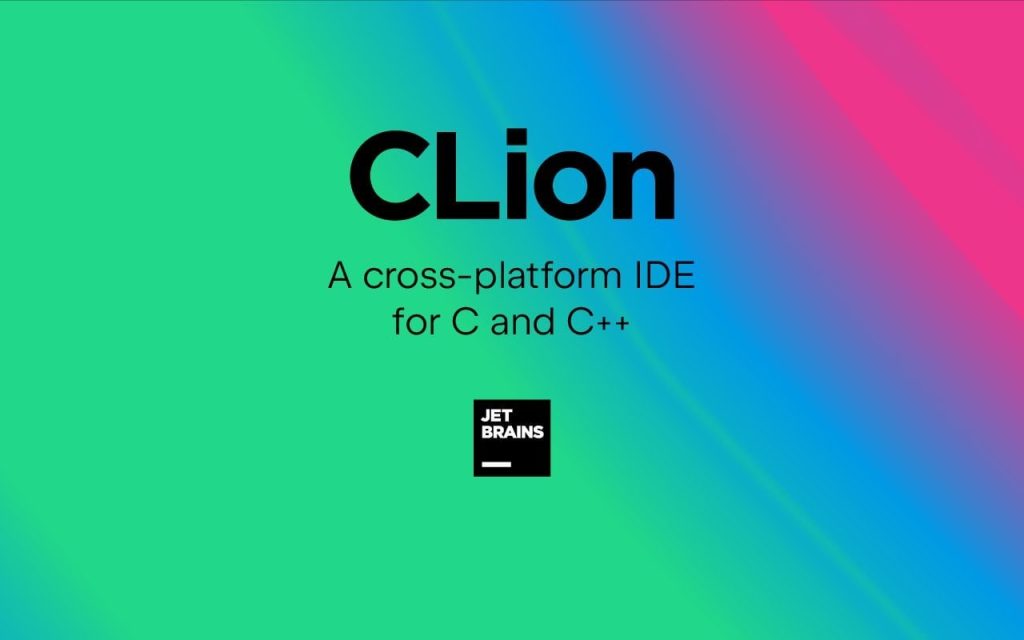
Key features of Clion:
- Smart Editor: CLion offers context-sensitive code completion, which suggests the most relevant options based on the current context. It also provides code-generation capabilities.
- Refactoring Tools: CLion has robust refactoring capabilities. The coder can safely rename symbols, move members up/down the hierarchy, adjust function signatures, and perform many other refactoring.
- Built-in Terminal: It provides a built-in terminal with the capability to choose between cmd, PowerShell, or a Cygwin-derived shell.
- VCS Integration: CLion offers seamless integration with popular Version Control Systems (VCS) like Git, GitHub, Mercurial, Perforce, and many others
- .Integrated Unit Testing: CLion has support for major testing frameworks such as Boost.Test, Google Test, and Catch. It also provides a graphical UI to view test results.
- Language Standards Support: CLion supports C++11, C++14, C++17, C++20, and many C standards.
- Database Tools: It provides tools for working with databases and SQL inside the IDE
Code editors and IDEs can help developers plan their build-to-deployment cycle. It allows the developers to code faster and with greater efficiency.








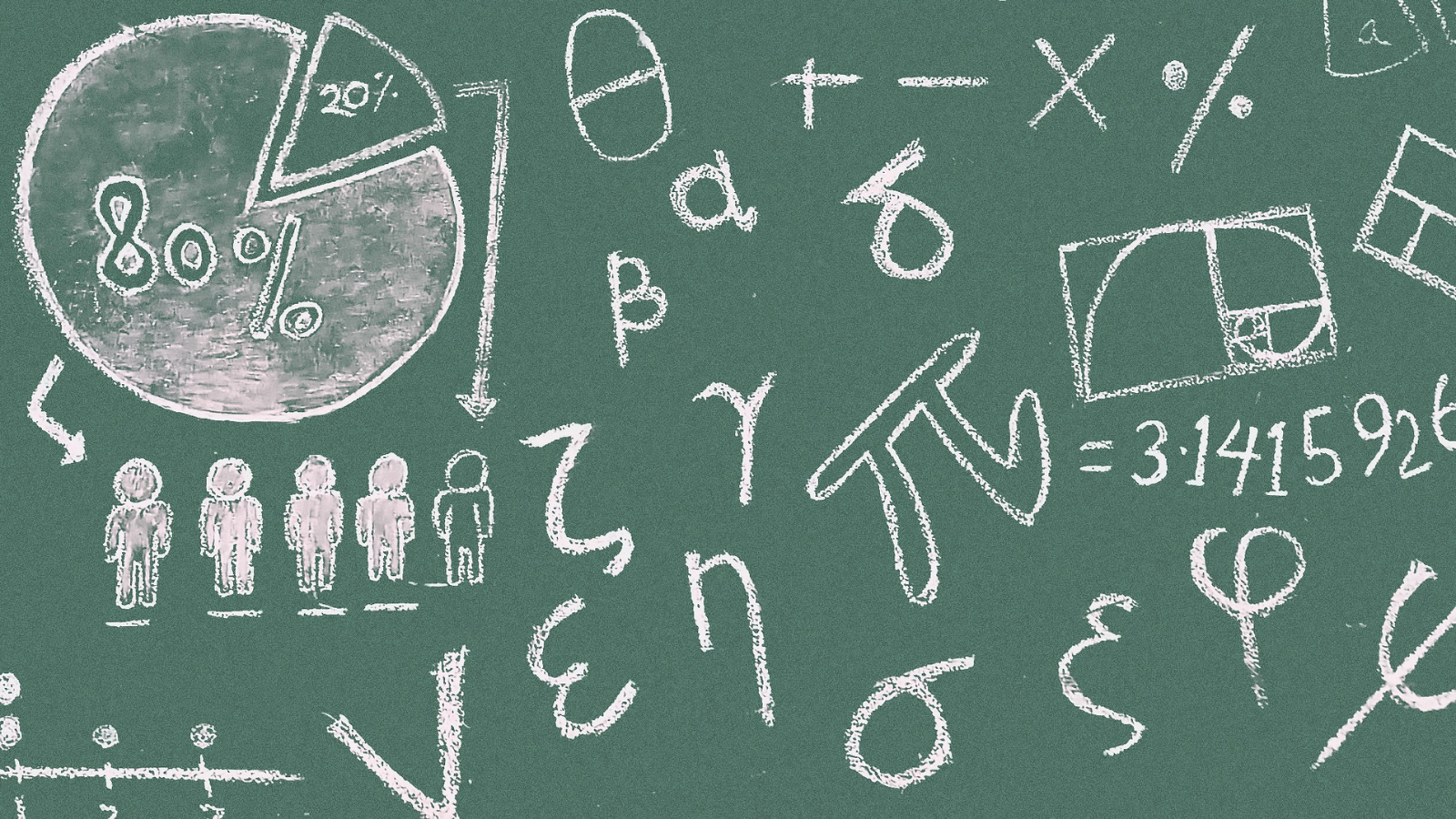
Leave a Reply