Introduction
Text regression is a powerful technique used to predict numerical values based on textual data. It finds applications in various domains, such as sentiment analysis, stock market prediction, and customer behavior analysis. AutoKeras, an automated machine learning library, simplifies the process of building text regression models by handling the complexities of feature engineering and model selection. In this beginner’s guide, we will explore the fundamentals of text regression and demonstrate how to utilize AutoKeras for efficient and accurate predictions.
What is Text Regression?
Text regression involves training a machine learning model to predict continuous numerical values based on textual data. Unlike classification, where the goal is to assign predefined labels to texts, text regression aims to estimate a target variable’s value. For example, predicting the price of a house based on its description or estimating the sentiment score of a review.
Understanding AutoKeras
AutoKeras is an open-source Python library that automates the machine learning pipeline, including preprocessing, feature extraction, model selection, and hyperparameter tuning. It employs a neural architecture search algorithm to explore various deep learning models and find the optimal architecture for a given task. AutoKeras saves time and effort by eliminating the need for manual feature engineering and model selection.
The Basics of Text Regression
Before diving into AutoKeras, it’s essential to understand the basic components of text regression. Here are the key steps involved:
Step 1: Data Preparation
Preparing the data involves cleaning, preprocessing, and transforming the textual inputs into a numerical representation suitable for the machine learning model. Techniques such as tokenization, vectorization, and normalization are commonly used in this phase.
Step 2: Splitting the Data
To evaluate the performance of a text regression model, it’s crucial to split the dataset into training and testing sets. The training set is used to train the model, while the testing set evaluates its generalization capabilities on unseen data.
Step 3: Model Selection
Choosing an appropriate model architecture is vital for accurate predictions. AutoKeras simplifies this process by automatically searching for the best deep learning model suited for the text regression task. It explores various architectures, such as recurrent neural networks (RNNs), convolutional neural networks (CNNs), and transformers.
Step 4: Model Training and Evaluation
Once the model is selected, it is trained on the labeled training data. During training, the model learns the patterns and relationships between the textual inputs and the target values. After training, the model is evaluated on the testing set to measure its performance using suitable evaluation metrics such as mean squared error (MSE) or mean absolute error (MAE).
Preparing Your Data for Text Regression
Data preparation is a critical step in text regression. Here are some essential techniques to preprocess your data effectively:
Tokenization
Tokenization involves breaking down text into smaller units, such as words or subwords. It helps in creating a vocabulary and converting text into a numerical representation understandable by the model.
Vectorization
Vectorization converts tokens into numerical vectors. Popular approaches include one-hot encoding, word embeddings (e.g., Word2Vec or GloVe), or contextual embeddings (e.g., BERT
Building a Text Regression Model with AutoKeras
AutoKeras simplifies the process of building a text regression model by automating the search for the best architecture. Here’s a step-by-step guide to building a text regression model with AutoKeras:
- Install AutoKeras: Start by installing the AutoKeras library using pip or conda. Ensure that you have the required dependencies and compatible versions.
- Data Preparation: Preprocess your text data by performing tokenization, vectorization, and any necessary normalization steps. Prepare separate training and testing datasets.
- Import AutoKeras: Import the necessary modules from AutoKeras to work with text regression. This includes the
TextRegressorclass for building the regression model. - Initialize the TextRegressor: Create an instance of the
TextRegressorclass. You can specify parameters such as the number of trials to search for the best model and the maximum number of epochs for training. - Search for the Best Model: Use the
fitmethod to search for the best model architecture for your text regression task. AutoKeras will explore various models, architectures, and hyperparameters to find the optimal solution. - Evaluate the Model: Once the search process is complete, evaluate the performance of the best model on the testing dataset. Use suitable evaluation metrics such as mean squared error (MSE) or mean absolute error (MAE).
- Fine-tuning: If necessary, you can further fine-tune the selected model by adjusting hyperparameters or performing additional training on the entire dataset.
Evaluating and Fine-tuning the Model
After training the text regression model with AutoKeras, it’s important to evaluate its performance and fine-tune it for better results. Here are some considerations:
- Evaluation Metrics: Choose appropriate evaluation metrics based on your specific text regression task. Common metrics include mean squared error (MSE), mean absolute error (MAE), or coefficient of determination (R-squared).
- Model Interpretability: Understand the factors influencing the predictions by analyzing the model’s internal components, such as attention weights or feature importance scores.
- Hyperparameter Tuning: Experiment with different hyperparameter values, such as learning rate, batch size, or number of layers, to optimize the model’s performance. Utilize techniques like grid search or random search to find the best hyperparameter combination.
Tips for Improving Text Regression Results
To achieve better text regression results with AutoKeras, consider the following tips:
Common Challenges in Text Regression
Text regression poses several challenges that require careful consideration. Here are a few common challenges and how to address them:
- Data Noise: Textual data often contains noise, including spelling errors, abbreviations, or inconsistent formatting. Preprocess the data to remove or correct such noise before training the model.
- Outliers: Identify and handle outliers in the target variable to prevent them from disproportionately influencing the regression model’s training process and predictions.
- Feature Selection: Textual data can have a large number of features, and not all of them may be relevant for regression. Perform feature selection techniques, such as analyzing feature importance or using dimensionality reduction methods, to focus on the most informative features.
- Overfitting: Overfitting occurs when the regression model becomes too specialized to the training data, resulting in poor generalization. Use techniques like cross-validation, regularization, or early stopping to combat overfitting.
- Model Interpretability: Deep learning models can be complex and difficult to interpret. Consider using techniques like feature importance analysis or model visualization to gain insights into how the model makes predictions.
Conclusion
Text regression with AutoKeras provides an efficient and automated approach to predict numerical values based on textual data. By leveraging AutoKeras’s neural architecture search capabilities, you can build accurate regression models without extensive manual feature engineering or model selection. Remember to preprocess your data, select appropriate evaluation metrics, and fine-tune your models for optimal performance. With the right techniques and considerations, you can harness the power of text regression to gain valuable insights and make informed decisions.







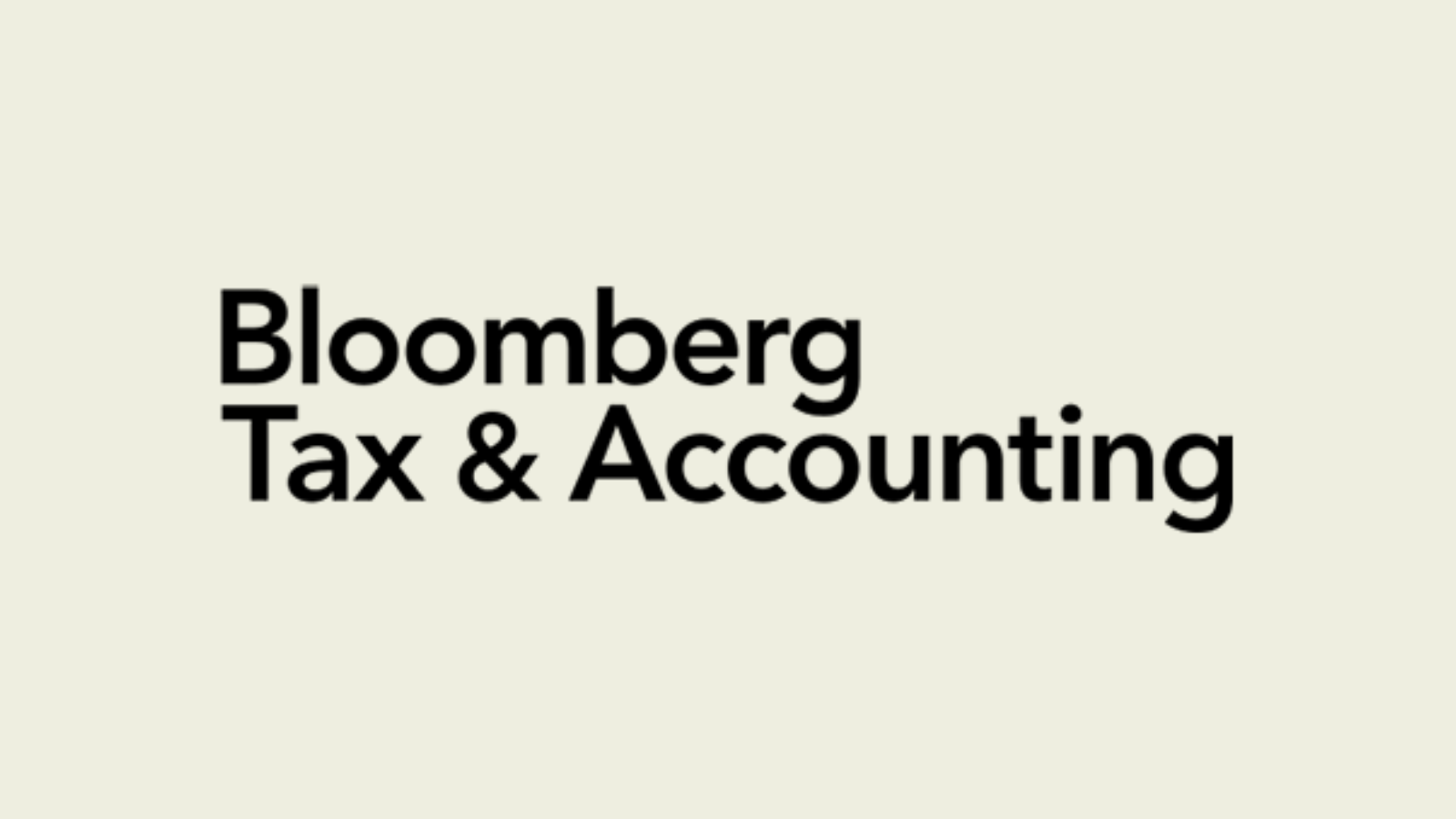


Leave a Reply