In today’s world, data visualization has become an essential tool to understand complex data. Network analysis is a technique used to analyze complex relationships between objects, and it is becoming increasingly popular in data analysis. Network analysis tools can help visualize these complex relationships and provide insights that may not be apparent otherwise. In this article, we will discuss the top 7 network analysis tools for data visualization.
Introduction
As data becomes more complex, it is becoming increasingly challenging to understand and analyze it. Network analysis tools can help visualize and analyze complex data sets, making it easier to identify patterns, relationships, and outliers. In this article, we will discuss the top 7 network analysis tools for data visualization and their features.
What is Network Analysis?
Network analysis is a technique used to analyze the relationships between objects. Objects can be anything from people to companies to social media accounts. Network analysis tools use mathematical algorithms to identify patterns and relationships between objects, allowing users to gain insights into the data.
Why is Network Analysis Important?
Network analysis is essential because it helps users identify patterns and relationships that may not be apparent otherwise. By visualizing the data, users can see how objects are connected, which can help identify trends, outliers, and potential areas of improvement. Network analysis can be used in various fields, such as social science, biology, and business.
Top 7 Network Analysis Tools
In this section, we will discuss the top 7 network analysis tools for data visualization.
1. Gephi
Gephi is an open-source network analysis tool that allows users to visualize and analyze complex networks. It provides a user-friendly interface and allows users to import data from various sources. Gephi also has a wide range of plugins that can be used to customize the software to the user’s needs.
2. Cytoscape
Cytoscape is a free and open-source software platform used for visualizing and analyzing molecular and genetic interaction networks. It provides a user-friendly interface and allows users to import data from various sources. Cytoscape also has a wide range of plugins that can be used to customize the software to the user’s needs.
3. NodeXL
NodeXL is a free and open-source template for Microsoft Excel that allows users to visualize and analyze social media networks. It provides a user-friendly interface and allows users to import data from various social media platforms. NodeXL also has a wide range of plugins that can be used to customize the software to the user’s needs.
4. Pajek
Pajek is a free and open-source software package used for analysis and visualization of large networks. It provides a user-friendly interface and allows users to import data from various sources. Pajek also has a wide range of plugins that can be used to customize the software to the user’s needs.
5. GUESS
GUESS (Graph Exploration System) is a free and open-source network analysis tool that allows users to visualize and analyze complex networks. It provides a user-friendly interface and allows users to import data from various sources. GUESS also has a wide range of plugins that can be used to customize the software to the user’s needs.
6. NetMiner
NetMiner is a commercial network analysis software that allows users to visualize and analyze complex networks. It provides a user-friendly interface and allows users to import data from various sources. NetMiner also has a wide range of features that can be used to customize the software to the user’s needs.
7. Linkurious
Linkurious is a commercial network analysis software that allows users to visualize and analyze complex networks. It provides a user-friendly interface and allows users to import data from various sources. Linkurious also has a wide range of features that can be used to customize the software to the user’s needs.
Comparison of Network Analysis Tools
In this section, we will compare the features of the top 7 network analysis tools.
| Network Analysis Tool | Open-Source | User-Friendly Interface | Data Import | Customization |
|---|---|---|---|---|
| Gephi | Yes | Yes | Various | Yes |
| Cytoscape | Yes | Yes | Various | Yes |
| NodeXL | Yes | Yes | Social Media | Yes |
| Pajek | Yes | Yes | Various | Yes |
| GUESS | Yes | Yes | Various | Yes |
| NetMiner | No | Yes | Various | Yes |
| Linkurious | No | Yes | Various | Yes |
Conclusion
Network analysis is becoming increasingly important in data analysis, and network analysis tools can help visualize and analyze complex relationships between objects. In this article, we discussed the top 7 network analysis tools for data visualization, including their features and a comparison of their capabilities. Each of these tools has its own strengths and weaknesses, and the best tool for a particular analysis will depend on the specific needs of the user.

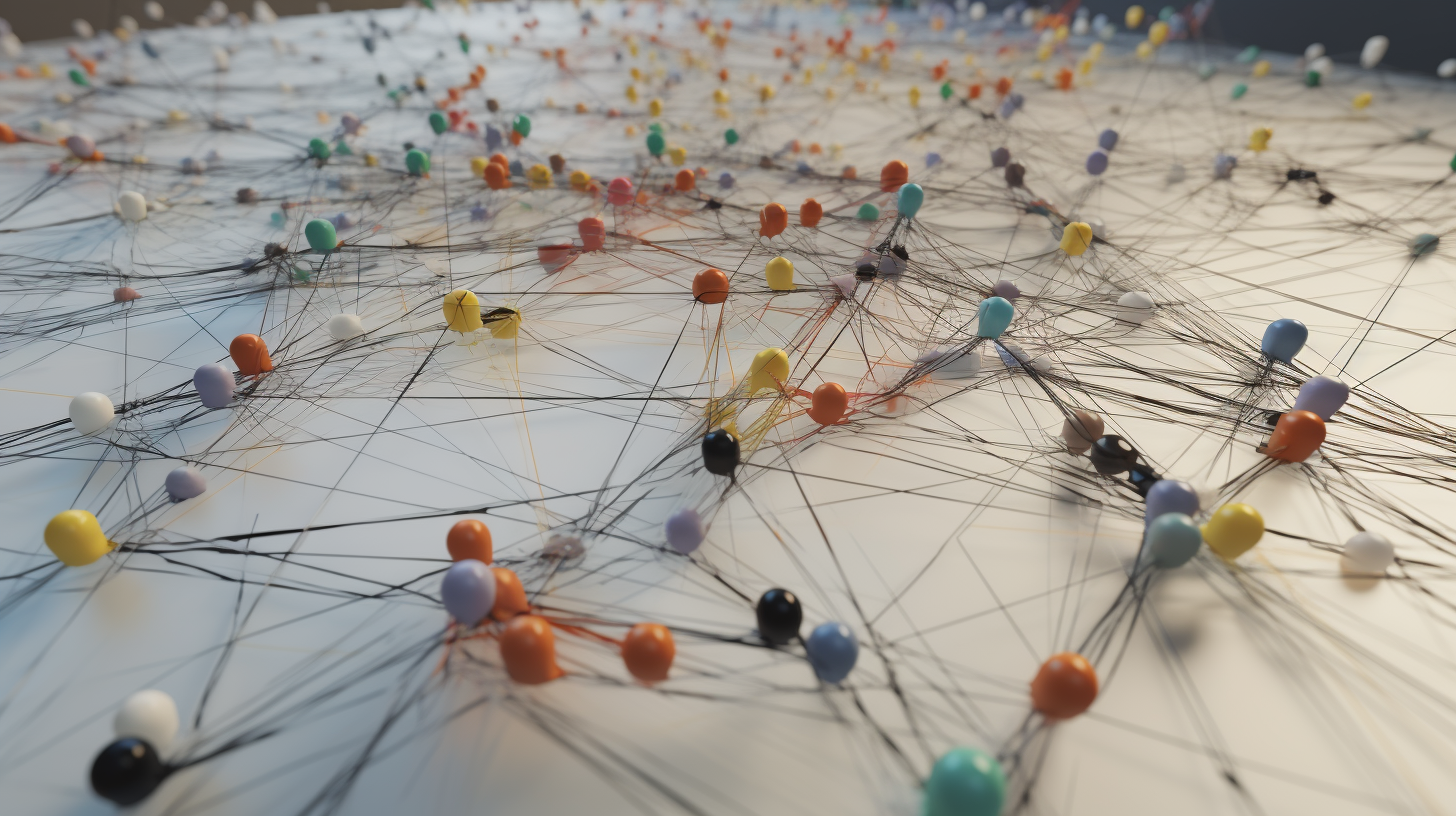







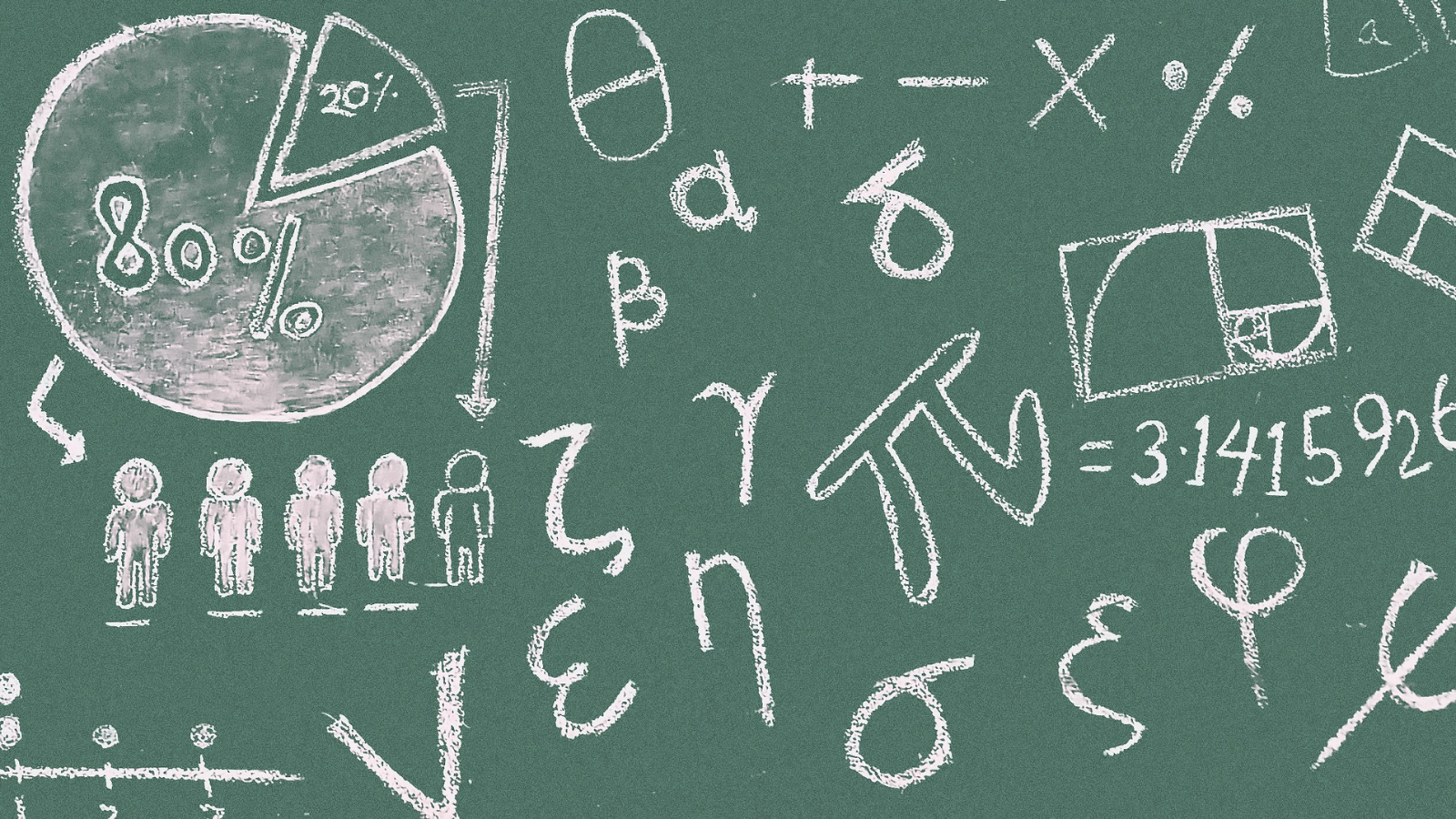
Leave a Reply