Python developers have always held GitHub in high regard for its invaluable role in fostering collaboration and innovation within the coding community. Now, there’s an additional reason for developers to cherish the platform – the official launch of GitHub Copilot. This revolutionary tool harnesses the capabilities of Codex, a groundbreaking language model developed by OpenAI. With GitHub Copilot, you’re equipped with an AI-powered pair programmer that accelerates code creation and enhances productivity. The time and effort saved through GitHub Copilot’s ingenious hacks can be reinvested into accomplishing other paramount tasks.
Revolutionizing Coding Efficiency with GitHub Copilot Hacks
GitHub Copilot is not just a tool; it’s a coding revolution. This exceptional platform ingeniously generates specific lines of code and even entire functions by swiftly analyzing your context, comments, and code snippets. The underpinnings of GitHub Copilot’s proficiency stem from its training data, which includes a blend of natural language content and source code culled from diverse, publicly accessible repositories like GitHub’s own. In this comprehensive guide, we will delve into the top GitHub Copilot hacks tailored for Python developers seeking to optimize their coding prowess.
Facilitating Non-Native English Speakers
GitHub Copilot goes beyond its English-centric functionality. Its linguistic prowess extends to multiple languages, a boon for developers hailing from various linguistic backgrounds. This is particularly advantageous since programming languages are rooted in American English. Take, for instance, the term ‘color’ in CSS, which poses a challenge for non-American English speakers accustomed to ‘colour.’ By comprehending these linguistic nuances, GitHub Copilot bridges the gap, fostering smoother communication and code implementation. The perils of typos, syntax errors, and time wastage due to linguistic discrepancies are mitigated, thanks to GitHub Copilot’s proficiency in diverse language variants.
Building Robust Dictionaries through GitHub Copilot
One of the standout features of GitHub Copilot is its ability to streamline the creation of data dictionaries. Imagine effortlessly constructing a dictionary housing two-letter ISO country codes along with corresponding country names. By simply guiding GitHub Copilot through a code remark, you can prompt it to generate the desired dictionary. A few lines of code coupled with a concise note are all that’s needed to steer GitHub Copilot toward producing the intended outcomes. This feature expedites the process of generating lookup data, enhancing efficiency and accuracy in your coding projects.
Elevating Code Evaluation with GitHub Copilot
Code evaluation, while indispensable, can sometimes be a cumbersome phase in the software development lifecycle. GitHub Copilot steps in as a formidable ally in this arena, enabling swifter creation of unit tests, visual regression tests, and other evaluation methodologies. The heart of GitHub Copilot’s prowess lies in its prowess in pattern recognition and completion. It accurately identifies patterns within code, expediting the formulation of comprehensive evaluation protocols. This translates to higher accuracy, fewer coding errors, and expedited project completion.
Seamless Pattern Matching with Regular Expressions
Harnessing the capabilities of GitHub Copilot brings an added advantage in the realm of pattern matching using regular expressions. Bid farewell to the time-consuming process of experimenting with regex in specialized playgrounds or scouring StackOverflow for solutions. GitHub Copilot empowers you to swiftly identify and manipulate character combinations within strings, effectively eliminating the need for manual intervention. Whether it’s removing blank spaces from strings or executing intricate pattern matching tasks, GitHub Copilot offers a seamless and efficient solution.
Effortless Vim Exit Strategies with GitHub Copilot
For novice Vim users, bidding adieu to the editor often proves to be a perplexing challenge. The notoriety of Vim exit woes even inspired its own internet meme. GitHub Copilot, integrated with Visual Studio Code, JetBrains, and Neovim (a refined version of Vim), extends its utility to facilitating a smooth exit from NeoVim. This intuitive feature alleviates the frustrations associated with exiting the Vim environment, enhancing your overall coding experience.
Optimal Language and Framework Selection
GitHub Copilot is a versatile tool that extends its recommendations to a myriad of programming languages and frameworks. However, it does exhibit preferences based on performance. For the most optimal results, we recommend leveraging GitHub Copilot in conjunction with JavaScript, TypeScript, Python, Ruby, Go, C#, and C++. By aligning your coding endeavors with GitHub Copilot’s strengths, you unlock its full potential and optimize your development workflow.
Harnessing Context for Superlative Suggestions
At the heart of GitHub Copilot’s functionality lies artificial intelligence. To harness its power to the fullest extent, provide comprehensive context. Employ descriptive function parameters, furnish robust docstrings and comments, and modularize your code into digestible, well-structured functions. By offering a wealth of context, you empower GitHub Copilot to deliver suggestions that are not only accurate but profoundly impactful.
Navigating Uncharted Code Territories with Copilot Labs
Beyond the realm of conventional coding assistance, GitHub Copilot expands its offerings through Copilot Labs. This supplementary resource is a testament to GitHub’s commitment to innovation and empowerment. Copilot Labs equips developers with tools to seamlessly translate code between programming languages. Furthermore, it extends a step-by-step elucidation of complex code snippets, unraveling intricate concepts and facilitating mastery over diverse programming paradigms.










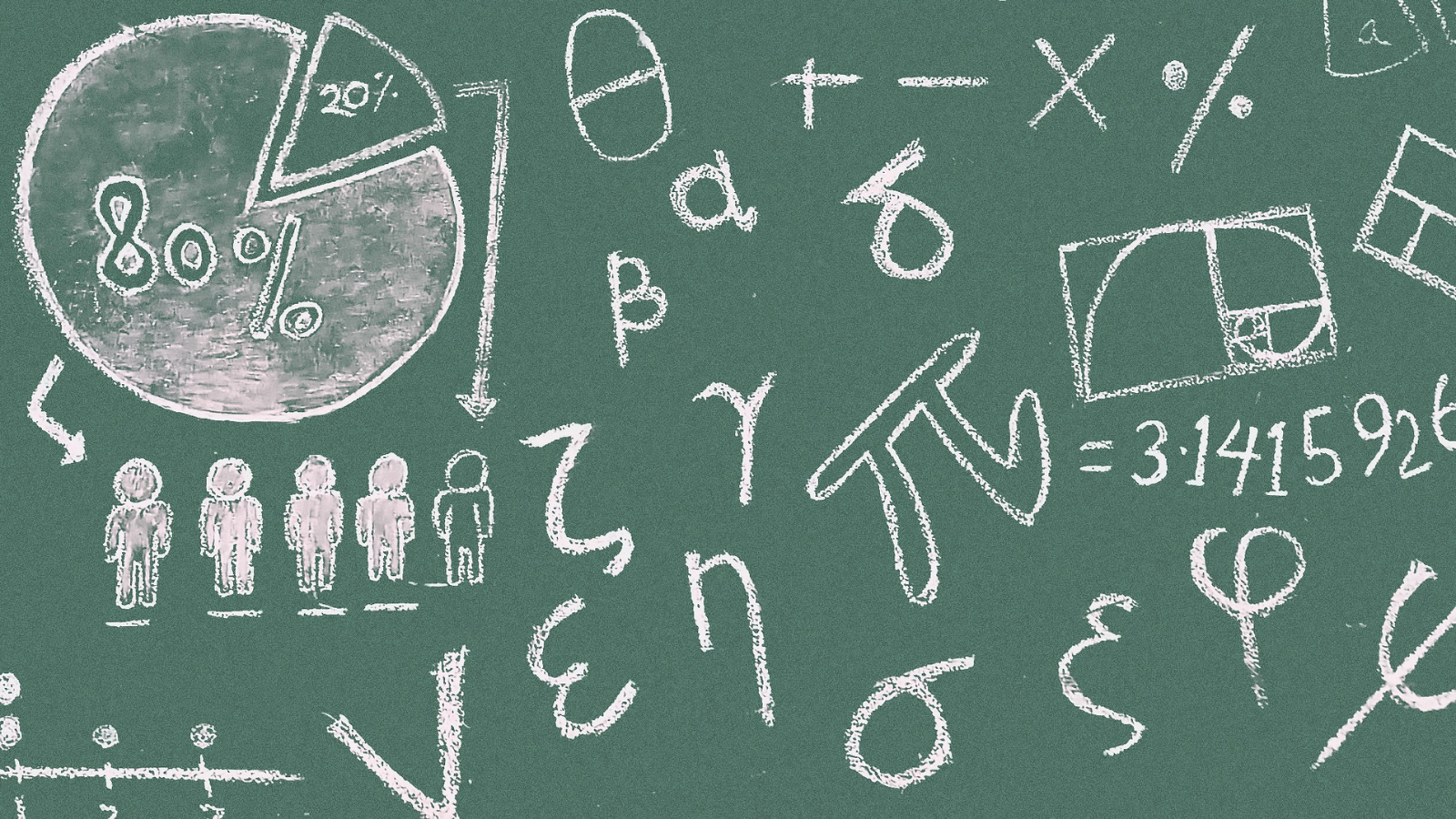
Leave a Reply